- 23 Feb 2024
- 5
- 3
Hi Guys, made a mistake and bought an "Original Redmi Note 8 with Global ROM".
It worked fine but bootloader were unlocked, and since I need my banking apps, I read on hard reset that I could lock the bootloader with
fastboot oem lock
And it locked the bootloader and factory reset the phone.
Unfortunately, that send the phone into recovery bootloop, with an error in red saying "version mismatch".
Later it turned out the phone is Original CHINESE Redmi Note 8, modified by seller and had Global ROM android 11,MIUI 12.5.2.0 installed - AND Unlocked bootloader in order for everything to work.
I had a local phone shop unlock bootloader, install Original Chinese stock Rom and recovery(English though) 12.0.x.x(can't remember the excact version, but android 10), and lock bootloader again. Everything worked but I couldn't install Google Apps or Play store. Then I saw there were an OTA update, and it updated to MIUI 12.5.5 Stable 12.5.5.0(RCOCNXM) Android 11.
But still couldn't get Play store Installed. I tried all Google installers from the net, all installed but I couldn't toggle Basic Google Services to ON.
Did a factory reset, now phone worked quicker but no matter what I have tried so far will make Play store work.
So now I am tired of this, worked on this for 3 weeks.
Phone:
Redmi Note 8 M1908C3JE 4/64
48Mps
gingko
MIUI 12.5.5 Stable 12.5.5.0(RCOCNXM) Android 11.
This is NOT the 2021 model!
What I like to do is the following, please help me make it correct and tell me if something is not possible :
Unlock bootloader and flash Xiaomie.eu or Global ROM android 11, preferebly Stock. Please advice me to which one work 110% with my phone.
Lock the bootloader and use banking apps.
I don't want to root if possible, because the banking apps of my Country can detect that and will not work.
I also don't want to keep the chinese, too many menus in chinese, or keep trying to get Play store working.
If none of this is possible, please point out whats not possible, I will flash the phone with Global again and keep bootloader unlocked, sell it but inform buyer of the unlocked bootloader (something original seller didn't do). Then buy ORIGINAL Snapdragon model(I don't like mediatek or unisoc, heat problems) .
For the last part I need link to Global ROM or stock that will work with my model and I need to know if I need to flash the recovery too, or if I can leave it, or should install TWRP instead.
Thank you in advance
Jan
Ps. I live in the Philippines, so take that in mind for ROM that should work with our tele networks.
EDIT : I got the local phone shop to unlock bootloader and flash Global ROM MIUI 12.5.2.0 and leave the bootloader unlocked. Everything is working without having to root - Well, banking Apps are not working and will not work with unlocked bootloader.
So I am going to sell it again.
Too bad that there is no solution for this
PS2: If anyone of you know how to remove password protected Lockscreen on Samsung Galaxy A31 SM-A315G/DS without data loss, then please PM me.
Photos attached - Certification is the same on both Setup's.
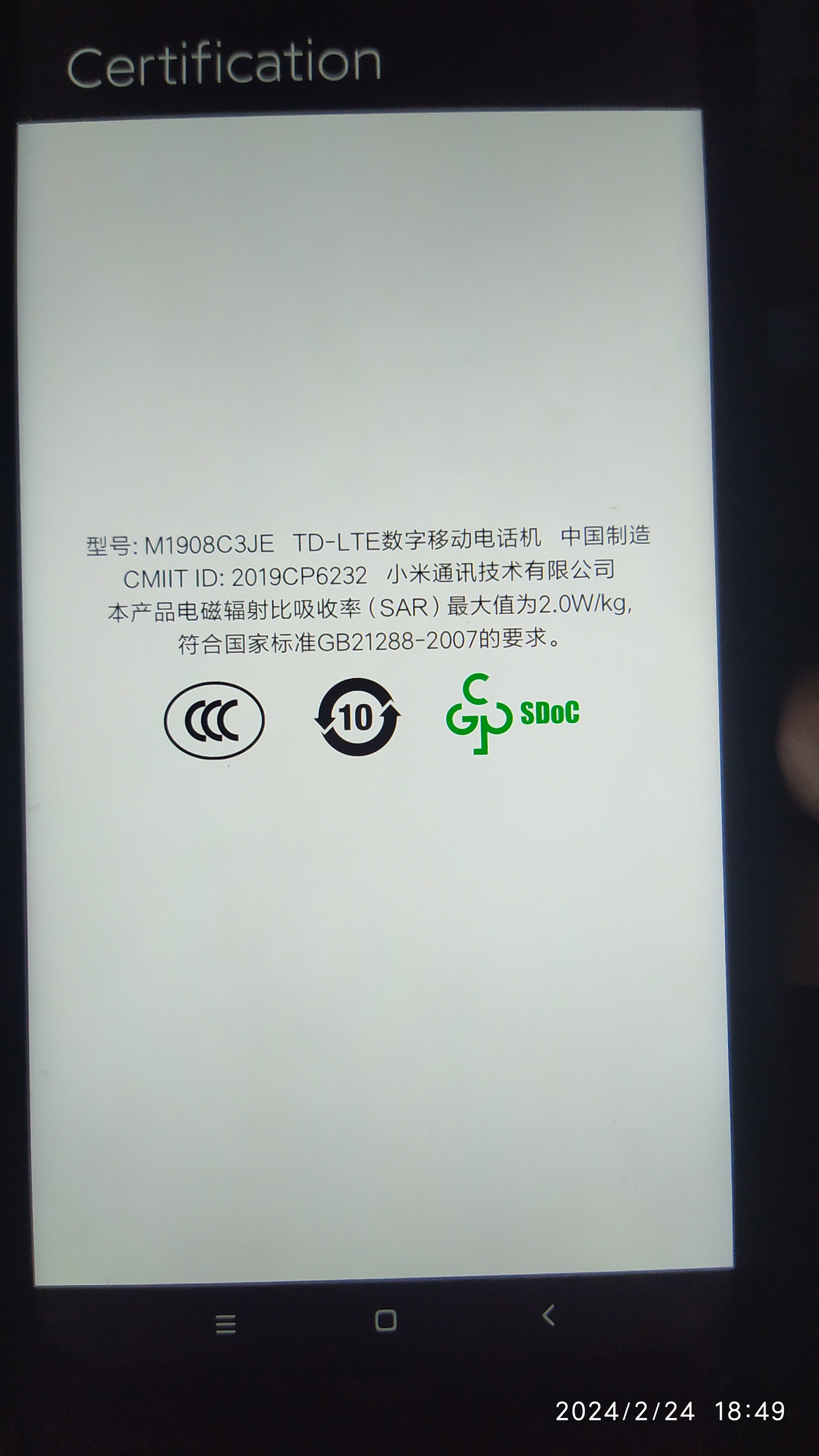
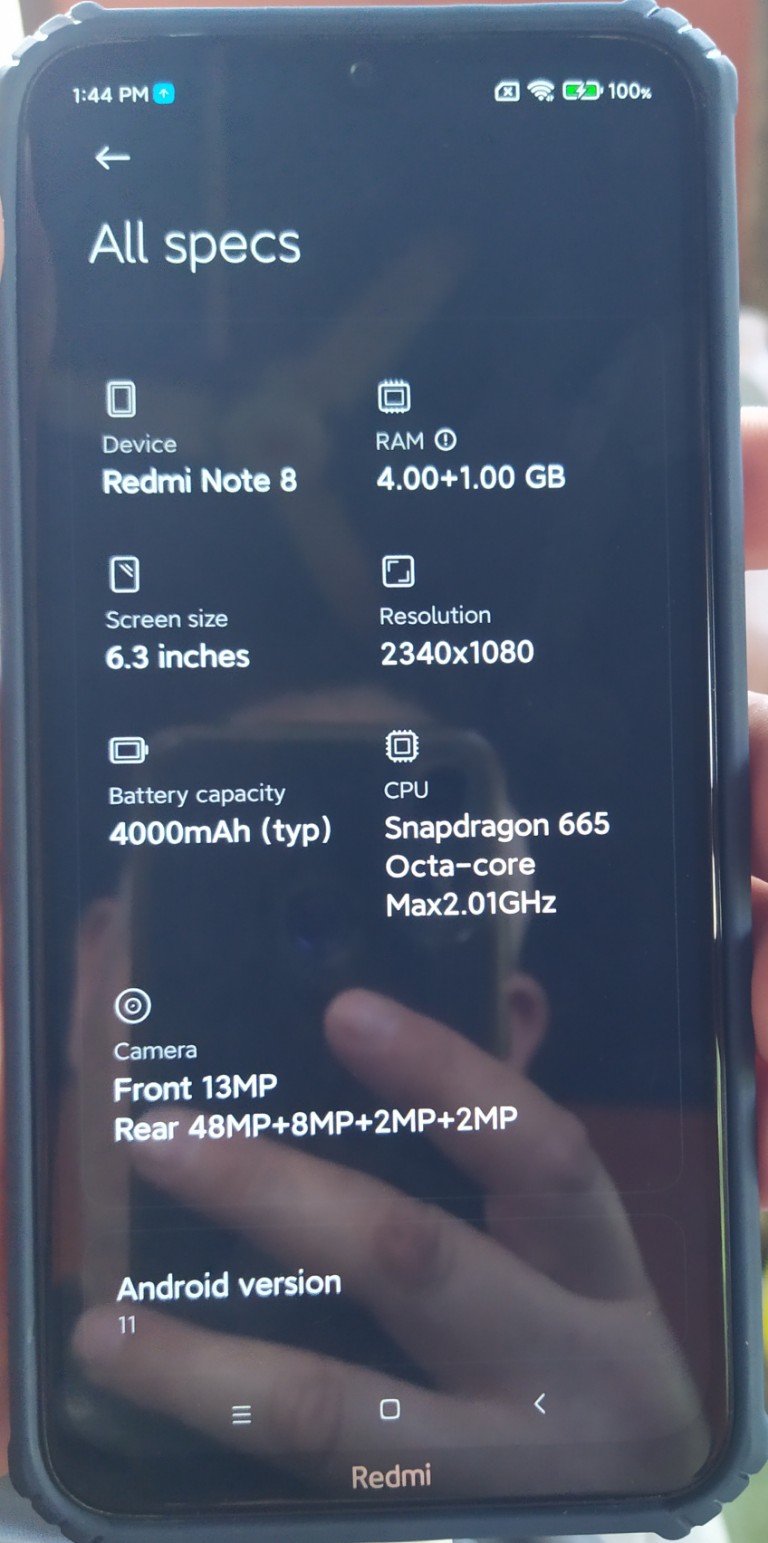
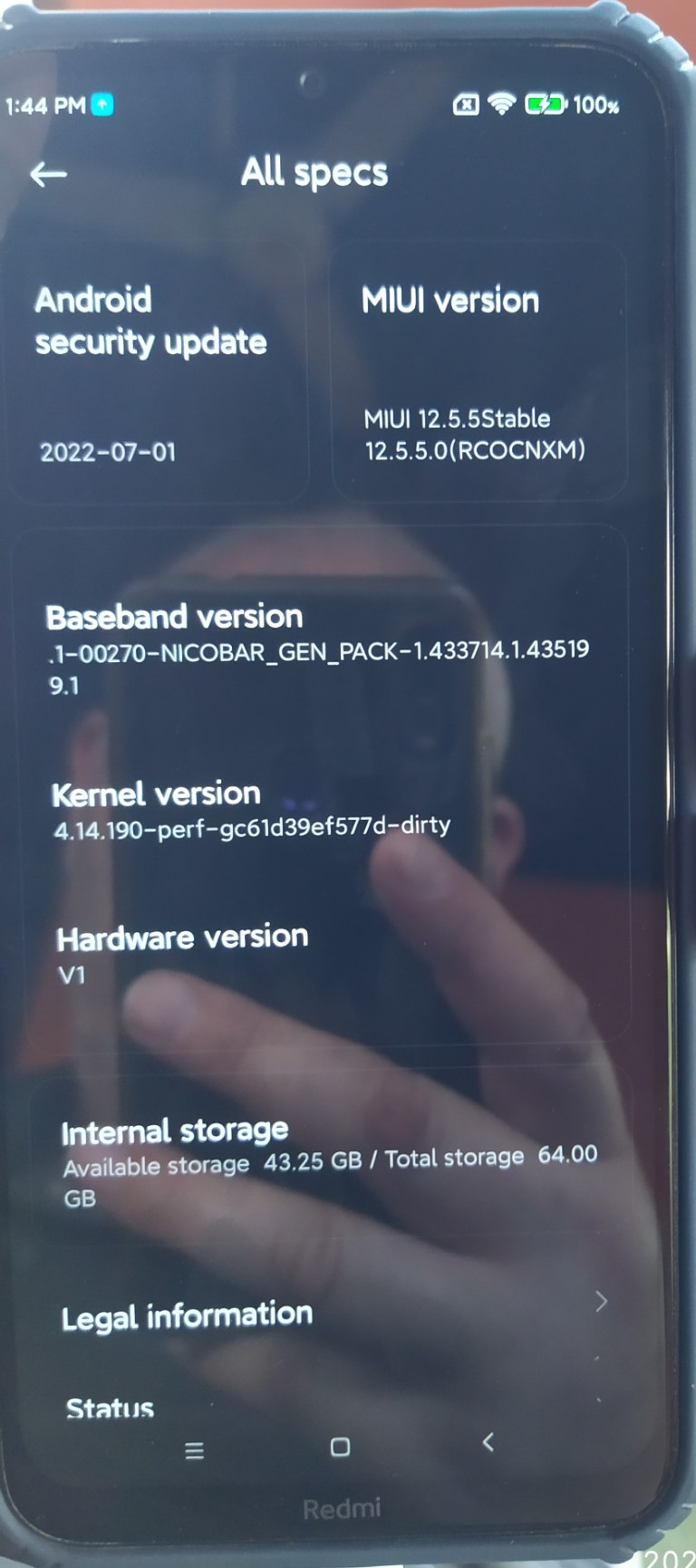
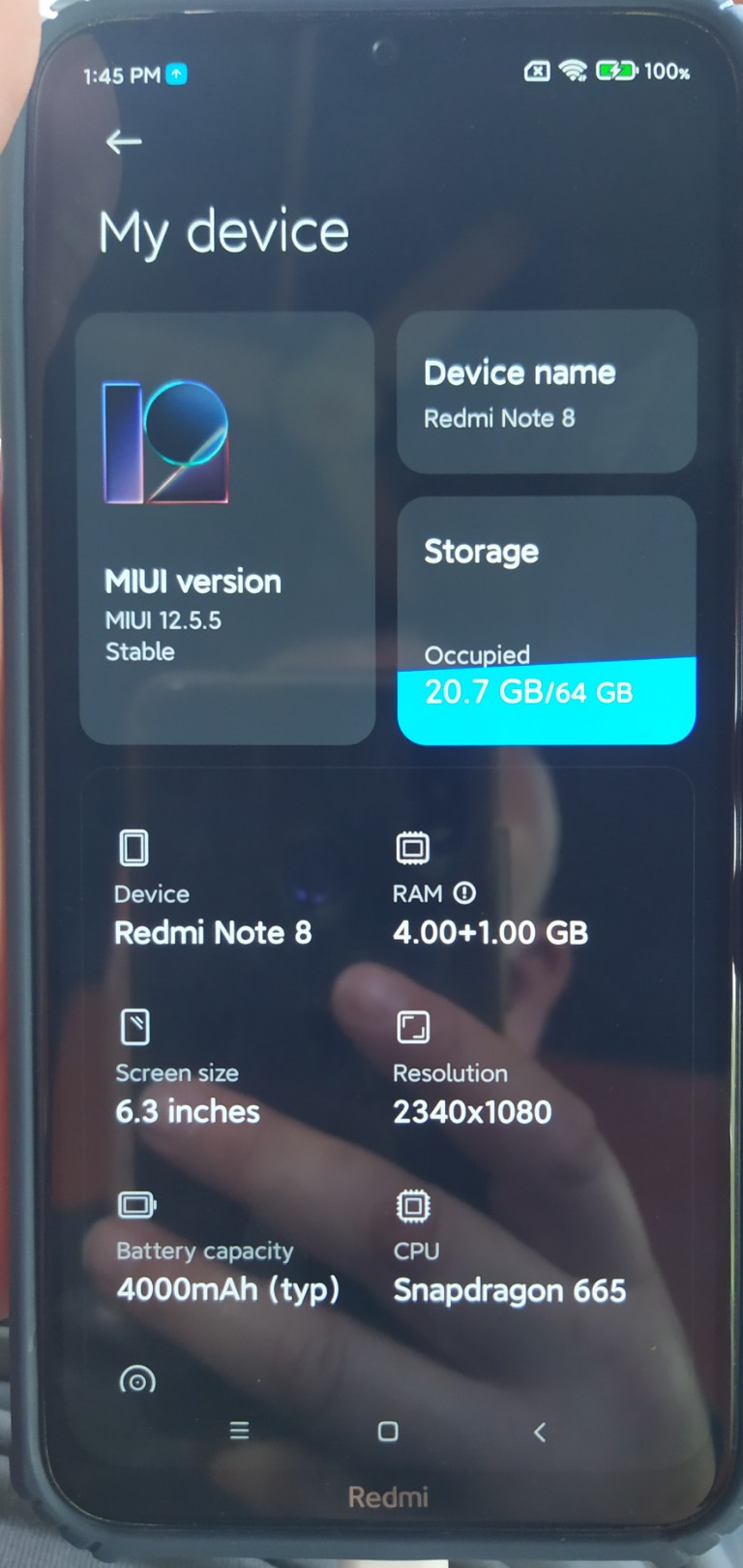
The photos with white background are from "Original" Setup when just bought
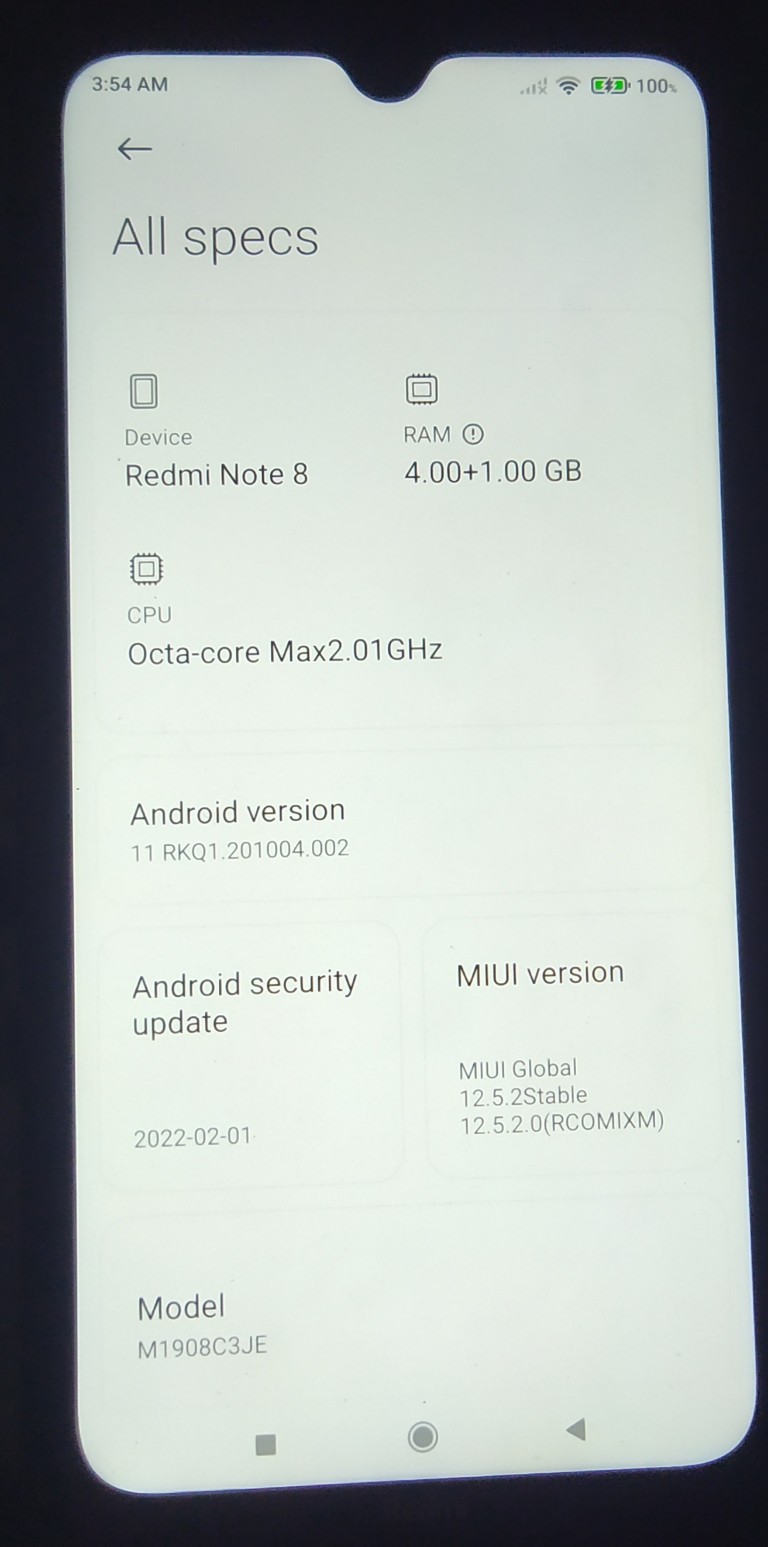
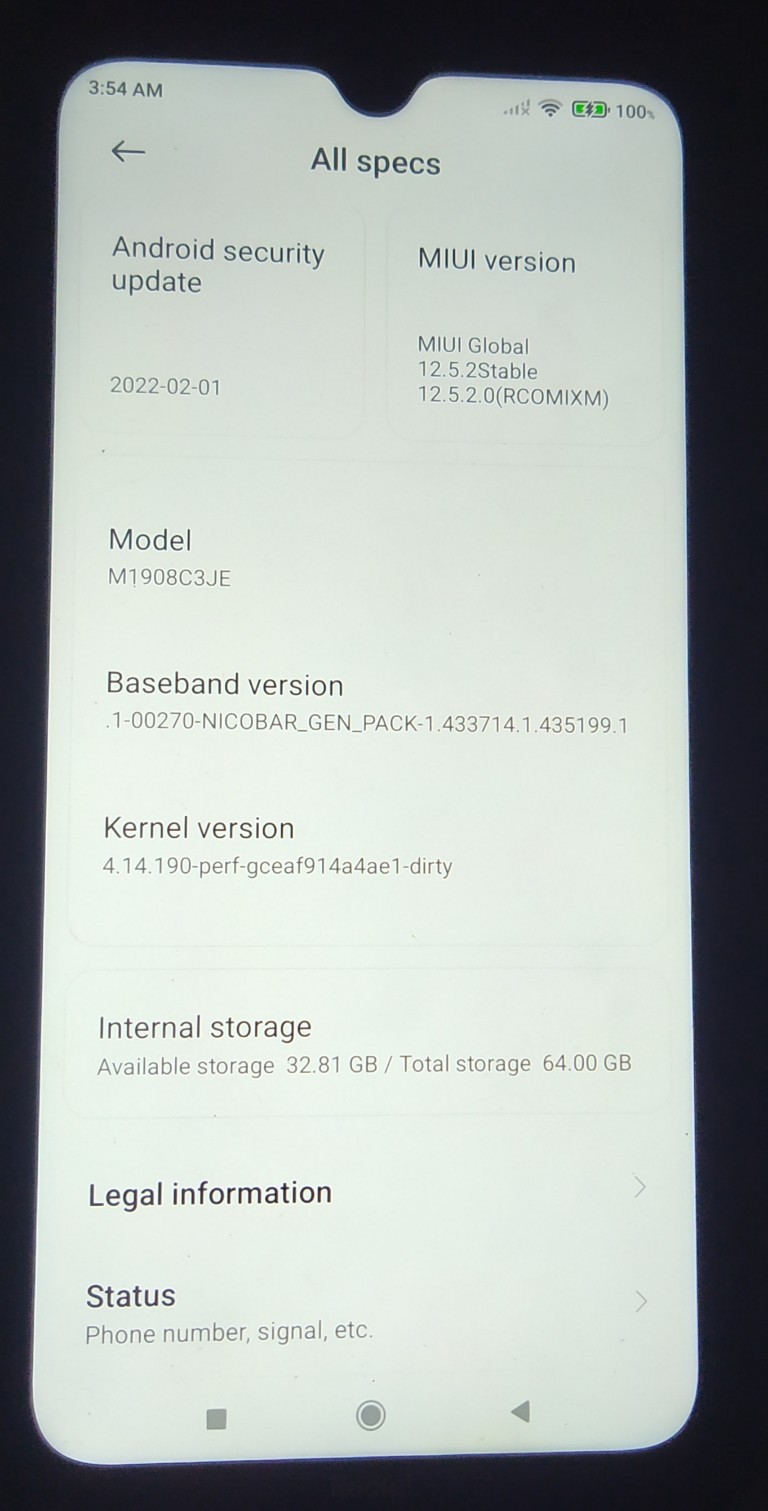
It worked fine but bootloader were unlocked, and since I need my banking apps, I read on hard reset that I could lock the bootloader with
fastboot oem lock
And it locked the bootloader and factory reset the phone.
Unfortunately, that send the phone into recovery bootloop, with an error in red saying "version mismatch".
Later it turned out the phone is Original CHINESE Redmi Note 8, modified by seller and had Global ROM android 11,MIUI 12.5.2.0 installed - AND Unlocked bootloader in order for everything to work.
I had a local phone shop unlock bootloader, install Original Chinese stock Rom and recovery(English though) 12.0.x.x(can't remember the excact version, but android 10), and lock bootloader again. Everything worked but I couldn't install Google Apps or Play store. Then I saw there were an OTA update, and it updated to MIUI 12.5.5 Stable 12.5.5.0(RCOCNXM) Android 11.
But still couldn't get Play store Installed. I tried all Google installers from the net, all installed but I couldn't toggle Basic Google Services to ON.
Did a factory reset, now phone worked quicker but no matter what I have tried so far will make Play store work.
So now I am tired of this, worked on this for 3 weeks.
Phone:
Redmi Note 8 M1908C3JE 4/64
48Mps
gingko
MIUI 12.5.5 Stable 12.5.5.0(RCOCNXM) Android 11.
This is NOT the 2021 model!
What I like to do is the following, please help me make it correct and tell me if something is not possible :
Unlock bootloader and flash Xiaomie.eu or Global ROM android 11, preferebly Stock. Please advice me to which one work 110% with my phone.
Lock the bootloader and use banking apps.
I don't want to root if possible, because the banking apps of my Country can detect that and will not work.
I also don't want to keep the chinese, too many menus in chinese, or keep trying to get Play store working.
If none of this is possible, please point out whats not possible, I will flash the phone with Global again and keep bootloader unlocked, sell it but inform buyer of the unlocked bootloader (something original seller didn't do). Then buy ORIGINAL Snapdragon model(I don't like mediatek or unisoc, heat problems) .
For the last part I need link to Global ROM or stock that will work with my model and I need to know if I need to flash the recovery too, or if I can leave it, or should install TWRP instead.
Thank you in advance
Jan
Ps. I live in the Philippines, so take that in mind for ROM that should work with our tele networks.
EDIT : I got the local phone shop to unlock bootloader and flash Global ROM MIUI 12.5.2.0 and leave the bootloader unlocked. Everything is working without having to root - Well, banking Apps are not working and will not work with unlocked bootloader.
So I am going to sell it again.
Too bad that there is no solution for this
PS2: If anyone of you know how to remove password protected Lockscreen on Samsung Galaxy A31 SM-A315G/DS without data loss, then please PM me.
Photos attached - Certification is the same on both Setup's.
The photos with white background are from "Original" Setup when just bought
Last edited:


