So I'm trying to figure out if I can; 1) change my 12pro to an EU rom - currently it has the xiomi.eu rom, but the code has MIUIxxxCNxx in it suggesting its really just Chinese. 2) I live in Europe, my phone is used in Europe - but will I get the hyperos os1.0.2.0 ulbEUxm update or the CN one?
Honestly, I'm trying to figure out how to revert my phone back to global miui13 or change it to EU rom - would love to use my google pay and all my banking apps again </3.
3) Lastly, can I revert my phone back to miui 13 global rom (it came with this and at some point with an update it changed to xiaomi.eu)? Is there an easy way to do this?
Happy with any suggestions - am at a point that Xiaomi is no longer great to use in Europe with all the uphill battles with Google Pay/Banking apps.
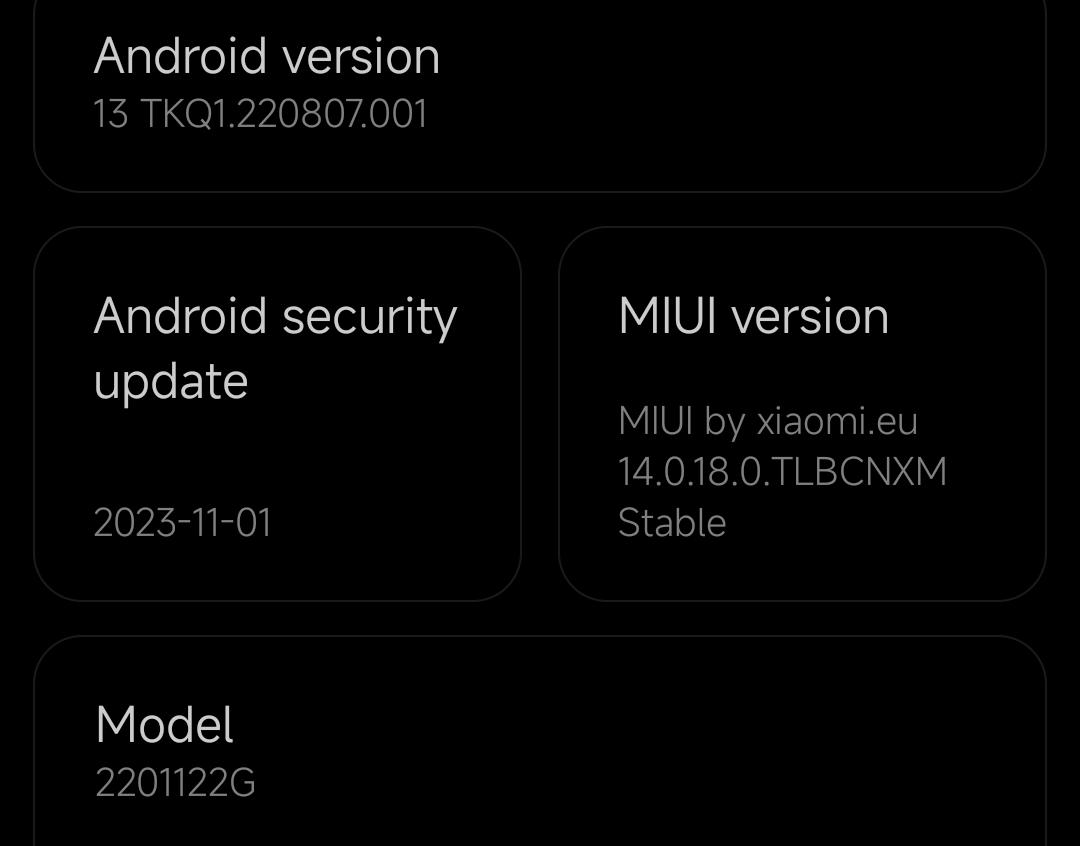
Honestly, I'm trying to figure out how to revert my phone back to global miui13 or change it to EU rom - would love to use my google pay and all my banking apps again </3.
3) Lastly, can I revert my phone back to miui 13 global rom (it came with this and at some point with an update it changed to xiaomi.eu)? Is there an easy way to do this?
Happy with any suggestions - am at a point that Xiaomi is no longer great to use in Europe with all the uphill battles with Google Pay/Banking apps.





