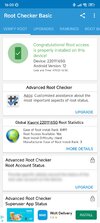TWRP for Redmi Note 11 Pro 5G
- Thread starter Spookie
- Start date
You are using an out of date browser. It may not display this or other websites correctly.
You should upgrade or use an alternative browser.
You should upgrade or use an alternative browser.
- 14 Dec 2021
- 391
- 67
When you install this, it automatically roots your device

 forum.xda-developers.com
forum.xda-developers.com

[SHARED][RECOVERY][UNOFFICIAL] TWRP 3.7.0_12 for VEUX/PEUX
Hello everyone, one user under the nickname yurxxl from the site 4 PDA, at my request, will assemble a recovery for us, it was his assembly that I posted in the topic...
- 14 Dec 2021
- 391
- 67
Just installed the TWRP and suddenly Magisk appeared and Root Checker says my device is now rooted
Attachments
- 14 Dec 2021
- 391
- 67
The problem is that there is no official TWRP for this devicethe official TWRP never installs the root automatically unless it is modified and this is the case here since it is named TWRP12_mod.img.
- 14 Dec 2021
- 391
- 67
Well i'd like to use it for OTA updates so I don't have to have a computer near meYou can unroot.
Indeed, but what do you want to do with the TWRP?
When you update the root will be erased.
O.F (same source to tried, without mod mention).
https://forum.xda-developers.com/t/orangefox-r11-1-unofficial.4564091/#post-88391977
O.F (same source to tried, without mod mention).
https://forum.xda-developers.com/t/orangefox-r11-1-unofficial.4564091/#post-88391977
- 14 Dec 2021
- 391
- 67
Found an option to Reflash current OrangeFox recovery and it's working like it shouldThanks the recovery works but it gets deleted after I install an update. It says that OrangeFox is not patching the boot partition
Also should I have the "Unmount vendor before installing the ZIP" enabled
A. Cardozo
Members
- 22 Mar 2023
- 6
- 13
Boa tarde! Qual link do arquivo, twrp posso baixar no meu redmi note 11 e pro 5g e qual modificação posso fazer para ele funcionar?Encontrou uma opção para atualizar a recuperação atual do OrangeFox e está funcionando como deveria
- 14 Dec 2021
- 391
- 67
I have found working TWRP for Android 13. There is also a installer version. I personally have tried the one from YURXXL. There is also one that comes with Magisk preinstalled so check the filename before installing.
 sourceforge.net
sourceforge.net
Best Open Source ROMs 2025
Compare the best free open source ROMs at SourceForge. Free, secure and fast ROMs downloads from the largest Open Source applications and software directory
 sourceforge.net
sourceforge.net
Last edited:
farlight65557
Members
- 18 Jul 2023
- 1
- 3
fabi_92
Members
- 2 May 2020
- 17
- 15
Thank youI have found working TWRP for Android 13. There is also a installer version. I personally have tried the one from YURXXL. There is also one that comes with Magisk preinstalled so check the filename before installing.
Best Open Source ROMs 2025
Compare the best free open source ROMs at SourceForge. Free, secure and fast ROMs downloads from the largest Open Source applications and software directorysourceforge.net
Why fastboot flash boot_a (TWRP file name).img, fastboot flash boot_b (TWRP file name).img
and not "fastboot flash recovery (TWRP file name).img"?
I'm asking just for curiosity since I have always used the second one
- 14 Dec 2021
- 391
- 67
Because now new devices with certain chipsets don't use the recovery partition anymore and instead use the boot partition. I have also used the recovery one on my Redmi Note 6 Pro.Thank you
Why fastboot flash boot_a (TWRP file name).img, fastboot flash boot_b (TWRP file name).img
and not "fastboot flash recovery (TWRP file name).img"?
I'm asking just for curiosity since I have always used the second one
Similar threads
- Replies
- 0
- Views
- 3K
- Replies
- 4
- Views
- 3K
- Replies
- 1
- Views
- 3K
- Replies
- 1
- Views
- 1K