TWRP Recovery for Xiaomi MI9 SE (grus)
- Thread starter TJ-Venlo
- Start date
You are using an out of date browser. It may not display this or other websites correctly.
You should upgrade or use an alternative browser.
You should upgrade or use an alternative browser.
cuzuns34
Members
- 14 Dec 2018
- 32
- 20
Recovery - Xiaomi Mi 9 SE Twrp 3.3.1-3 Tek Tuş Yükleme Aracı
Twrp Recovery Yükleme 1. İşlemlere başlamadan önce bootloader kilidinin açık (bootloader unlock) olması gerekmektedir 2. Xiaomi USB driverları kurun 3. Ayarlar - ek ayarlar - geliştirici seçeneklerinden Usb hata hata ayıklamayı aktif edin. 4. USB kablo ile telefonunuzu bilgisayara bağlayın. 5...
 forum.miuiturkiye.net
forum.miuiturkiye.net
cuzuns34
Members
- 14 Dec 2018
- 32
- 20
cioce
Members
- 27 May 2019
- 32
- 20
Arni69
Members
- 6 Dec 2015
- 70
- 30
I´ve also Problems to install TWRP in MI9SE. I use 3.3.1.9 but after reboot is there only MiRecovery. Other things, like files Force Encryption.zip after twrp flash make, that I can´t use Passwort or Fingerprint. Use minimal_adb_fastboot_v1.4.3_setup.exe for flash the vbmeta.img, other don´t work. In the files in Xiaomi.eu is no twrp to download. Is there a TWRP that realy work and how should I use it?
I´ve also Problems to install TWRP in MI9SE. I use 3.3.1.9 but after reboot is there only MiRecovery. Other things, like files Force Encryption.zip after twrp flash make, that I can´t use Passwort or Fingerprint. Use minimal_adb_fastboot_v1.4.3_setup.exe for flash the vbmeta.img, other don´t work. In the files in Xiaomi.eu is no twrp to download. Is there a TWRP that realy work and how should I use it?
Hi Arni69,
I got it working like below:
1) Download "xiaomi.eu_multi_MI9SE_9.9.26_v11-9.zip" from this website https://xiaomi.eu/community/threads/9-9-26-27-v2-miui-11.52341/ and copy it to your internal SD card
2) Downloaded "twrp-3.3.1-9-Mi9SE.img" from the website https://github.com/redispade/device_xiaomi_grus-twrp/releases (thanks to user cioce!) and copy it to the map where you've installed adb, I also used adb v1.4.3
3) Connect your Mi 9 SE to your PC
4) Open cmd.exe as administrator
5) Typ “adb reboot bootloader” to get into Fastboot mode
6) Typ “fastboot devices” and you should see a number
7) Typ “fastboot flash recovery twrp-3.3.1-9-Mi9SE.img” to install TWRP
8) After installing TWRP immediately hold the volume up + power buton for at least 10 seconds to get into the TWRP menu
9) Do a factory reset
10) Install "xiaomi.eu_multi_MI9SE_9.9.26_v11-9.zip" from your internal SD card
11) Do a factory reset again
This did the job for me! Good luck!
Regards,
Thijs
Big thanks to you, got it working!
cioce
Members
- 27 May 2019
- 32
- 20
redispade
Members
- 17 Aug 2019
- 12
- 15
Fully compatible version with android 10: https://github.com/redispade/device_xiaomi_grus-twrp/releases/tag/twrp-3.3.1-11-Mi9SE
Last edited:
Hi, now i've the old version of TRWP with decrypt problem. I can install the new version using USB and Old version of TWRP or it's strongly necessary to run installation with fastboot?Fully compatible version with android 10: https://github.com/redispade/device_xiaomi_grus-twrp/releases/tag/twrp-3.3.1-11-Mi9SE
redispade
Members
- 17 Aug 2019
- 12
- 15
You can use utb-otgHi, now i've the old version of TRWP with decrypt problem. I can install the new version using USB and Old version of TWRP or it's strongly necessary to run installation with fastboot?
Sent from my Mi 9 SE using Tapatalk
thanksYou can use utb-otg
Sent from my Mi 9 SE using Tapatalk
cioce
Members
- 27 May 2019
- 32
- 20
Here the latest TWRP for Android Q/10 from wzsx150 team (3.3.1-1102), what's its included into EU roms it's the previous version (3.3.1-1018), so please update it also into the future EU roms released.
@ingbrzy
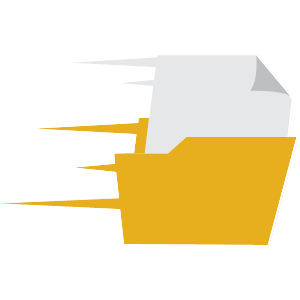
 gofile.io
gofile.io
@ingbrzy
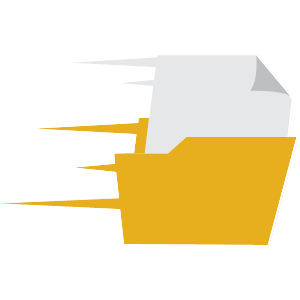
Gofile - Cloud Storage Made Simple
Secure, fast and free cloud storage solution. Upload and share files instantly.
Last edited:
Here the latest TWRP for Android Q/10 from wzsx150 team (3.3.1-1102), what's its included into EU roms it's the previous version (3.3.1-1018), so please update it also into the future EU roms released.
@ingbrzy
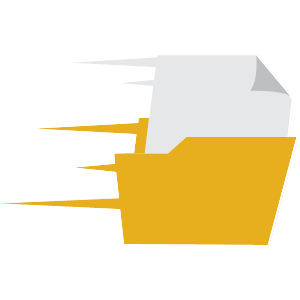
Gofile - Cloud Storage Made Simple
Secure, fast and free cloud storage solution. Upload and share files instantly.gofile.io
Thanks cioce for sharing "again"!
cioce
Members
- 27 May 2019
- 32
- 20
Here the latest TWRP-3.3.2B-0301 for Android Q/10 from wzsx150 team
https://gofile.io/?c=ic0Ugl
Here also the last one TWRP-3.3.1-15-Mi9SE from @redispade
https://gofile.io/?c=ic0Ugl
Here also the last one TWRP-3.3.1-15-Mi9SE from @redispade
Last edited:
Hi guys, just noticed that with the 20.2.27 version of the rom, decrypt doesn't work anymore on TRWP.
If i use the usb-otg with an usb stick without decrypting my rom, do i can expect any problems which can lead utlimatly to a full reinstallation?
Or is it ok to update TRWP even if the rom is not decrypted?
Cheers
David
If i use the usb-otg with an usb stick without decrypting my rom, do i can expect any problems which can lead utlimatly to a full reinstallation?
Or is it ok to update TRWP even if the rom is not decrypted?
Cheers
David
jhuylebroeck
Members
- 17 May 2016
- 14
- 13
I'm experiencing the same issue. How do I solve this?Hi guys, just noticed that with the 20.2.27 version of the rom, decrypt doesn't work anymore on TRWP.
If i use the usb-otg with an usb stick without decrypting my rom, do i can expect any problems which can lead utlimatly to a full reinstallation?
Or is it ok to update TRWP even if the rom is not decrypted?
Cheers
David
jhuylebroeck
Members
- 17 May 2016
- 14
- 13
Here the latest TWRP-3.3.2B-0301 for Android Q/10 from wzsx150 team
https://gofile.io/?c=ic0Ugl
Here also the last one TWRP-3.3.1-14-Mi9SE from @redispade
How did you find these? Also, which one did you recommend? I ended up totally resetting my device... Which kinda sucks! I'd like to stay up to date with the weekly builds, but I also want to keep my prerequisites up to speed. After a lot of fiddling I succeeded in updating the wzsx150 TWRP. Is this recommended or is the redispade one better?
cioce
Members
- 27 May 2019
- 32
- 20
Both work well for what I tried, no any decrypting problem, choose the one you like 
Here the last one TWRP-3.3.1-15-Mi9SE from @redispade released 2 days ago
https://github.com/redispade/device_xiaomi_grus-twrp/releases
Here the last one TWRP-3.3.1-15-Mi9SE from @redispade released 2 days ago
https://github.com/redispade/device_xiaomi_grus-twrp/releases
jhuylebroeck
Members
- 17 May 2016
- 14
- 13
Thanks, and how can I keep up to speed with the wzsx150 team releases? That's the one I have now. 
cioce
Members
- 27 May 2019
- 32
- 20
News https://m.weibo.cn/u/6033736159?jumpfrom=weibocom
Download (you need a baidu account)
http://t.cn/Ai9e03Up
Password: kt1e
Download (you need a baidu account)
http://t.cn/Ai9e03Up
Password: kt1e
Thanks, and how can I keep up to speed with the wzsx150 team releases? That's the one I have now.
Hi mate,
did you try to install it without decrypting the partition?
Was that working?
Cheers
I answer to myself.
Just open TRWP, click on INSTALL button.
Switch to "image"
Choose the image you want to install, and Install It into the "RECOVERY" partition.
This can be done when TRWP is not anymore able to decrypt the parititon (when the pattern at the startup is not anymore shown)
Just open TRWP, click on INSTALL button.
Switch to "image"
Choose the image you want to install, and Install It into the "RECOVERY" partition.
This can be done when TRWP is not anymore able to decrypt the parititon (when the pattern at the startup is not anymore shown)
Beroshima
Members
- 20 Sep 2016
- 39
- 20
Hi, you are help me one time and i hope so you help me now if you can of course! I unlock mi 9se from my frend and install a "twrp-3.3.1-16-MI9SE"from redispade, and it's install normally but when i try to flash a last miui12. EU rom problem becomes, i can't install any rom, and i press something in twrp and phone is constantly in fastboot mode, i try to install a new twrp via cmd. Exe, but when i write a command "fastboot devices its recognize a device, when write a command" fastboot flash recovery recovery-TWRP-3.3.1-1018-XIAOMI9SE-CN-wzsx150.img" it's write Error canot load this image! What can i do to fix this problem! PLS HELP!Fully compatible version with android 10: https://github.com/redispade/device_xiaomi_grus-twrp/releases/tag/twrp-3.3.1-11-Mi9SE







Poslano sa mog Mi 9 SE koristeći Tapatalk
Similar threads
- Replies
- 1
- Views
- 3K
- Replies
- 0
- Views
- 2K
- Replies
- 0
- Views
- 3K
- Replies
- 1
- Views
- 8K



