I recently bought a MI Pad 4 in the Netherlands (xiaomiproducts.nl).
When I try to open an attachment in the E-mail app, following bug show up :
Build fingerprint: 'Xiaomi/polaris/polaris:8.0.0/OPR1.170623.032/V9.5.19.0.ODGMIFA:user/release-keys'
Revision: '0'
ABI: 'arm64'
pid: 6907, tid: 6907, name: main >>> zygote64 <<<
signal 6 (SIGABRT), code -6 (SI_TKILL), fault addr --------
Abort message: 'jni_internal.cc:593] JNI FatalError called: frameworks/base/core/jni/com_android_internal_os_Zygote.cpp:652: selinux_android_setcontext failed'
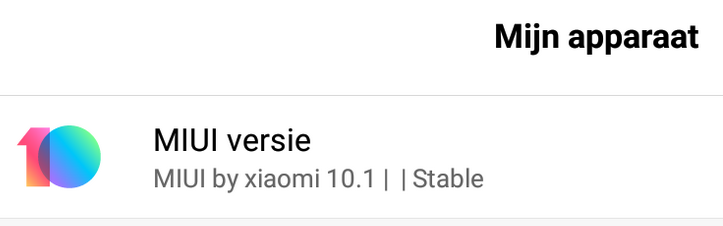
Could somebody help to solve this issue ?
When I try to open an attachment in the E-mail app, following bug show up :
Build fingerprint: 'Xiaomi/polaris/polaris:8.0.0/OPR1.170623.032/V9.5.19.0.ODGMIFA:user/release-keys'
Revision: '0'
ABI: 'arm64'
pid: 6907, tid: 6907, name: main >>> zygote64 <<<
signal 6 (SIGABRT), code -6 (SI_TKILL), fault addr --------
Abort message: 'jni_internal.cc:593] JNI FatalError called: frameworks/base/core/jni/com_android_internal_os_Zygote.cpp:652: selinux_android_setcontext failed'
Could somebody help to solve this issue ?


