- 13 Nov 2016
- 18
- 15
Hi,
I recently purchased a mi 5s which came with a fake/shop rom as can be seen in the screen capture below.
I ran adb and found that the bootloader is locked and went ahead to try to unlock the bootloader with the official xiaomi unlock tool. I applied for the unlock tool for my redmi pro but never used it. Hence, I was wondering if this has an impact on the phone verification.
As can be seen, even though the words are in Chinese, it has failed to unlock the bootloader as it was not able to verify my phone.
I ran it a couple of times and the result was the same. How can I overcome this issue as I want to unlock the bootloader to flash it either the eu rom or the official 5s rom.
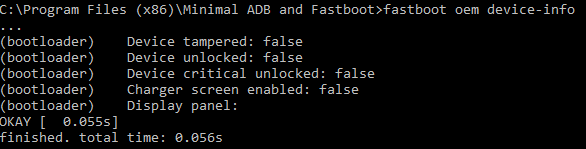

I recently purchased a mi 5s which came with a fake/shop rom as can be seen in the screen capture below.
I ran adb and found that the bootloader is locked and went ahead to try to unlock the bootloader with the official xiaomi unlock tool. I applied for the unlock tool for my redmi pro but never used it. Hence, I was wondering if this has an impact on the phone verification.
As can be seen, even though the words are in Chinese, it has failed to unlock the bootloader as it was not able to verify my phone.
I ran it a couple of times and the result was the same. How can I overcome this issue as I want to unlock the bootloader to flash it either the eu rom or the official 5s rom.




