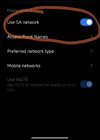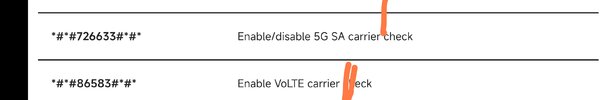Hi does anyone know how to flash stock rom with TWRP or MITOOL without locking the bootloader? I feel HyperOS dev builds are causing 5G issues and wanted to revert to stock to test the theory out.
Thanks in advance!
[Windows]
EDIT:
MITOOL
> FASTBOOT ROM (ex HYPEROS CHINA ROM 1.0.25.0)
> Copy the ROM To root of Drive
> Connect phone on FastBoot and Refresh
>Select Clean all if you would like to start fresh like factory or if you are updating select 'Save User Data'.
Notes:
Selecting Clean All and lock will lock your bootloader.
Flashing back to stock will remove TWRP. You will need to reflash it and in advance settings of TWRP you install magisk again.
Thanks in advance!
[Windows]
EDIT:
MITOOL
> FASTBOOT ROM (ex HYPEROS CHINA ROM 1.0.25.0)
> Copy the ROM To root of Drive
> Connect phone on FastBoot and Refresh
>Select Clean all if you would like to start fresh like factory or if you are updating select 'Save User Data'.
Notes:
Selecting Clean All and lock will lock your bootloader.
Flashing back to stock will remove TWRP. You will need to reflash it and in advance settings of TWRP you install magisk again.
Last edited: