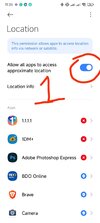Hello. I have problem to add devices to Xiaomi Home.
Tried on three phones. 1 of them find and add devices to Xiaomi home and two not. Successful phone is Mi Mix 2s global version. Unsuccessful phones are Xiaomi 12 Chinese version and Xiaomi 11 Ultra Chinese version. Unsuccessful phones have FW from xiaomi.eu. One of unsuccessful phones used to find and add devices with very the first firmware version.
What I tried and don’t help.
1. Update firmware
2. Multiregional application
3. Original Xiaomi home app
4. Connect on another place (other router etc.)
Region is set correctly.
Looks like, that problem is somehow connected to firmware from xiaomi.eu or Chinese version of phones.
Any suggests?
Tried on three phones. 1 of them find and add devices to Xiaomi home and two not. Successful phone is Mi Mix 2s global version. Unsuccessful phones are Xiaomi 12 Chinese version and Xiaomi 11 Ultra Chinese version. Unsuccessful phones have FW from xiaomi.eu. One of unsuccessful phones used to find and add devices with very the first firmware version.
What I tried and don’t help.
1. Update firmware
2. Multiregional application
3. Original Xiaomi home app
4. Connect on another place (other router etc.)
Region is set correctly.
Looks like, that problem is somehow connected to firmware from xiaomi.eu or Chinese version of phones.
Any suggests?