Hi, so I have encountered a rather big issue with my xiaomi redmi 3 pro.
I believe I have flashed wrong (corrupted ? ) ROM, now I have a really annoying situation.
So, I flashed " ido_xhdpi_images_V7.2.6.0.LHPCNDB_20160129.0000.14_5.1_cn " in MiFlash, took a bit long time (nearly 15 minutes), afterwards it was completed, I disconnected my phone, and *BOOM* since then, black.
Current situation is this: When I connect my phone via USB, my phone gets recognized in device manager as
"Qualcomm HS-USB QDLoader 9008 (COM#)", also it gets recognized in MiFlash, but can't get it to work in fastboot, and it is not recognized as adb device. So, throughout 3 days now, I tried nearly EVERYTHING I have found on forums. The only thing I have not done is to take the back cover off and disconnect battery ( as I have seen on forums), tried with deep flash cable, all possible combinations of buttons and all. If the phone is connected to PC, when I press whatever combination of buttons on phone I just get Windows sound for connecting an USB device.
So today, when I connected it, red LED light was blinking, I have no idea what that was, so I plugged it into the wall to charge for 10mins, and now when I connect it, it's gone again, all black, no response whatsoever.
So, when I connect it to MiFlash and try to flash any ROM, tried nearly everyone I found, I get the same message; "Unspecified error 0x80004005; End Transfer packet id0, status 9" if I refresh MiFlash without disconnecting, and press flash again I get "Reached the end of the file. (0x80070026; Receiving hello packet) "
Things maybe to mention: I am running a 64 bit Windows 10, and my bootlocker is locked.
So I am wondering, if there is any possible way to solve this or it's time for a new phone?

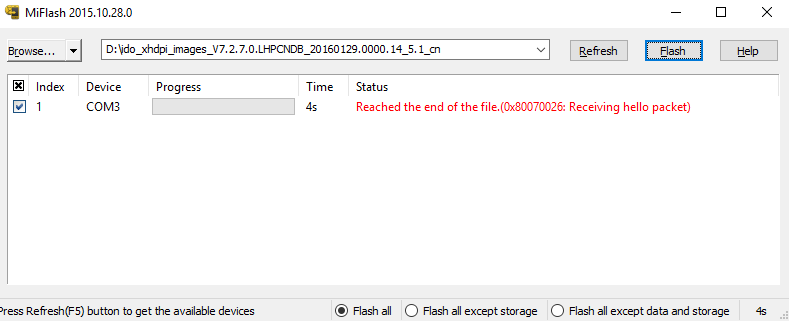
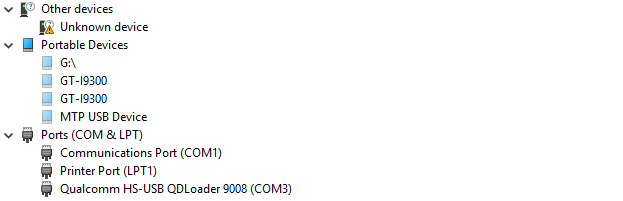
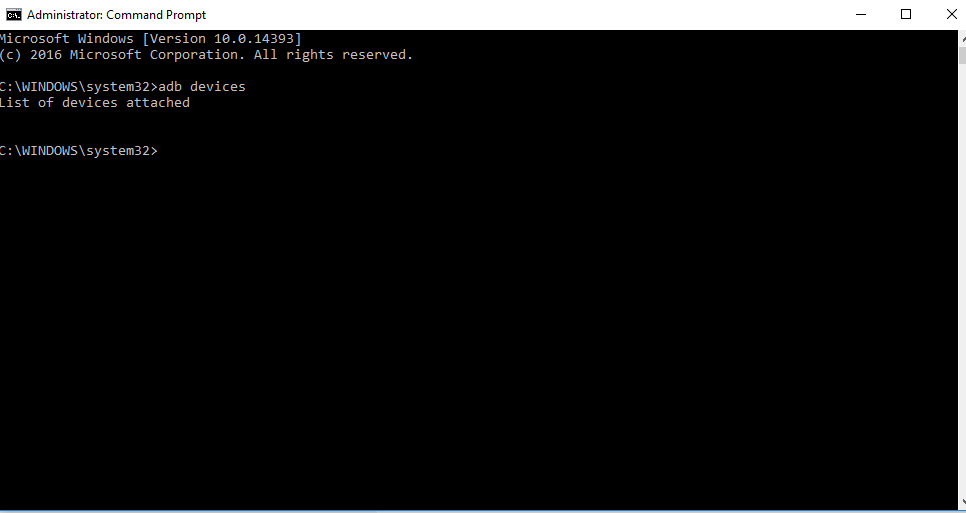
I believe I have flashed wrong (corrupted ? ) ROM, now I have a really annoying situation.
So, I flashed " ido_xhdpi_images_V7.2.6.0.LHPCNDB_20160129.0000.14_5.1_cn " in MiFlash, took a bit long time (nearly 15 minutes), afterwards it was completed, I disconnected my phone, and *BOOM* since then, black.
Current situation is this: When I connect my phone via USB, my phone gets recognized in device manager as
"Qualcomm HS-USB QDLoader 9008 (COM#)", also it gets recognized in MiFlash, but can't get it to work in fastboot, and it is not recognized as adb device. So, throughout 3 days now, I tried nearly EVERYTHING I have found on forums. The only thing I have not done is to take the back cover off and disconnect battery ( as I have seen on forums), tried with deep flash cable, all possible combinations of buttons and all. If the phone is connected to PC, when I press whatever combination of buttons on phone I just get Windows sound for connecting an USB device.
So today, when I connected it, red LED light was blinking, I have no idea what that was, so I plugged it into the wall to charge for 10mins, and now when I connect it, it's gone again, all black, no response whatsoever.
So, when I connect it to MiFlash and try to flash any ROM, tried nearly everyone I found, I get the same message; "Unspecified error 0x80004005; End Transfer packet id0, status 9" if I refresh MiFlash without disconnecting, and press flash again I get "Reached the end of the file. (0x80070026; Receiving hello packet) "
Things maybe to mention: I am running a 64 bit Windows 10, and my bootlocker is locked.
So I am wondering, if there is any possible way to solve this or it's time for a new phone?


