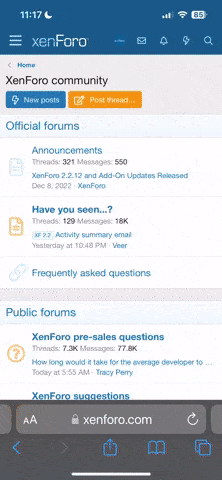i only use password and fod, but using twrp 3.3.1 and never had any bugI have always used a pattern (on the main phone), and it has never failed with TWRP. Although sometimes I have to wait a bit to input the pattern into TWRP.
MIUI 12.2 20.10.15/16
- Thread starter ingbrzy
- Start date
You are using an out of date browser. It may not display this or other websites correctly.
You should upgrade or use an alternative browser.
You should upgrade or use an alternative browser.
- Status
- Not open for further replies.
joako
Members
- May 7, 2017
- 25
- 15
reboot once more...
this issue occured some time ago and just had to reboot once more to work normally
The issue persists - In fact, after rebooting my phone goes back to nav buttons, when changing it to gestures I get the same bug.
or it have some cache in app that is causing issues or is a real bug...can try wipe cache with twrp or celar cache of app (dont know what app is that control gestures)The issue persists - In fact, after rebooting my phone goes back to nav buttons, when changing it to gestures I get the same bug.
just ideas dont know if it will work...it was a good idea to see if others that had updated have the same bug
joako
Members
- May 7, 2017
- 25
- 15
or it have some cache in app that is causing issues or is a real bug...can try wipe cache with twrp or celar cache of app (dont know what app is that control gestures)
just ideas dont know if it will work...it was a good idea to see if others that had updated have the same bug
It's really weird, the gesture tutorials work just fine, but once I swipe up outside the tutorial in order to go to my homepage, nothing happens. I've tried rebooting and wiping cache several times.
I'll wait for the update post to seek some help haha.
Iain_B
Members
- Mar 25, 2013
- 1,881
- 297
It depends upon what "it" is...I'm on 20.9.10 and it says there's an update for 20.10.15, can I just click on it and will it install?
Or should I dirty flash with twrp (without wiping anything before or after)? thanks in advance.
For instance if it is the 'Updater' program, and clicking on 'it' is following the instructions, then that may be OK.
If you use TWRP, then you should (depending on your phone) be able to install it via TWRP. With a 'dirty' flash, it is wise to delete the Dalvik, Cache, and /data/system/package_cache (folder) when upgrading the ROM.
Poney70
Donator
- Oct 3, 2019
- 5,490
- 337
Dirty flash with TWRP or using the Updater app = Same thing.I'm on 20.9.10 and it says there's an update for 20.10.15, can I just click on it and will it install?
Or should I dirty flash with twrp (without wiping anything before or after)? thanks in advance.
So, yes, you can update it.
Last edited:
Poney70
Donator
- Oct 3, 2019
- 5,490
- 337
Do you use stock MIUI Launcher or custom one?It's really weird, the gesture tutorials work just fine, but once I swipe up outside the tutorial in order to go to my homepage, nothing happens. I've tried rebooting and wiping cache several times.
I'll wait for the update post to seek some help haha.
u updated your mi 9t?all ok? with orangefox or twrp?Do you use stock MIUI Launcher or custom one?
Armandokevin
Members
- Oct 22, 2020
- 2
- 13
Hello. I have a xiaomi mi 10 5g. I would like to install the official xiaomi.EU. But I don't know which rom is the one I should download. Someone help me please?
I bought it in orange, so I take it for granted that the rom is what the company puts on, right?

I bought it in orange, so I take it for granted that the rom is what the company puts on, right?
joako
Members
- May 7, 2017
- 25
- 15
Do you use stock MIUI Launcher or custom one?
So, with nova launcher they don't work, but with the default launcher they do - This wasn't an issue before, maybe converting nova to a system app will do the trick?
Aladdin123
Members
- Mar 19, 2020
- 207
- 67
Welcome to MIUI with Android 11...So, with nova launcher they don't work, but with the default launcher they do - This wasn't an issue before, maybe converting nova to a system app will do the trick?
Walker1984
Members
- Aug 25, 2020
- 14
- 15
alltime a get a bug my camera dont work and the mi note 10 is verry hot the batterie goes verry fast down
dattohead
Members
- Oct 1, 2019
- 178
- 40
The new rom 20.10.22 is out,
Where's the new thread??
Sent from my Mi9 Pro 5G using Tapatalk
There is still no .eu version, only China.
Isn't it better to wait for the admin to release the download links?
alpes
Members
- Jun 10, 2017
- 19
- 15
I think you're wrong because I just installed the version xiaomi.eu_multi_HMK20MI9T_20.10.22_v12-11.zip !!
Aladdin123
Members
- Mar 19, 2020
- 207
- 67
What r u talking about???
The rom by xiaomi.eu is out
 sourceforge.net
sourceforge.net
Sent from my Mi9 Pro 5G using Tapatalk
The rom by xiaomi.eu is out
Xiaomi.eu Multilang MIUI ROMs - Browse /xiaomi.eu/MIUI-WEEKLY-RELEASES/20.10.22 at SourceForge.net
OFFICIAL mirror of MIUI Multilang ROM by https://xiaomi.eu/
 sourceforge.net
sourceforge.net
Sent from my Mi9 Pro 5G using Tapatalk
Poney70
Donator
- Oct 3, 2019
- 5,490
- 337
No official thread about the new version, yet.There is still no .eu version, only China.
Isn't it better to wait for the admin to release the download links?
Will be created soon.
dattohead
Members
- Oct 1, 2019
- 178
- 40
What r u talking about???
The rom by xiaomi.eu is out
Xiaomi.eu Multilang MIUI ROMs - Browse /xiaomi.eu/MIUI-WEEKLY-RELEASES/20.10.22 at SourceForge.net
OFFICIAL mirror of MIUI Multilang ROM by https://xiaomi.eu/sourceforge.net
Sent from my Mi9 Pro 5G using Tapatalk
not for me
poco f2 pro
Aladdin123
Members
- Mar 19, 2020
- 207
- 67
Not for u, but for others..not for me
poco f2 pro
Soon will be for all... next time make sure about what u r writing
Sent from my Mi9 Pro 5G using Tapatalk
Poney70
Donator
- Oct 3, 2019
- 5,490
- 337
Try and feedback please.Converting nova to a system app will do the trick?
From 20.10.22 xiaomi.eu changelog (given on miuios.cz website) => "Mi 10 Pro, Mi 10, Redmi K30 Pro are expected to be released on Friday tonight."not for me
poco f2 pro
It is turned on... Thats the weird thing. Airpods and Haylow pods work just fine. Only problem I have is with my car. And it worked just fine befor this update. I tried manually changing the codecs but nothing.It says so in the message no media. Go to the device page in BT settings and click on Media audio.
Attachments
dattohead
Members
- Oct 1, 2019
- 178
- 40
Not for u, but for others..
Soon will be for all... next time make sure about what u r writing
Sent from my Mi9 Pro 5G using Tapatalk
I didn't say anything, the other user who is in a hurry asking for the download link, I just ironically asked if it wasn't better for him to wait for the admin to release the download links.
I didn't write anything too much.
And I am aware that on Friday the links to the k30 pro and other devices will be available.
Sorry about anything, it is not and it was never my intention to hinder the progress of the topic. My nephew want install the weekly miui, in the case that just came out, what is the best (stable) version of twrp that supports this version of xiaomi.eu android 11 Here I have the OFFICIAL 3.4.0.0 twrp and I also have an unofficial 3.4.0.2 that came out in the xda forum. Which is the most suitable for me to install? Thank you link to twrp 3.4.0.2 page xda

[RECOVERY] Unofficial TWRP 3.4.0-2 by brigudav 4PDA for Xiaomi Redmi K20/MI9T davinci
THIS ISNT MY WORK I AM ONLY SHARING THIS ! Hello everyone, I am sharing today this twrp i found recently on 4pda forum (i know people are lazy to go and check that forum especially that u need to create an account there to download files and...
Last edited:
FassTech
Members
- Nov 27, 2017
- 56
- 20
I went to see in TWRP then "Advanced" then "File Manager", I only have a folder "system_root" where there is nothing in it and a "system" fileNot needed if you remove the folder in TWRP ("Advanced" => "File Manager").
Poney70
Donator
- Oct 3, 2019
- 5,490
- 337
Mount "System" partition first.I went to see in TWRP then "Advanced" then "File Manager", I only have a folder "system_root" where there is nothing in it and a "system" file
- Status
- Not open for further replies.