MIUI 12.6 21.11.10/11/12
- Thread starter ingbrzy
- Start date
You are using an out of date browser. It may not display this or other websites correctly.
You should upgrade or use an alternative browser.
You should upgrade or use an alternative browser.
- Status
- Not open for further replies.
BATISTA_74
Members
- Oct 25, 2020
- 5
- 13
and a new TWRP for Mi 11 lite 5g (renoir)

 androidfilehost.com
androidfilehost.com

AndroidFileHost.com | Download GApps, Roms, Kernels, Themes, Firmware and more. Free file hosting for all Android developers.
Download GApps, Roms, Kernels, Themes, Firmware, and more. Free file hosting for all Android developers.
night_whisper
Members
- Sep 10, 2011
- 45
- 40
This happens if you disable then enable developer options. But i am not shure if it happens on every build.
Sent from my GM1917 using Tapatalk
Sent from my GM1917 using Tapatalk
Corentinrhr
Members
- Nov 17, 2021
- 1
- 3
Hello,
I noticed that on the last roms on my Mi 9T, the date in the widgets is no longer translated in my native language (French)
This is a minor problem but I wanted to point it out
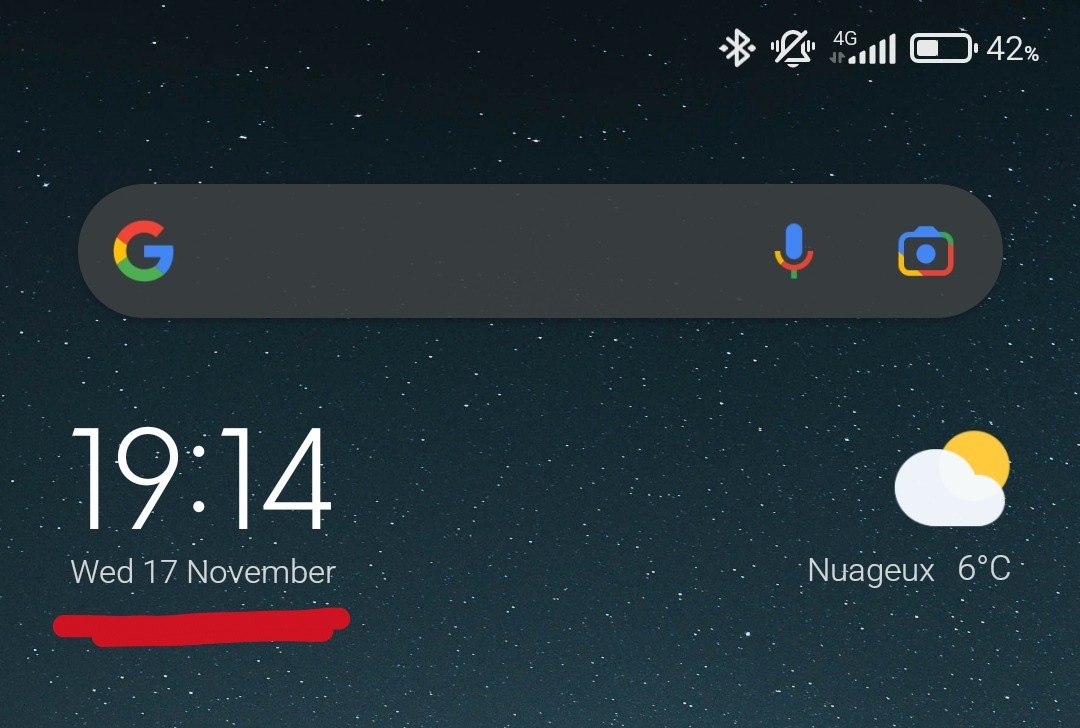
I noticed that on the last roms on my Mi 9T, the date in the widgets is no longer translated in my native language (French)
This is a minor problem but I wanted to point it out
Poney70
Donator
- Oct 3, 2019
- 5,488
- 337
@Corentinrhr Hello, this issue is already reported here => https://github.com/pmspr4100/MA-XML-12-FRENCH/issues/180
Waiting for a fix by the French translation's maintainer.
Waiting for a fix by the French translation's maintainer.
PPM-Droid
Members
- Oct 8, 2019
- 142
- 40
Does it fit for A12?and a new TWRP for Mi 11 lite 5g (renoir)

AndroidFileHost.com | Download GApps, Roms, Kernels, Themes, Firmware and more. Free file hosting for all Android developers.
Download GApps, Roms, Kernels, Themes, Firmware, and more. Free file hosting for all Android developers.androidfilehost.com
I tried that and it's still the same, thank you for the answer though, maybe they change that on a future update.RickZ93
Turn off dark mode - restart the phone - start the camera - activate Dark mode in the control center
Poney70
Donator
- Oct 3, 2019
- 5,488
- 337
Hello, yes of course...Hi! I have not updated for several weeks, can I do the 21.11.10 update in OTA?
LOLO9393
Members
- Feb 8, 2016
- 3,228
- 322
I Dont' really know. I never been there!is venus working
Waiting eagerly...for this.
if not broken sure its workingis venus working
katerpanne
Members
- Apr 19, 2014
- 3,556
- 332
Last edited:
an if broken it will not ;-)if not broken sure its working
wise manan if broken it will not ;-)
fabiocrummy
Members
- Nov 18, 2021
- 10
- 15
Hello everyone,
when i try install it on Mi11 fastboot mode without format data, it reboot on stock recovery. i tried flash global rom before and then flash eu weekly, buti it still return on stock recovery. I think it is a slot a/b problem. Any suggestion?
thank you
when i try install it on Mi11 fastboot mode without format data, it reboot on stock recovery. i tried flash global rom before and then flash eu weekly, buti it still return on stock recovery. I think it is a slot a/b problem. Any suggestion?
thank you
If switching from stock (or other ROM), don't you need to Format Data, doesn't the OP posts require - check carefullyHello everyone,
when i try install it on Mi11 fastboot mode without format data, it reboot on stock recovery. i tried flash global rom before and then flash eu weekly, buti it still return on stock recovery. I think it is a slot a/b problem. Any suggestion?
thank you
Hello 
Mi10 user here !
Since the update I have random network un-availability.
My network (4G or 5G) is just completely lost (no signal), even when I try to re-scan for network it doesn't work (the phone detects the network but failed to register).
Only solution is to reboot the device and praying that the bug does not occur too quickly (I would say between 1 to 4 hours).
Am I the only one ?
And as usual, thank's for the amazing work that you are doing on this rom
Mi10 user here !
Since the update I have random network un-availability.
My network (4G or 5G) is just completely lost (no signal), even when I try to re-scan for network it doesn't work (the phone detects the network but failed to register).
Only solution is to reboot the device and praying that the bug does not occur too quickly (I would say between 1 to 4 hours).
Am I the only one ?
And as usual, thank's for the amazing work that you are doing on this rom
Be sure to have good APN settings, and above all be sure to have clean flash once A12, dirty flash and/or restore backup data A11 / A12 create a lot of issues.Hello
Mi10 user here !
Since the update I have random network un-availability.
My network (4G or 5G) is just completely lost (no signal), even when I try to re-scan for network it doesn't work (the phone detects the network but failed to register).
Only solution is to reboot the device and praying that the bug does not occur too quickly (I would say between 1 to 4 hours).
Am I the only one ?
And as usual, thank's for the amazing work that you are doing on this rom
The beta rom is missing some notification settings like grouped notifications, balloon notifications, priority and non-priority notifications! all these settings in China beta as well as globally!
Exact, even on his Redmi 9 my friend have this problem
Just be sure to go on app settings > choose apps > notifications > choose sound (often empty/no sound)
I have this "problem" on a lot social/sync apps like Signal, Email, WhatsApp & cie...
21.11.17 is out, changelog :
File Manager
System
- Added the ability to hide pictures on recent pages
- Add category entry editing function on the mobile page
- Optimize the style of the recent page and each file classification page
- Optimize the filter panel style
- Optimize the grouping of recent pages
Status bar, notification bar
- Fixed the disappearance of Gaussian blur in the volume panel (Redmi K40, Xiaomi 10S)
- Fix the problem that the top of the floating notification is displayed abnormally when the floating notifications of different heights arrive at the same time (Redmi K40, Xiaomi 10S)
- Fix the problem that the time sequence of notifications sent by apps is not updated in the notification management (Redmi K40, Xiaomi 10S)
- Fix the issue that notifications will appear when sliding the screen when the lock screen pictorial displays the wallpaper (Redmi K40, Xiaomi 10S)
- Fix the problem of image retention when clicking the blank area to close the notification bar (Redmi K40, Xiaomi 10S)
EDIT : Feedback, new Fastboot UI from 21.11.17, no little robot anymore ! lol
Last edited:
Iain_B
Members
- Mar 25, 2013
- 1,899
- 297
Normal practice is to install over the top of the previous week, especially since last week you did a clean install. However, it is always useful to tidy up your own memory, eg. closing all recents, etc., before flashing.Can i Update
21.11.12 Mi11 Venus to 21.11.17 without cleaning data, or is it better to Clean Flash? Last Week i Flashed Clean because Problems of Theme App.
- Status
- Not open for further replies.
Similar threads
- Replies
- 292
- Views
- 236K


