MIUI 13 MIUI 13 STABLE RELEASE
- Thread starter ingbrzy
- Start date
You are using an out of date browser. It may not display this or other websites correctly.
You should upgrade or use an alternative browser.
You should upgrade or use an alternative browser.
- Status
- Not open for further replies.
For me it looks smoother than 13.0.10.0, however I am still on the first published version of 13.0.12.0For mi11 ultra, update 13.0.12.0 works worst for me than 13.0.10.0
Firmware does not feel quick, there are a lot of stutters in the animations, especially while scrolling google play store or opening any app...
Is there then good reason to "upgrade" to the newest upload?
@jkcbgc i wish to have the access to the 1st available update which you use. I really see that the firmware is more junky, opening the keyboard to type gives animation lag.
Where can I download the 1st of the 1st version?
Perhaps you have it in your pc and you can upload it somewhere so I can install it and compare?
Where can I download the 1st of the 1st version?
Perhaps you have it in your pc and you can upload it somewhere so I can install it and compare?
I forced bg-dexopt-job, its not better. Lags still appears especially in the play store.
Could someone please share the 1st version of v13.0.12.0 for mi11 ultra? Firmware from xiaomi was announced on 11th of May, I am not sure when xiaomi.eu team shared their version.
Could someone please share the 1st version of v13.0.12.0 for mi11 ultra? Firmware from xiaomi was announced on 11th of May, I am not sure when xiaomi.eu team shared their version.
moskito99
Members
- Oct 4, 2021
- 288
- 67
I reported a bug about widgets from info assistant which when pulled to main screen show no content (in my case the weather widget looked fine on the left screen of info assistant, but showed no data on main screen). You can check in bugs section for screenshots. This is resolved now.And what is the difference between the first 13.0.12.0 and the one from May 13, 2022 | 04:18AM?
AndroidCaptain
Members
- Jan 3, 2022
- 10
- 15
Dear xiaomi.eu community
Is there a place where I can read the changelog between xiaomi.eu_multi_HMK40_POCOF3_V13.0.3.0.SKHCNXM_v13-12-fastboot.zip and xiaomi.eu_multi_HMK40_POCOF3_V13.0.5.0.SKHCNXM_v13-12-fastboot.zip
Please let me know if I should post this in a different thread
Is there a place where I can read the changelog between xiaomi.eu_multi_HMK40_POCOF3_V13.0.3.0.SKHCNXM_v13-12-fastboot.zip and xiaomi.eu_multi_HMK40_POCOF3_V13.0.5.0.SKHCNXM_v13-12-fastboot.zip
Please let me know if I should post this in a different thread
kaziTuHiN
Members
- May 8, 2022
- 69
- 30
No changelog.Dear xiaomi.eu community
Is there a place where I can read the changelog between xiaomi.eu_multi_HMK40_POCOF3_V13.0.3.0.SKHCNXM_v13-12-fastboot.zip and xiaomi.eu_multi_HMK40_POCOF3_V13.0.5.0.SKHCNXM_v13-12-fastboot.zip
Please let me know if I should post this in a different thread
Main change is: security upgrade to February.
AndroidCaptain
Members
- Jan 3, 2022
- 10
- 15
Thanks a lotNo changelog.
Main change is: security upgrade to February.
moskito99
Members
- Oct 4, 2021
- 288
- 67
you can check the changelogs from xiaomi since the EU are based on these. For stable there are no detailed changelogs.Dear xiaomi.eu community
Is there a place where I can read the changelog between xiaomi.eu_multi_HMK40_POCOF3_V13.0.3.0.SKHCNXM_v13-12-fastboot.zip and xiaomi.eu_multi_HMK40_POCOF3_V13.0.5.0.SKHCNXM_v13-12-fastboot.zip
Please let me know if I should post this in a different thread
AndroidCaptain
Members
- Jan 3, 2022
- 10
- 15
I think the poco f3 are based on the miui-13-stable uses china as Rom base. So are the EU version based on the china rom ?you can check the changelogs from xiaomi since the EU are based on these. For stable there are no detailed changelogs.
moskito99
Members
- Oct 4, 2021
- 288
- 67
Since I'm on latest stable on my 11pro,I cannot activate anymore "series shooting" (in German Serienbild).
Before you could choose which action to happen when long pressing the trigger (either video or series shot). It was in camera settings, now it's gone.
Is that a bug or a feature?
Before you could choose which action to happen when long pressing the trigger (either video or series shot). It was in camera settings, now it's gone.
Is that a bug or a feature?
Attachments
- Oct 6, 2016
- 9,849
- 322
I was not aware that kindergarteners are our target audience. There will always be a room for error when a user does not as instructed, no matter the content of the instructions...So instead of reexplaining dozens of times, maybe you guys can put together a better post, which explains everything step by step, in a way which just leaves absolutely no room for error:
Are you kidding me? Having enough space to extract a ZIP is common sense, not an "instruction" that should be a part of any guide, maybe except for the "PCs For Dummies" book.-you have to have at least 15 gb of free space in C partition on your computer (I had just 5 gb when I bricked my phone the first time I tried)
The only thing I can agree about is no mention of drivers, although I don't remember installing any drivers myself to use fastboot on Windows 10.-drivers
Already in the guide.-ROM download
-how to enter fastboot
Unnecessary, the script will remain on "Waiting for device..." if no device is detected.-how to check if phone is recognized by computer
Unnecessary, you just need to double click (then "Run" if on Linux/macOS) the correct script as instructed.-how to enter command prompt and what to write in it
Bec de Xorbin
Members
- Jan 4, 2022
- 422
- 87
Not sure about a stable build but in a weekly build you need to swipe right or left and hold instead of long press.Since I'm on latest stable on my 11pro,I cannot activate anymore "series shooting" (in German Serienbild).
Before you could choose which action to happen when long pressing the trigger (either video or series shot). It was in camera settings, now it's gone.
Is that a bug or a feature?
katerpanne
Members
- Apr 19, 2014
- 3,556
- 332
look here…There are 3-4 people on this forum who kind of oversee all activity and provide very useful information every time, every post, for any new member, who usually ask the same questions that had been already asked and answered dozens of times.
So we can see a pattern here. Even though there is that first and second post which explain most of the things, it is 100% obvious that that guide is not enough. From my own experience, if you are a first time xiaomi user, it just doesn't explain the procedure detailed enough. It gives the impression that it's easier than it is, this is why no one gets it from the jump. You just can't understand when can you update or how to do it. So instead of reexplaining dozens of times, maybe you guys can put together a better post, which explains everything step by step, in a way which just leaves absolutely no room for error:
-you have to have at least 15 gb of free space in C partition on your computer (I had just 5 gb when I bricked my phone the first time I tried)
-drivers
-ROM download
-how to enter fastboot
-how to check if phone is recognized by computer
-how to enter command prompt and what to write in it
You will probably say that it is already detailed enough, but it's not. I remember I just didn't get it what do you mean by change dir in command prompt, and I had some prior experience with things like this)) I managed to change Sony Ericsson camera drivers 15 years ago.
So a true step by step (you click this, you click that) would be self explanatory.
Wish you all the best !!!
moskito99
Members
- Oct 4, 2021
- 288
- 67
I meant "hold". If I hold the trigger, it takes a video for that time. What do you mean by swipe right or left? Many thanksNot sure about a stable build but in a weekly build you need to swipe right or left and hold instead of long press.
moskito99
Members
- Oct 4, 2021
- 288
- 67
Xiaomi.eu is a custom ROM built on MIUI China ROM. It has additional features (from China ROM) without the bloatware or ads in the system. Unlike the original China ROM, this is intended to the Global users and all UI elements are English (or your preferred language).I think the poco f3 are based on the miui-13-stable uses china as Rom base. So are the EU version based on the china rom ?
MeiGuddet
Members
- Apr 29, 2016
- 1,562
- 297
Xiaomi.eu is a custom ROM built on MIUI China ROM. It has additional features (from China ROM) without the bloatware or ads in the system. Unlike the original China ROM, this is intended to the Global users and all UI elements are English (or your preferred language).
ROM base is clearly written in the #1 post table.I think the poco f3 are based on the miui-13-stable uses china as Rom base. So are the EU version based on the china rom ?
the installation script for POCO X3 PRO (both first install and update) keep hanging on this step. I kept waiting for it for hours but nothing changed. Is there anyone meet the same problem as me? Do you have a solution for this?
Thanks for reading and supporting!
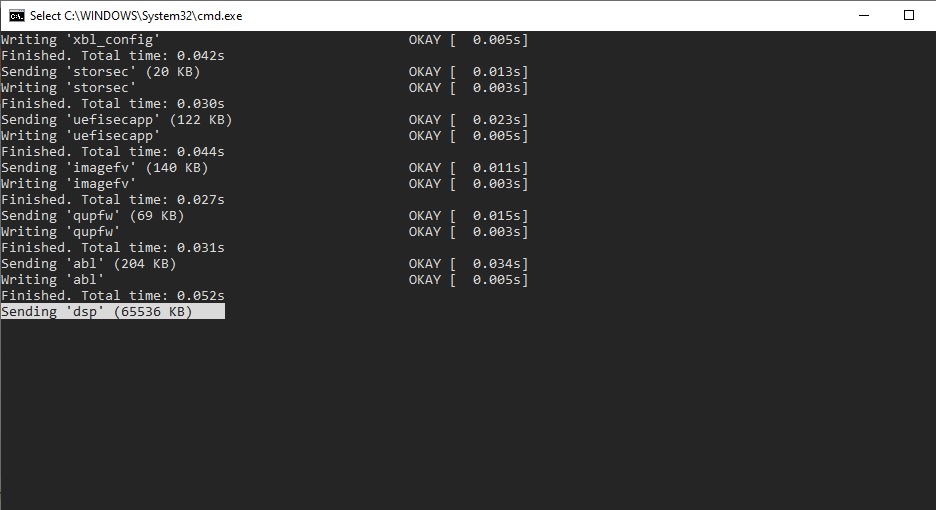
Thanks for reading and supporting!
TuxLin
Members
- May 15, 2022
- 68
- 30
Hello everyone.
I just installed this Rom for the first time on my Mi 10T lite and I regret not doing it sooner.
I've updated this afternoon to SJSCNMX-13.0.5 stable release and everything seems to be running smooth.
I wish to thank the whole team for their dedication in maintaining this great Rom.
I just installed this Rom for the first time on my Mi 10T lite and I regret not doing it sooner.
I've updated this afternoon to SJSCNMX-13.0.5 stable release and everything seems to be running smooth.
I wish to thank the whole team for their dedication in maintaining this great Rom.
Last edited:
Closure
Members
- May 15, 2022
- 4
- 15
I honestly think people need to learn how to read. They post "how do I do *insert stupid comment that is explained in the first post here* help me" and expect to be spoon fed. There are plenty of guides on this website, videos and tutorials elsewhere if you need it completely spelled out... If you don't understand how to flash a custom rom, you shouldn't be doing it without fully researching and understanding what you're doing.There are 3-4 people on this forum who kind of oversee all activity and provide very useful information every time, every post, for any new member, who usually ask the same questions that had been already asked and answered dozens of times.
So we can see a pattern here. Even though there is that first and second post which explain most of the things, it is 100% obvious that that guide is not enough. From my own experience, if you are a first time xiaomi user, it just doesn't explain the procedure detailed enough. It gives the impression that it's easier than it is, this is why no one gets it from the jump. You just can't understand when can you update or how to do it. So instead of reexplaining dozens of times, maybe you guys can put together a better post, which explains everything step by step, in a way which just leaves absolutely no room for error:
-you have to have at least 15 gb of free space in C partition on your computer (I had just 5 gb when I bricked my phone the first time I tried)
-drivers
-ROM download
-how to enter fastboot
-how to check if phone is recognized by computer
-how to enter command prompt and what to write in it
You will probably say that it is already detailed enough, but it's not. I remember I just didn't get it what do you mean by change dir in command prompt, and I had some prior experience with things like this)) I managed to change Sony Ericsson camera drivers 15 years ago.
So a true step by step (you click this, you click that) would be self explanatory.
Wish you all the best !!!
bienvanhoang
Members
- Feb 26, 2016
- 4
- 13
- Oct 6, 2016
- 9,849
- 322
No.Hi, can i use Redmi Note 11E Pro (veux) for my Poco X4 Pro 5G (veuxg).
moskito99
Members
- Oct 4, 2021
- 288
- 67
make sure you have proper cable and up to date drivers. Not every driver and every cable works at times.the installation script for POCO X3 PRO (both first install and update) keep hanging on this step. I kept waiting for it for hours but nothing changed. Is there anyone meet the same problem as me? Do you have a solution for this?
Thanks for reading and supporting!
View attachment 42349
- Status
- Not open for further replies.
Similar threads
- Replies
- 292
- Views
- 237K




