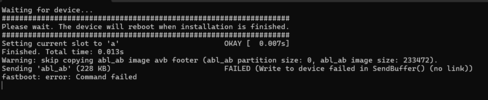HyperOS 1.0 24.4.15/16
- Thread starter ingbrzy
- Start date
You are using an out of date browser. It may not display this or other websites correctly.
You should upgrade or use an alternative browser.
You should upgrade or use an alternative browser.
- Status
- Not open for further replies.
gogito
Members
- Mar 28, 2024
- 73
- 20
Regarding 3, is there a reason?XM 14
1, turn off the "secure sharing" function in the Gallery app.
2, I don't know what you mean
3, yes, consumption has increased
stathis95194
Members
- Sep 7, 2018
- 449
- 87
Change port to USB 2 of you are using 3.0.When I download file to my laptop, and click on windows fastboot update. it appears the screen like this, and the process don't proceed. Who knows the cause and the solution?
.
Thanks in advance. (I used Mi 13 ultra [Ishtar])
Sent from my 2210132G using Tapatalk
n01101110n
Members
- Jun 24, 2023
- 8
- 15
Hello!
I noticed a problem on my NUWA: if I take a video, even a few seconds one, the Gallery app( version 3.6.2.10-global) kills the battery, even it's not my default gallery app, so I don't even open it.
In the morning I have taken a few seconds video and it stayed awake for hours....
What do I do wrong?
Thanks!
I noticed a problem on my NUWA: if I take a video, even a few seconds one, the Gallery app( version 3.6.2.10-global) kills the battery, even it's not my default gallery app, so I don't even open it.
In the morning I have taken a few seconds video and it stayed awake for hours....
What do I do wrong?
Thanks!
Attachments
Iain_B
Members
- Mar 25, 2013
- 1,899
- 297
Google Wallet works just fine with mine. The only difference now is that it now requires a biometric (fingerprint) confirmation when paying, which is a real pain!Hello! Xiaomi 13 pro Nuwa. Payment does not work! Google play Services do not stop often.
I always clear memory, cache, recents and Dalvik before installing the update. Normally done through TWRP.
Hi I've a question, I have a mi 11 ultra with miui 14.0.23.9.18 dev when Xiaomi EU hyperos will be realised I have to format data?
HyperOS is already available for the 11 ultra (in stable page, not beta).Hi I've a question, I have a mi 11 ultra with miui 14.0.23.9.18 dev when Xiaomi EU hyperos will be realised I have to format data?
And you don't need to format, MIUI 14-beta > HyperOS 1.0-stable is an upgrade. Format is only needed for downgrades.
I did the update on Mi11 and it worked fine
Mali2
Members
- Jan 3, 2017
- 244
- 67
I have disabled biometric confirmation when using public transport etc. in the wallet settings, there in the security settings. Since then, as before, I only have to use biometric identification for larger sumsGoogle Wallet works just fine with mine. The only difference now is that it now requires a biometric (fingerprint) confirmation when paying, which is a real pain!
I always clear memory, cache, recents and Dalvik before installing the update. Normally done through TWRP.
Iain_B
Members
- Mar 25, 2013
- 1,899
- 297
How do you get to these security settings? I cannot seem to find them anywhere.I have disabled biometric confirmation when using public transport etc. in the wallet settings, there in the security settings. Since then, as before, I only have to use biometric identification for larger sums
emosgendut
Members
- Dec 11, 2023
- 2
- 13
need help for Xiaomi 12 Pro ZEUS.
idk if there is something wrong on my side, non rooted from 24.03.25 version, dirty flash this build via TWRP but after reboot it straight to fastboot.
tried all combination but cant reboot to rom or recovery anymore, always going back to fastboot mode.
Is there anything i missed?
edited: currently im back to 24.03.25 build, flashed via fastboot
idk if there is something wrong on my side, non rooted from 24.03.25 version, dirty flash this build via TWRP but after reboot it straight to fastboot.
tried all combination but cant reboot to rom or recovery anymore, always going back to fastboot mode.
Is there anything i missed?
edited: currently im back to 24.03.25 build, flashed via fastboot
Last edited:
i wanted to know if people who install rom via fastboot get problems.@Samydp91 Since HyperOS is based on A14 and your TWRP for A13, you have to update TWRP.
Go into TWRP > Install > Click on "Install image" > Choose TWRP.img file
If you don't want to use TWRP and want to flash ROMs with fastboot, TWRP isn't necassary at all.
Recovery for Xiaomi devices - Browse /fuxi at SourceForge.net
List of relevant recovery in one placesourceforge.net
it is interesting to see that the same rom works for one person but not for another.
maybe it would be better in the future to write install via fastboot or twrp version x.x.x.x.
SSadistic
Members
- Mar 18, 2024
- 22
- 15
How can I reproduce this? Don't think that I have these crashes here, also fuxi.Google Play Services Crash.... Again and again.
Please fix ist!
xiaomi 13 fuxi
Iain_B
Members
- Mar 25, 2013
- 1,899
- 297
Installing with fastboot should create no problems. However, it can make a difference on either the (quality of the) cable, and the port that you use.i wanted to know if people who install rom via fastboot get problems.
it is interesting to see that the same rom works for one person but not for another.
maybe it would be better in the future to write install via fastboot or twrp version x.x.x.x.
When installing with TWRP you have to make sure that you not only have the latest TWRP,
https://sourceforge.net/projects/recovery-for-xiaomi-devices/files/
but also when installing TWRP, you use the correct Fastboot commands, otherwise things may go wrong!
Installing a custom recovery
But you have not said what phone you have. It may make a difference, eg. with XM 14.
raulillo
Members
- Aug 2, 2022
- 43
- 20
About 3, glad to see it's not my imagination, I'll edit this and post a screenshot of battery usage in a while.XM 14
1, turn off the "secure sharing" function in the Gallery app.
2, I don't know what you mean
3, yes, consumption has increased
Edit: attached below, Xiaomi 14 Houji
Last edited:
I do confirm same for mondrian. Consumption increasedAbout 3, glad to see it's not my imagination, I'll edit this and post a screenshot of battery usage in a while.
Edit: attached below
View attachment 52589
Gigabyte88
Members
- Mar 4, 2024
- 11
- 15
Just do the update again and everything will be fine. It was the same on Xiaomi 14Google Play Services Crash.... Again and again.
Please fix ist!
xiaomi 13 fuxi
Gigabyte88
Members
- Mar 4, 2024
- 11
- 15
It's very annoying, I'm already thinking of rolling back 2 weeks earlier, when everything was fine... Or it can wait for a new update.... I can't make up my mind.About 3, glad to see it's not my imagination, I'll edit this and post a screenshot of battery usage in a while.
Edit: attached below, Xiaomi 14 Houji
View attachment 52589
- Status
- Not open for further replies.
Similar threads
- Replies
- 292
- Views
- 236K