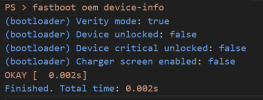- Nov 22, 2023
- 2
- 15
Hello everyone,
I recently purchased a Xiaomi Pad 6 and discovered that it came with an unofficial global version of the OS installed. Despite this, the bootloader seems to be locked. I am trying to unlock the bootloader to install the official Xiaomi ROM (either the CN or global version is fine).
Here's the issue I'm encountering: In the Mi Unlock Status settings, I'm not prompted to log in with my Mi account as expected. Instead, it directly shows "This device is unlocked." Despite this, when I attempt to unlock the bootloader using the Mi Unlock tool, I receive an error message saying, "Please add your account in Settings > Developer options > Mi Unlock status."
I'm looking for guidance on how to proceed with unlocking the bootloader and installing the official ROM on my device. Has anyone faced a similar issue, or does anyone have suggestions on how to resolve this? Any help would be greatly appreciated.
Additionally, I found a post from 2018 that describes a very similar issue to what I am experiencing: Mi Unlock Status: Unlocked but actually locked. The situation discussed in this thread mirrors my own, where the device indicates that it is unlocked, but in reality, the bootloader is still locked.

 xiaomi.eu
xiaomi.eu
Thank you in advance!
I recently purchased a Xiaomi Pad 6 and discovered that it came with an unofficial global version of the OS installed. Despite this, the bootloader seems to be locked. I am trying to unlock the bootloader to install the official Xiaomi ROM (either the CN or global version is fine).
Here's the issue I'm encountering: In the Mi Unlock Status settings, I'm not prompted to log in with my Mi account as expected. Instead, it directly shows "This device is unlocked." Despite this, when I attempt to unlock the bootloader using the Mi Unlock tool, I receive an error message saying, "Please add your account in Settings > Developer options > Mi Unlock status."
I'm looking for guidance on how to proceed with unlocking the bootloader and installing the official ROM on my device. Has anyone faced a similar issue, or does anyone have suggestions on how to resolve this? Any help would be greatly appreciated.
Additionally, I found a post from 2018 that describes a very similar issue to what I am experiencing: Mi Unlock Status: Unlocked but actually locked. The situation discussed in this thread mirrors my own, where the device indicates that it is unlocked, but in reality, the bootloader is still locked.

Mi Unlock Status "unlocked" But Actually Locked
Hello, I bought Redmi Note 5A (China Version) from Fast Tech website. They installed Global ROM (Maybe fake ROM). When I check Mi Unlock Status, it shows "This device is unlocked" But actually the device is locked. You can see in the picture. I would like to unlock the Bootloader. When I try...
Thank you in advance!