- 26 Jun 2016
- 7
- 13
Redmi Note 4 snapdragon, Mido. Global Stable 8.2.2.0 and 8.2.5.0, root
I disabled noise cancellation in system/build.prop, because often the caller or called person didn't hear me. After disabled noise cancellation this problem is solved. Earlier disabled VoLTE and OK Google, but not solved.
Original:
Finally replace to (but i tried any other variations)
So, after i did this, the loudspeaker volume very low (in max volume) (just in-call loudspeaker, media, etc is normal volume).
I tried modifiy in system/etc/mixer_paths.xml files the speaker and other sections, but nothing to change.
I have lot of mixer_paths_(*).xml files (SEE THIS PICTURE), but i don't know which is in use.
How can I solve it? Thanks!
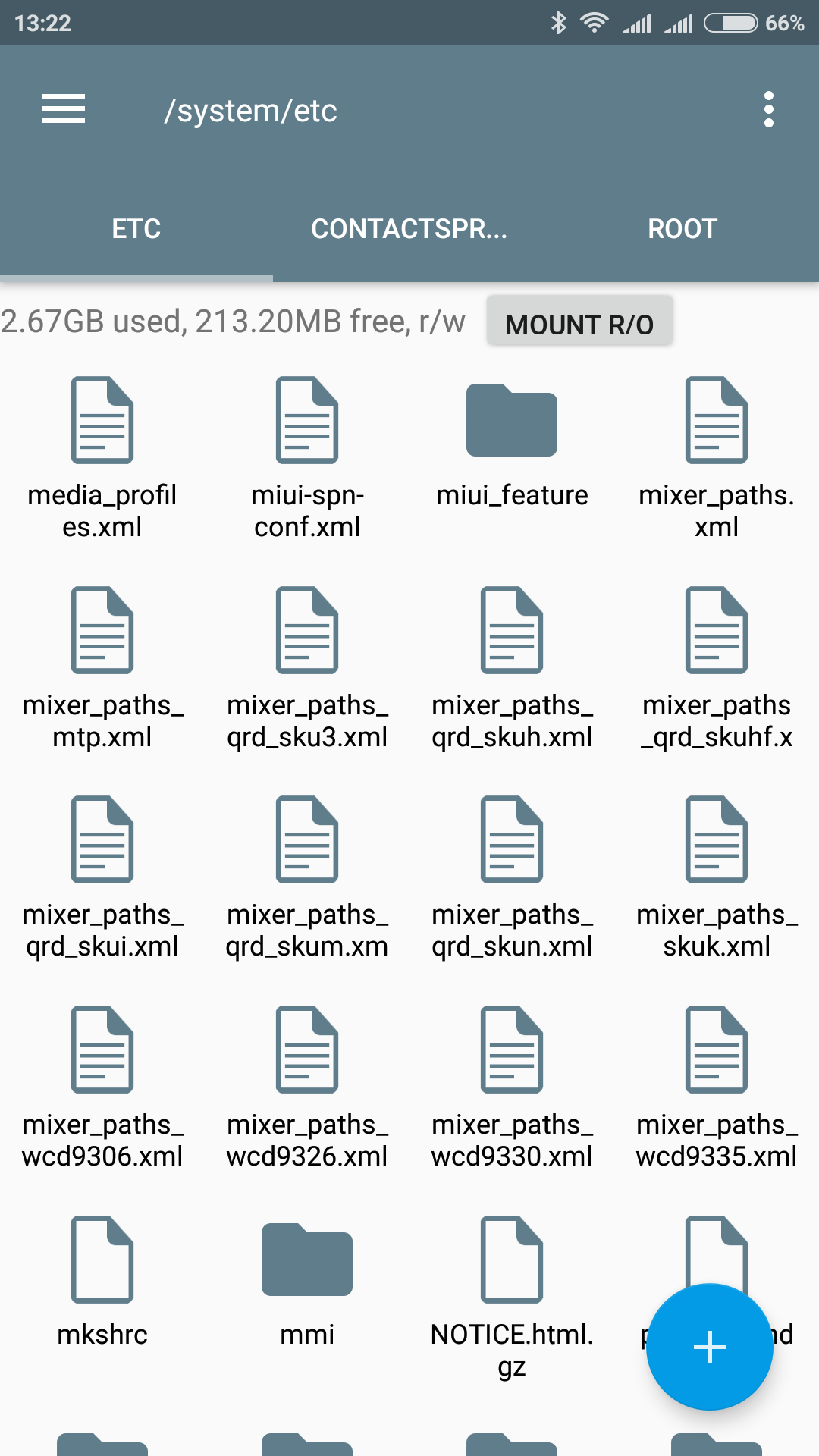
I disabled noise cancellation in system/build.prop, because often the caller or called person didn't hear me. After disabled noise cancellation this problem is solved. Earlier disabled VoLTE and OK Google, but not solved.
Original:
Code:
##fluencetype can be "fluence" or "fluencepro" or "none"
ro.qc.sdk.audio.fluencetype=fluence
persist.audio.fluence.voicecall=true
persist.audio.fluence.voicerec=true
persist.audio.fluence.speaker=trueFinally replace to (but i tried any other variations)
Code:
##fluencetype can be "fluence" or "fluencepro" or "none"
ro.qc.sdk.audio.fluencetype=none
persist.audio.fluence.voicecall=false
persist.audio.fluence.voicerec=false
persist.audio.fluence.speaker=falseSo, after i did this, the loudspeaker volume very low (in max volume) (just in-call loudspeaker, media, etc is normal volume).
I tried modifiy in system/etc/mixer_paths.xml files the speaker and other sections, but nothing to change.
I have lot of mixer_paths_(*).xml files (SEE THIS PICTURE), but i don't know which is in use.
How can I solve it? Thanks!
Last edited:


