Mi Mix 5G
- Thread starter toge64
- Start date
You are using an out of date browser. It may not display this or other websites correctly.
You should upgrade or use an alternative browser.
You should upgrade or use an alternative browser.
Where?There is a stable rom here.
Works fine
Enviado desde mi Mi MIX 3 5G mediante Tapatalk
Where?

xiaomi.eu_multi_MIMix35G_V10.3.17.0.PEMCNXM_v10-9.zip | by Xiaomi.eu for Generic Device/Other
Download GApps, Roms, Kernels, Themes, Firmware, and more. Free file hosting for all Android developers.
Enviado desde mi Mi MIX 3 5G mediante Tapatalk
incognico
Members
- 13 Nov 2019
- 3
- 3
BlackTiger
Members
- 15 Dec 2019
- 3
- 5
Widevine L1 is supported, yes. Tested myself using the 5G variant. No idea about camera2api.Do mix 3 5g has widevine l1 and what is camera2api level? I just purchased 128GB global version for 330USd
There is a newer chinese ROM released since end of November, V10.3.18.0.PEMCNXM. This includes the October 2019 security updates. Any chance that the xiaomi.eu_multi_MIMix35G_V10.3.17.0.PEMCNXM_v10-9 ROM gets updated from 10.3.17.0 to 10.3.18.0?
mark2410
Members
- 8 Nov 2017
- 9
- 13
Widevine L1 is supported, yes. Tested myself using the 5G variant. No idea about camera2api.
There is a newer chinese ROM released since end of November, V10.3.18.0.PEMCNXM. This includes the October 2019 security updates. Any chance that the xiaomi.eu_multi_MIMix35G_V10.3.17.0.PEMCNXM_v10-9 ROM gets updated from 10.3.17.0 to 10.3.18.0?
you get L1? i dont, mine shows as L3, im using the last .eu verson from august
you get L1? i dont, mine shows as L3, im using the last .eu verson from august
I get L1 too, just downloaded the DRM Info app on my Mi Mix 3 5G. 10.3.20 version here.
I'm reading normal version of the Mix 3 has L3..
BlackTiger
Members
- 15 Dec 2019
- 3
- 5
L1 is supported at least on the official European ROM (andromeda_eea) and the official Global ROM (andromeda). No idea about the xiaomi.eu ROM, haven't tested it yet since it seems a bit outdated.you get L1? i dont, mine shows as L3, im using the last .eu verson from august
mark2410
Members
- 8 Nov 2017
- 9
- 13
how odd, im still getting L3, uninstalled and reinstalled it but still the sameL1 is supported at least on the official European ROM (andromeda_eea) and the official Global ROM (andromeda). No idea about the xiaomi.eu ROM, haven't tested it yet since it seems a bit outdated.
BlackTiger
Members
- 15 Dec 2019
- 3
- 5
how odd, im still getting L3, uninstalled and reinstalled it but still the same
No idea, the screenshot below shows my device using the Global ROM. The bootloader is still unlocked.
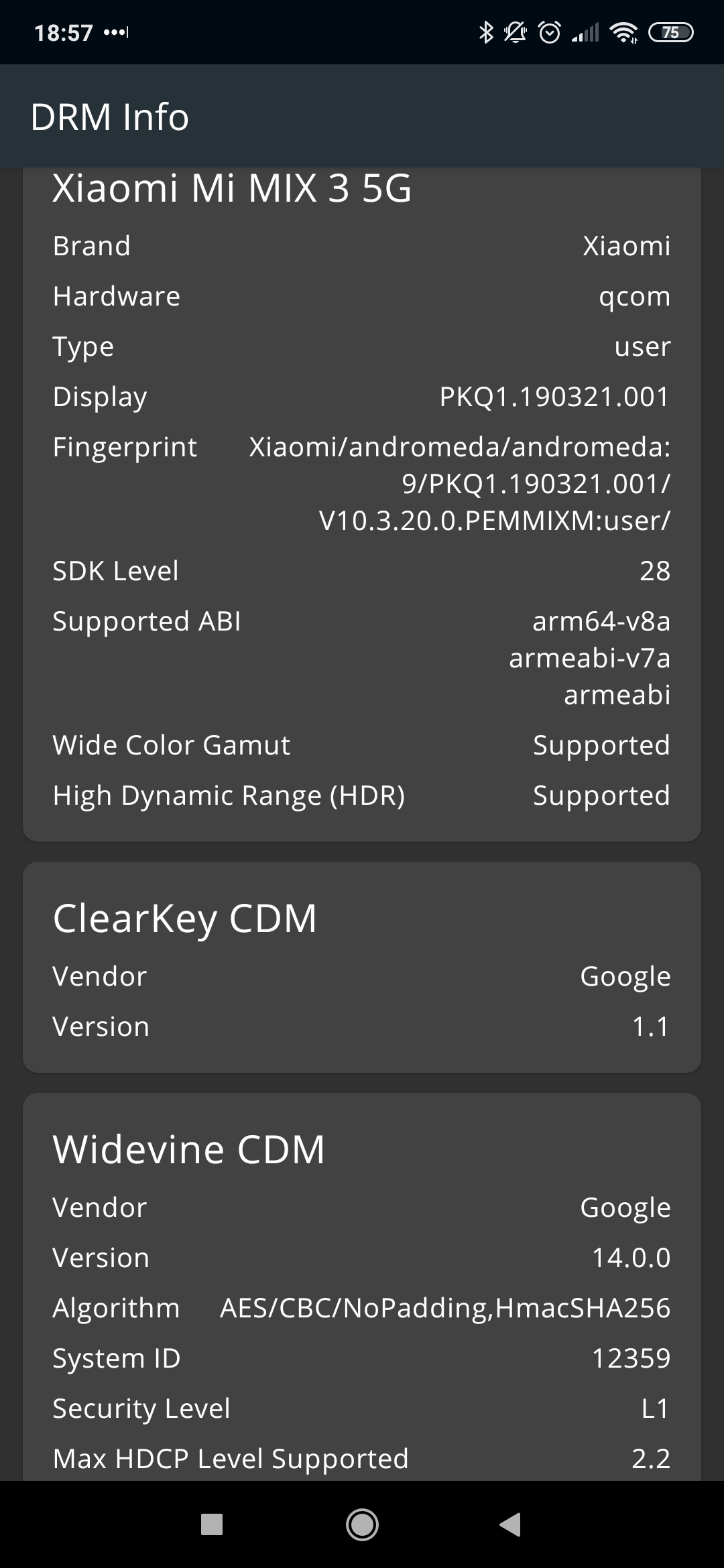
Hy! Wher can I find twrp for mi mix 3 5g?
xiaomi.eu_multi_MIMix35G_V10.3.17.0.PEMCNXM_v10-9.zip | by Xiaomi.eu for Generic Device/Other
Download GApps, Roms, Kernels, Themes, Firmware, and more. Free file hosting for all Android developers.androidfilehost.com
Enviado desde mi Mi MIX 3 5G mediante Tapatalk
Hy! Do you have any information about new Mi Mix 3 5g rom?
xiaomi.eu_multi_MIMix35G_V10.3.17.0.PEMCNXM_v10-9.zip | by Xiaomi.eu for Generic Device/Other
Download GApps, Roms, Kernels, Themes, Firmware, and more. Free file hosting for all Android developers.androidfilehost.com
Enviado desde mi Mi MIX 3 5G mediante Tapatalk
[ EDIT 20200905 ] miUI 12 officially released - Xiaomi Mi MIX 3 5G [ andromeda (EEA) ] This MIUI version of Firmware/ROM is V12.0.1.0.PEMEUXM
hi all , good to see little progress on mi-MIX3 5g FW updates.
is this an active thread yet ?
we'd like to get a lead to a post or thread we can read while also learning about different ' firmware switching ' processes ?
[ with and without TWRP ]
[ with or without boot loader unlocking ]
[ with or without mi-device unlocking ]
[ with or without mi-flash/mi flash pro tools ]
and so on...
we're interested in finding info about alternative custom recoveries and reasons [ if any ] to install any of them [ TWRP - orange fox ] in addition, we're also willing to read descriptions for OEM unlocking, allowing boot-loader to be unlocked and to then enter fast boot mode in order to " adding TWRP " [ though we're not planning to use custom firmwares or rom. ]
also...
' mi-unlocking ' and ' mi-device unlocking ' are actually a very same process ? why should we use mi-flash tools when we can get a [ zip ] file can be placed in a folder allowing switching to official firmware upon phone restart ?
we already tested some official features found in MIUI stock firmware and while browsing [ ' settings >> about phone >> system update >> ... >> download latest update ' ] , we gathered we get a zip file placed in a folder and miUI firmware is then updated upon subsequent phone restart
[ official and stock firmware built-in switch process won't require boot loader unlocking, or any unlocking of any kind ]
which ZIP files can we use with that ' stock miUI firmware built-in features and switch process ' ?
so far... we found those pages with hypertext and web applicationhowever differences from one firmware version to another are still unclear[ MiFirm ]
MiFirm | Xiaomi firmwares & ROM download | andromeda | Mi MIX 3 5G
MiFirm is a library of Xiaomi Firmware & ROM | Find any Xiaomi Firmware & ROM | Download Xiaomi Firmware & ROMmifirm.net
also found in DEV settings [ mi-device unlocking ] ; [ mi unlocking ] ; [ unlocking boot loader ] and yet [ OEM unlocking ], what is the purpose for so many options ?
Last edited:
Similar threads
- Replies
- 1
- Views
- 2K
- Replies
- 0
- Views
- 2K
- Replies
- 2
- Views
- 3K


