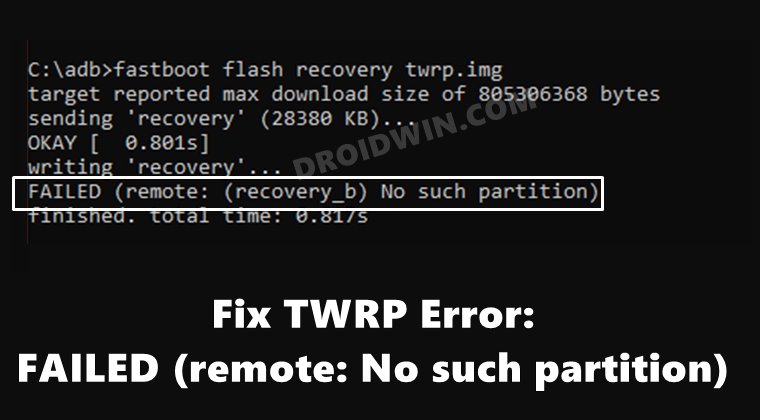- 16 Jun 2021
- 47
- 20
Hello,
I have read online, that TWRP doesnt support Android 12 right now. I have the Version 3.5.1 of TWRP (newest one for Mi 11 Pro is 3.6.0 right now, without Android 12 support still.)
How will I be able to update to MIUI 13, after it gets a stable release, with TWRP? And how will I be able to update TWRP? Do I just need to flash the TWRP IMG File?
I have read online, that TWRP doesnt support Android 12 right now. I have the Version 3.5.1 of TWRP (newest one for Mi 11 Pro is 3.6.0 right now, without Android 12 support still.)
How will I be able to update to MIUI 13, after it gets a stable release, with TWRP? And how will I be able to update TWRP? Do I just need to flash the TWRP IMG File?