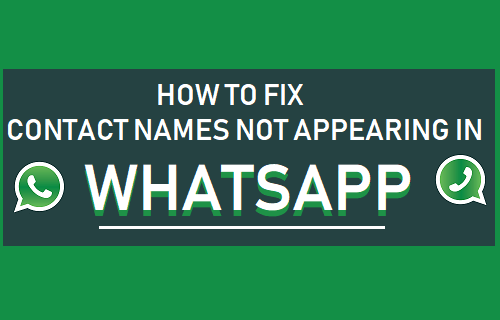Hello,
after updating from Miui 12.5 my Whatsapp contact names randomly dissapear and I see only numbers on chat. After some time they appear again without obvious reason.
I've tried to refresh synchonization on Whatsapp, updated the app, checked permissions, everything looks fine.
after updating from Miui 12.5 my Whatsapp contact names randomly dissapear and I see only numbers on chat. After some time they appear again without obvious reason.
I've tried to refresh synchonization on Whatsapp, updated the app, checked permissions, everything looks fine.