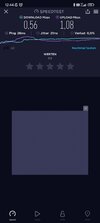smbserver
Members
- 29 Feb 2016
- 50
- 20
Access call recorded call from call history and confirm permission again, open Recorder app and Call history again to get it work. You may need restart the phoneMi 10 Ultra, I too have the call recording issue. Tried force closing as someone else mentioned, but no joy. I have currently turned it off.
Would it be OK to just reinstall last weeks beta over the top, until a fix is forthcoming, or would the 'roll-back' cause issues?
I'm guessing it has nothing to do with the wifi area zone, and linking to areas where it isn't deemed "allowable" to record calls?