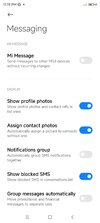josueafkaa
Members
- 15 Mar 2020
- 73
- 20
I had a problem after installing the ROM, after exiting twrp and starting for the first time, the screen went black, the touch didn't work and nothing appeared for me, but the functions of the buttons and apparently the system still worked, because I still received vibration feedback from the buttons.
but I just had to restart the phone by holding the Power button, and then everything was back to normal.
Poco F3, updated using the latest version of twrp
(before updating the ROM I updated twrp, and I didn't reboot to the system, I don't know if it's related
but I just had to restart the phone by holding the Power button, and then everything was back to normal.
Poco F3, updated using the latest version of twrp
(before updating the ROM I updated twrp, and I didn't reboot to the system, I don't know if it's related