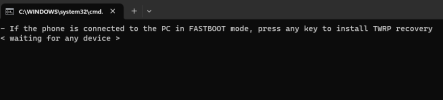tzacho
Members
- 27 Oct 2022
- 6
- 13

Installing a Custom Recovery
All custom recoveries come in the format of an IMG file (some are released as a flashable ZIP, like OrangeFox, but there's still an IMG inside). However, installation method will differ, depending on where the recovery ramdisk resides on your device specifically. Failing to install the custom...xiaomi.eu
Odesláno z Xiaomi 12 pomocí Tapatalk
Thank you for sharing the link to the guide.
I read the instructions in the manual and didn't quite understand what to do...
I don't know which Recovery File to choose...
I don't know how to do the process even after reading what is written several times...
Attached is a picture of the guide...
Can someone tell me step by step what to do?
I don't want to take the risk that I will do something wrong and then my mobile device won't work anymore or that all the files on my device will be deleted...
I would appreciate help on the matter, I have to update the device...