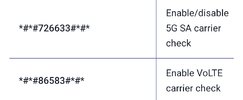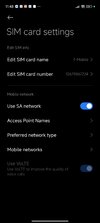I've noticed a few issues with the 14 Ultra and am wondering if anyone else has had the issue.
I'm in the US on t-mobile and n41 is the only 5G carrier frequency that the phone supports. I've gone to many locations that have n41 (according to cell mapper), yet I have never connected to it and stay on 4G. I have it set to "Prefer 5G" Is there some other setting I need to enable 5G? Is Tmobile blocking me from 5G somehow? I'll try to get another sim to try.
I read that the 14 series supports USB to HDMI. I have a cable. When I plug it into my Huawei P30 Pro, it pops up with a confirmation message for me to enable "wired projection". On the 14 Ultra, nothing happens. Is there a setting I need to enable?
Looking at battey guru, camera used 27.6%/hr (used for 1hr, 30 min of recording video, the rest looking through menus or camera open waiting to shoot. Today, it's 31.8/hr used 28min (16min of video, about 5 photos)
Most apps seem to use 10h-15%/hr. That actually isnt too bad. Even watching a video file only burned 6%/hr. I'm guessing this is main to the display itself so maybe there are so some settings to tweak.
The camera is the real killer. Not sure what settings I can use to try to improve that.
Screen off is 1-2% which is great. That includes listening to podcasts for a few hours. The other thing is I can't seem to connect to any 5g. Maybe always trying drains battery
So with the camera, my SOT is as low as 2-3hrs. Otherwise, I can get 7-10hrs. screen off, I think the thing can last like 2-3 days but it's not very useful with the screen off.
Another item is the privacy green dot in the corner. Is there any we to remove it?
Does the new .EU rom fix any of this? I have to wait about a month before I can try it due to my account being new.
I'm in the US on t-mobile and n41 is the only 5G carrier frequency that the phone supports. I've gone to many locations that have n41 (according to cell mapper), yet I have never connected to it and stay on 4G. I have it set to "Prefer 5G" Is there some other setting I need to enable 5G? Is Tmobile blocking me from 5G somehow? I'll try to get another sim to try.
I read that the 14 series supports USB to HDMI. I have a cable. When I plug it into my Huawei P30 Pro, it pops up with a confirmation message for me to enable "wired projection". On the 14 Ultra, nothing happens. Is there a setting I need to enable?
Looking at battey guru, camera used 27.6%/hr (used for 1hr, 30 min of recording video, the rest looking through menus or camera open waiting to shoot. Today, it's 31.8/hr used 28min (16min of video, about 5 photos)
Most apps seem to use 10h-15%/hr. That actually isnt too bad. Even watching a video file only burned 6%/hr. I'm guessing this is main to the display itself so maybe there are so some settings to tweak.
The camera is the real killer. Not sure what settings I can use to try to improve that.
Screen off is 1-2% which is great. That includes listening to podcasts for a few hours. The other thing is I can't seem to connect to any 5g. Maybe always trying drains battery
So with the camera, my SOT is as low as 2-3hrs. Otherwise, I can get 7-10hrs. screen off, I think the thing can last like 2-3 days but it's not very useful with the screen off.
Another item is the privacy green dot in the corner. Is there any we to remove it?
Does the new .EU rom fix any of this? I have to wait about a month before I can try it due to my account being new.
Last edited: