Hello,
I have the Xiaomi 12S Pro for a few months now, it came with MIUI 13. Everything was fine, but after updating to MIUI 14 everything went downhill!
There were a lot of bugs, a few has been sowhat solved with a workaround.
But one of the two problems that aren't solved is the Xiaomi dascam app, 70Mai.
I'm using a Xiaomi Dashcam without a screen, you can connect with the dashcam with the 70Mai app.
But after the MIUI 14 update it doesn't work anymore, the app starts as normal, but i in the app i lost on of the 1 of the 2 dascams i had linked to the app.
When i try to connect to the dashcam that has been removed, i can't connect it.
The app keeps saying that i need to connect to the wifi of the dashcam, but i am!
I also can not connect to the remaining dascam. But when i use my girlfriends iPhone everything works fine!!
I already uninstalled the app and gave the app all the permissions it need, but still it acts like there is no dascam!
Is there anyone with a fix?
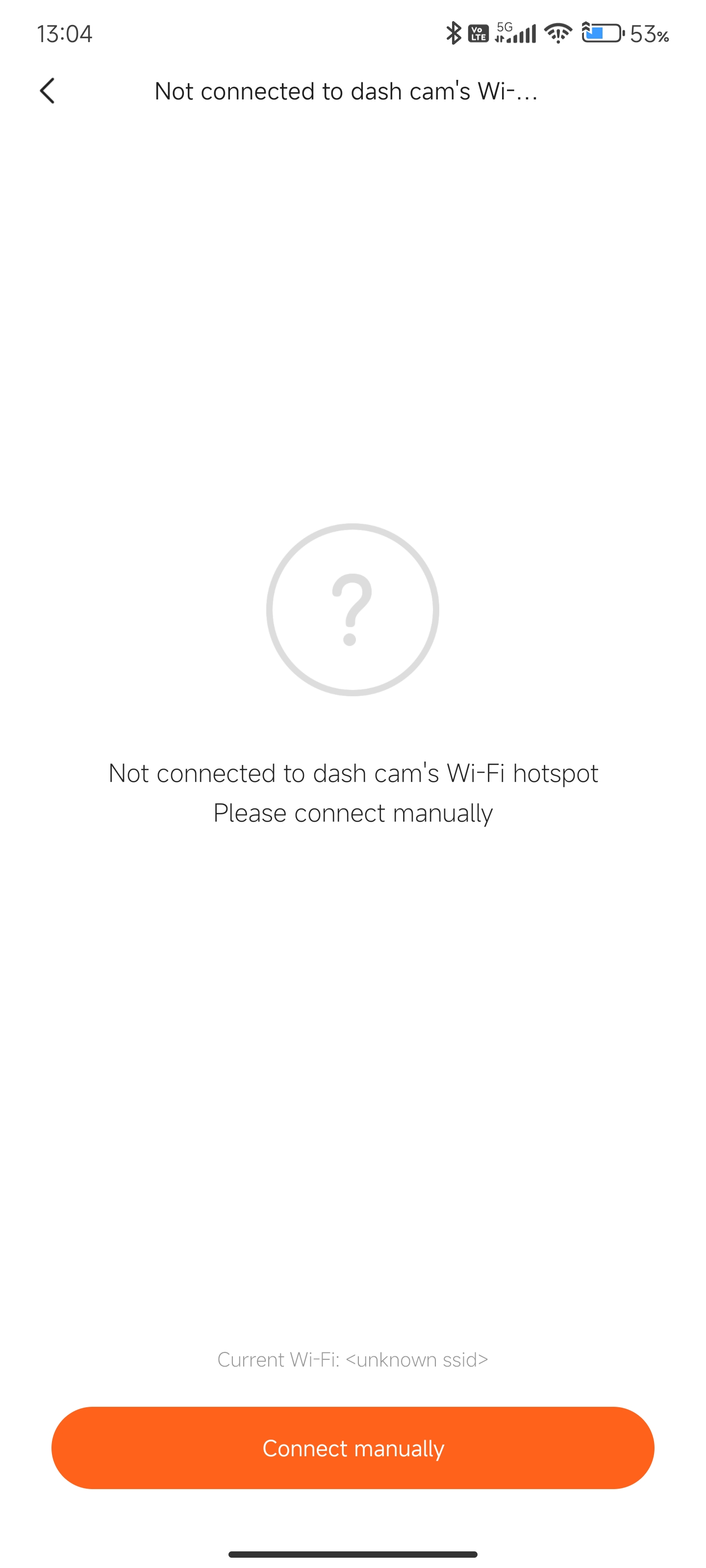
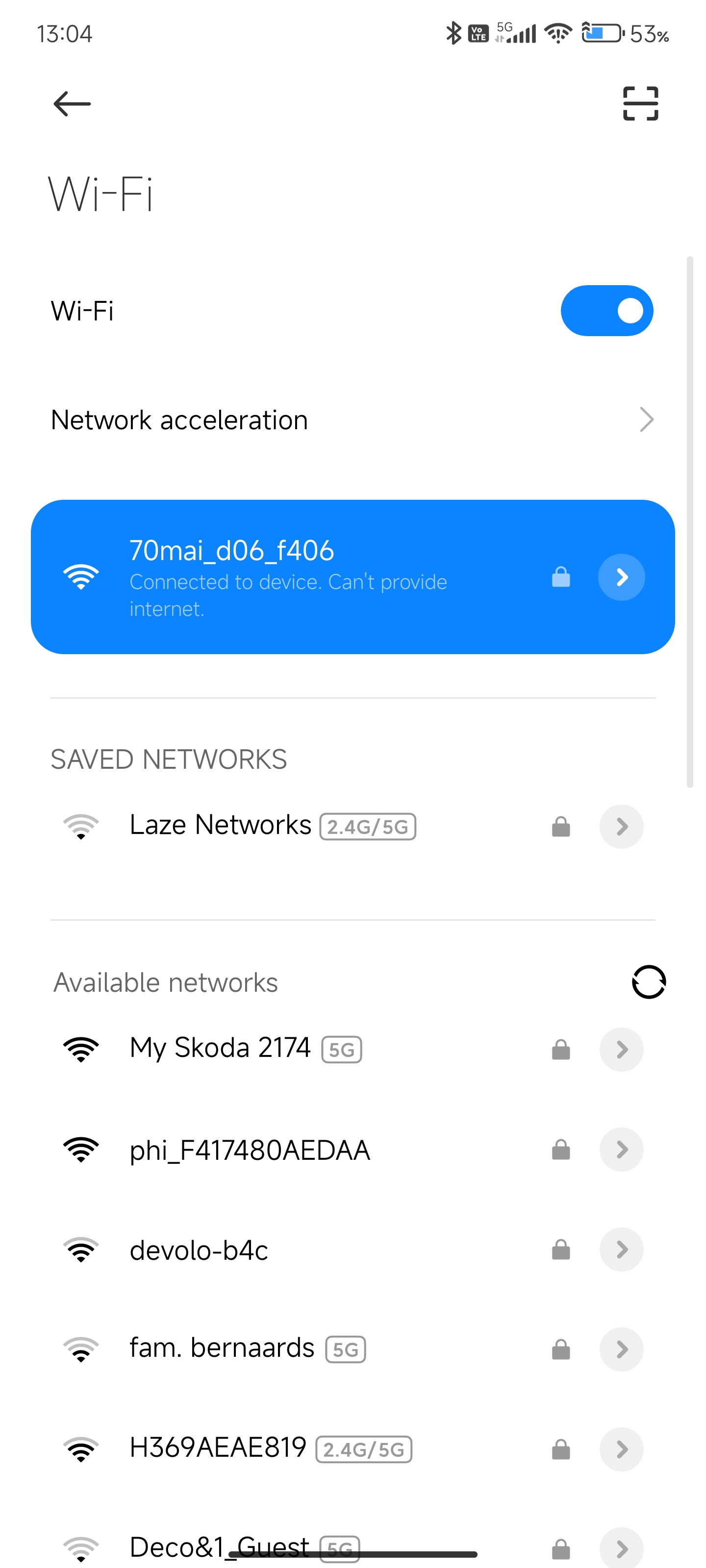
I have the Xiaomi 12S Pro for a few months now, it came with MIUI 13. Everything was fine, but after updating to MIUI 14 everything went downhill!
There were a lot of bugs, a few has been sowhat solved with a workaround.
But one of the two problems that aren't solved is the Xiaomi dascam app, 70Mai.
I'm using a Xiaomi Dashcam without a screen, you can connect with the dashcam with the 70Mai app.
But after the MIUI 14 update it doesn't work anymore, the app starts as normal, but i in the app i lost on of the 1 of the 2 dascams i had linked to the app.
When i try to connect to the dashcam that has been removed, i can't connect it.
The app keeps saying that i need to connect to the wifi of the dashcam, but i am!
I also can not connect to the remaining dascam. But when i use my girlfriends iPhone everything works fine!!
I already uninstalled the app and gave the app all the permissions it need, but still it acts like there is no dascam!
Is there anyone with a fix?


