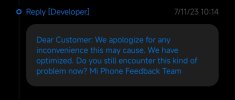- 14 Dec 2021
- 391
- 67
Some of my apps such as Gmail, Twitter and even Google sometimes just freeze and crash after the lastest update for VEUXG 14.0.2.0. Am I the only one having issues with this or is there anyone else that's having the same issue. If not I guess I will have to perform a factory reset or reflash the ROM.