- 4 Jul 2016
- 1
- 11
Hi guys,
I'm looking for advice preflashing , I have the current setup:
REDMI 3 EUROPEAN v7.1.1.0.0.lhpcnck
Locked Bootloader
ROOTed via KingRoot.
WIN 7 64bit/ WIN 8.1 64bit
I've looked in every tutorial on flashing the rom when the bootloader is locked, but I'm getting stuck at the drivers part and don't want to flash if I'm not sure it's all good.
Steps I've taken so far:
1. Downloaded MI PC Suite (dir is: C:\Xiaomi\MiPhoneManager)
2. Downloaded MI Flash (dir: C:\Program Files\Xiaomi\MiPhone)
3. Entered download mode and connected the usb (please see the attached screenshot)
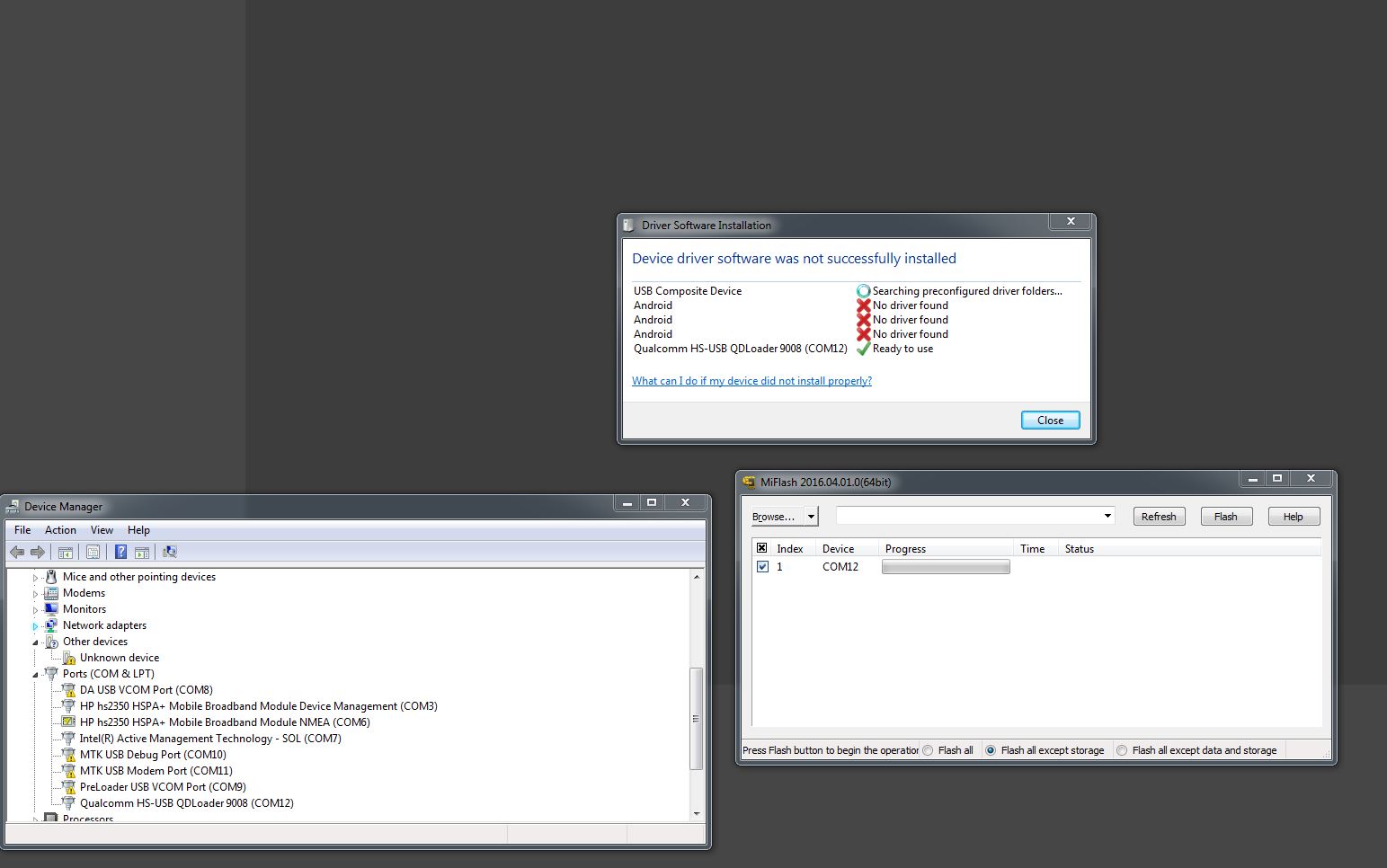
What did I miss?
I'm looking for advice preflashing , I have the current setup:
REDMI 3 EUROPEAN v7.1.1.0.0.lhpcnck
Locked Bootloader
ROOTed via KingRoot.
WIN 7 64bit/ WIN 8.1 64bit
I've looked in every tutorial on flashing the rom when the bootloader is locked, but I'm getting stuck at the drivers part and don't want to flash if I'm not sure it's all good.
Steps I've taken so far:
1. Downloaded MI PC Suite (dir is: C:\Xiaomi\MiPhoneManager)
2. Downloaded MI Flash (dir: C:\Program Files\Xiaomi\MiPhone)
3. Entered download mode and connected the usb (please see the attached screenshot)
What did I miss?


