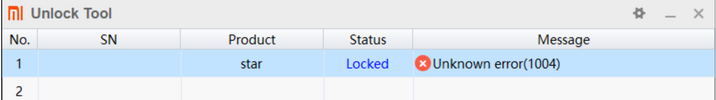Hi guys, I bought a Xiaomi Mi11 Ultra from China and want to unlock bootloader and flash eu rom.
I activated Developer option - OEM Unlocking and USB debugging.
When I reboot the phone to Fastboot then It cant detect the phone and I cant unlock the bootloader.
My computer is on Windows 11.
Hey! I also got this problem with my Xiaomi Mi 11, and the most efficient way to fix it (in my case) is to install ADB Drivers.
Here are the files to install it :
https://www.mediafire.com/file/rijueqjysy0tn7j/usb_driver.zip/file (Decompress it)
To apply it, pretty simple. Here is a guide :
First, go to Device Manager.
Then, in the "Other Peripherals" option, you should see a Unknown Peripheral (which is your phone).
Then just do a Right Click and Update Drivers.
You should have this page : (in your language, and also i'm using a random peripheral for the exemple).
Just click the second option.
You should be at this page :
Just click the "Choose a driver" Option.
Then you should be there :
Just click the Bottom Right button.
Once again, Click the Bottom Right Button.
Then just go where you put the drivers.
Then you should have this
Click on the android_winusb file and then click the Open Button.
If there is a disclaimer, just press Ok.
Then you should be good! Just refresh on the Mi Unlock Tool.
If you still don't see your device, Tell us here!
- kota