New Can't Customize Themes
- Thread starter tomer007
- Start date
You are using an out of date browser. It may not display this or other websites correctly.
You should upgrade or use an alternative browser.
You should upgrade or use an alternative browser.
I don't know if its the same as the redmi 1, but for me to set a picture from my gallery as lock screen, I did this...chose your picture from gallery, click on 3 dots (more) then set wallpaper, then I get the option to decide if I want to set it as wallpaper, lock screenI'm Redmi Note 4G user, I have the same problem like you.
I can't set lock screen wallpaper.. Is there any way to solve this?
Thank you.

Sent from my 2013023 using Tapatalk
I don't know if its the same as the redmi 1, but for me to set a picture from my gallery as lock screen, I did this...chose your picture from gallery, click on 3 dots (more) then set wallpaper, then I get the option to decide if I want to set it as wallpaper, lock screen
Sent from my 2013023 using Tapatalk
Hi Wato,
Sadly, your suggested method doesn't work for my phone, when I click the 3 dots and set wallpaper, the image just move a little bit to left (like fading) and then back to its original position, seems like the wallpaper setting option not able to be called out..
By the way, my phone MIUI version is 5.9.1.
Thank you.
giuseppe1S
Members
- 4 Jul 2015
- 90
- 20
Customize theme on my redmi 1S work.Off wifi and clear cache then u can costumize theme.
Sorry for bad english
Sorry for bad english
Customize theme on my redmi 1S work.Off wifi and clear cache then u can costumize theme.
Sorry for bad english
Could you set lock screen wallpaper?
giuseppe1S
Members
- 4 Jul 2015
- 90
- 20
Yes i can set lock screen. In Customize theme i go on lock screen and i can choice every image on the phone.Could you set lock screen wallpaper?
Wi-Fi -off then app Theme > Customize >Lock screen
Attachments
Last edited:
hellfreezover
Members
- 29 Aug 2015
- 584
- 82
I have the same issue, with Mi3, UMi zero ported rom.
If you clear cache, you will have 2 seconds to get in to customize...
But it should be fixed
If you clear cache, you will have 2 seconds to get in to customize...
But it should be fixed
thaimax
Members
- 28 May 2014
- 915
- 102
Yes that's true but I did wifi off wify on, otherwise it didn' worksHi someone had tried whit the account shorcut in theme app there is an option calls costumize themes
I had the same doubt and i want to share it
Yes i can set lock screen. In Customize theme i go on lock screen and i can choice every image on the phone.
Wi-Fi -off then app Theme > Customize >Lock screen
thaimax
Members
- 28 May 2014
- 915
- 102
T
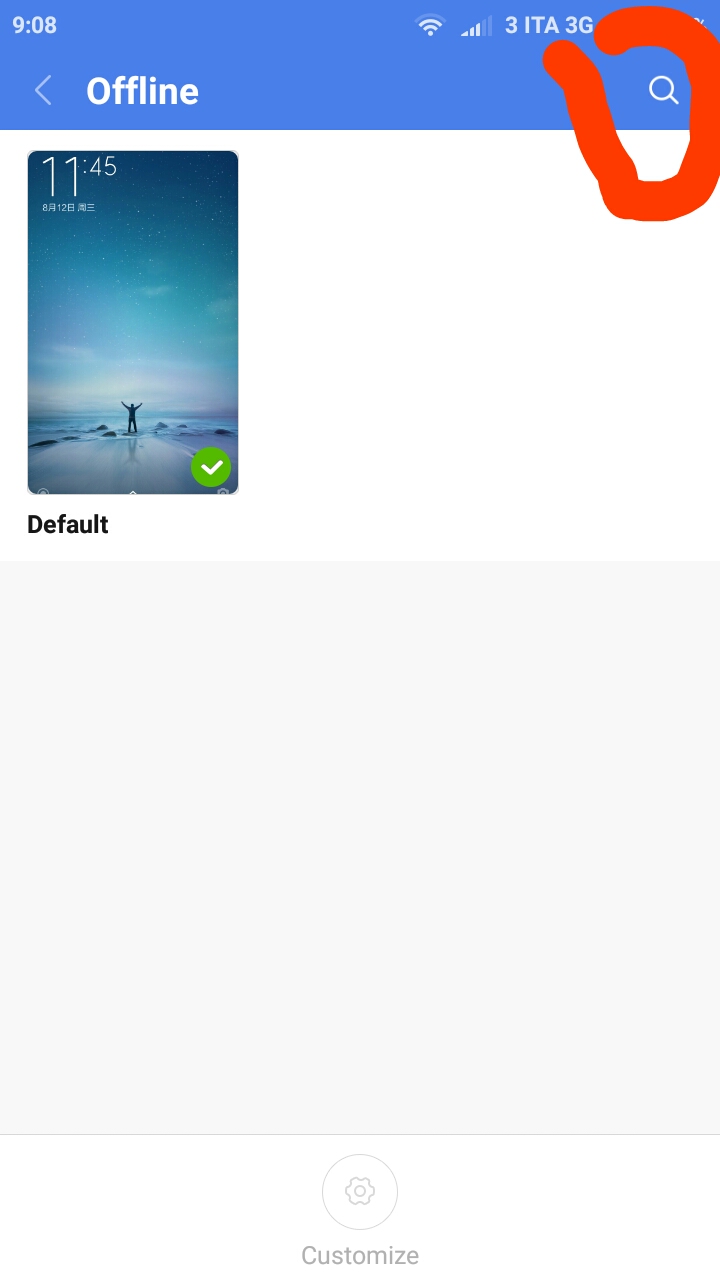

Tried butHi someone had tried whit the account shorcut in theme app there is an option calls costumize themes
I had the same doubt and i want to share it
Yeah, but in suggestions you have only the themes from system folder, the app doesn't bring you back to the avaiables, and for lock style you can't use the customize function but only the search oneHi someone had tried whit the account shorcut in theme app there is an option calls costumize themes
I had the same doubt and i want to share it

Attachments
Similar threads
- Replies
- 6
- Views
- 4K







