- 13 May 2011
- 7
- 15
Mi 11 with 12.5.10
Language set to English (United Kingdom)
I use the old Control Centre style, it shows the date in Chinese characters:
Tried a reset, as per this old thread, where someone had a similar issue, but it didn't work.
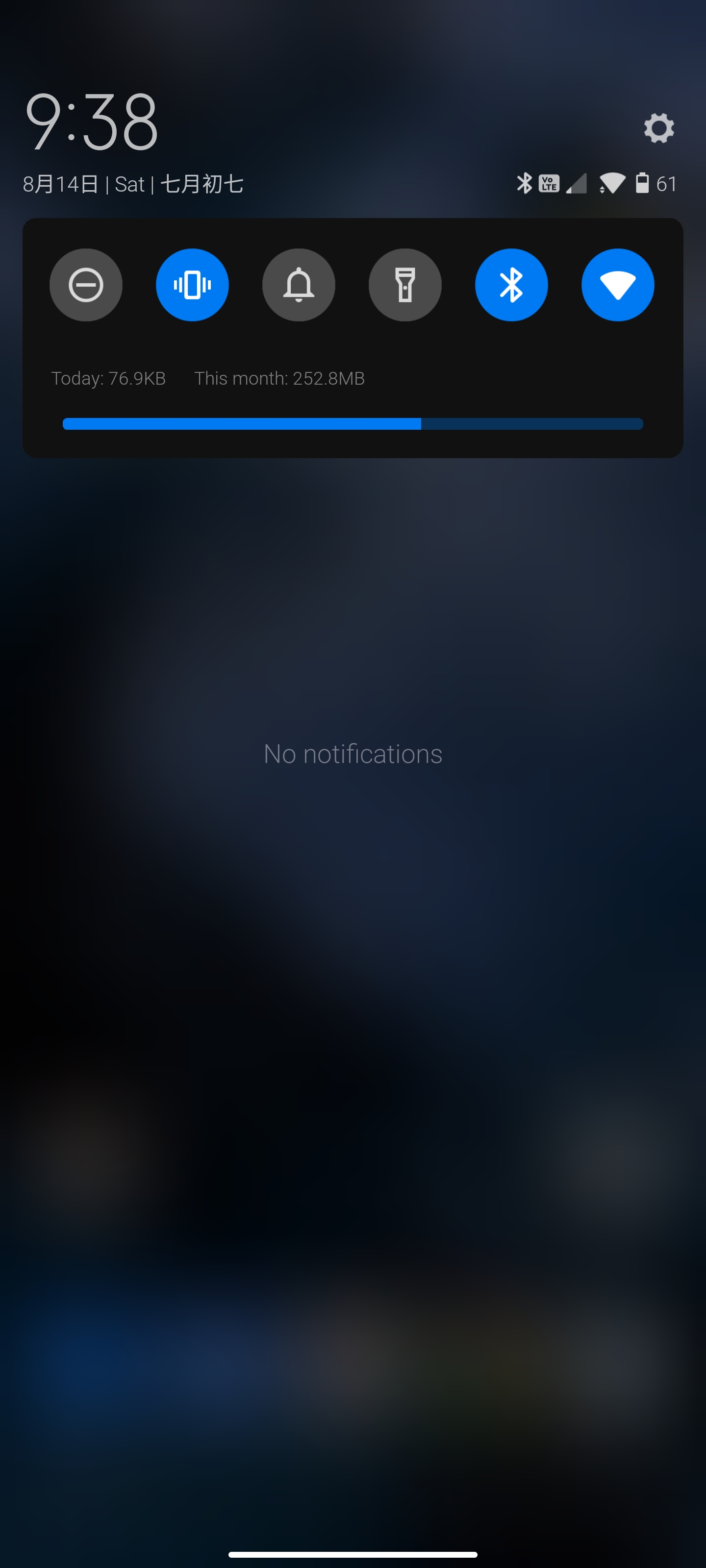
Language set to English (United Kingdom)
I use the old Control Centre style, it shows the date in Chinese characters:
Tried a reset, as per this old thread, where someone had a similar issue, but it didn't work.


