Couldn´t Verify Device
- Thread starter Tofiik
- Start date
You are using an out of date browser. It may not display this or other websites correctly.
You should upgrade or use an alternative browser.
You should upgrade or use an alternative browser.
Wilderone
Members
- 1 Dec 2016
- 352
- 52
Try this guide:
You must flash Global Developer ROM first to unlock via SP flash tools.
http://forum.xda-developers.com/red...redmi-note-4-unlock-bootloader-t3517806/page3
You must flash Global Developer ROM first to unlock via SP flash tools.
http://forum.xda-developers.com/red...redmi-note-4-unlock-bootloader-t3517806/page3
- 2 Nov 2016
- 21
- 15
Just a question, can I flash like that china developer, when I am on global stable?Try this guide:
You must flash Global Developer ROM first to unlock via SP flash tools.
http://forum.xda-developers.com/red...redmi-note-4-unlock-bootloader-t3517806/page3
- 2 Nov 2016
- 21
- 15
Hey, I did all step by step, but still cant unlock, I dont have this option anywhere

I am sure of the right rom, downloaded the Redmi Note 4 MTK Latest Global Developer Version Fastboot File Download

I am sure of the right rom, downloaded the Redmi Note 4 MTK Latest Global Developer Version Fastboot File Download
- 2 Nov 2016
- 21
- 15
No, I dont have options to enable OEM unlocking anywhere... :/I can't see the picture you attached, do you mean the Developer Option/Mi Unlock?
Sent from my Redmi Note 4 using Tapatalk
picture: https://ctrlv.cz/Kg1I
Last edited:
Wilderone
Members
- 1 Dec 2016
- 352
- 52
So you have flashed the Developer ROM with SP flash tools with a Fastboot ROM with the file extension of tgz & rebooted the phone, can you confirm you are actually running the Developer ROM?No, I dont have options to enable OEM unlocking anywhere... :/
Have you enabled Developer Options & can get into the menu if developer options? Also send me screenshots of your about phone & the settings in developer Options.

Sent from my Redmi Note 4 using Tapatalk
- 2 Nov 2016
- 21
- 15
So you have flashed the Developer ROM with SP flash tools with a Fastboot ROM with the file extension of tgz & rebooted the phone, can you confirm you are actually running the Developer ROM?
Have you enabled Developer Options & can get into the menu if developer options? Also send me screenshots of your about phone & the settings in developer Options.
Sent from my Redmi Note 4 using Tapatalk
those are images you requested, i know there is not stated developer, but I did download and flashed this one
I have no clue what I could do wrong, all drivers installed, flashed rom step by step from that tutorial, but I dont get it, why I dont have the OEM unlocking option
Wilderone
Members
- 1 Dec 2016
- 352
- 52
You've done really wellFinnaly I am running latest weekly xiaomi.eu, in twrp I had problem with error E: Unable to mount '/data', but found solution, just needed to enter fastboot and use command "fastboot format userdata" Hope it will help someone
 your all sorted now
your all sorted now
Sent from my Redmi Note 4 using Tapatalk
Similar threads
- Replies
- 1
- Views
- 957
- Replies
- 6
- Views
- 2K
- Replies
- 1
- Views
- 2K
- Replies
- 1
- Views
- 3K