I have a Xiaomi Mi Max 3 official global version (4/64 GB) and I've been trying to unlock the bootloader with the Mi Unlock software, but despite trying many times I always end up with the error that appears in the image. I've tried everything I've seen on the Internet but without any success. I've seen some people say that you have to wait a few days but it's been a week already and no luck. It could also be a problem of drivers but I've tried a few and still no results (maybe I don't install them correctly).
I really don't know what to do anymore and I would appreciate your help.
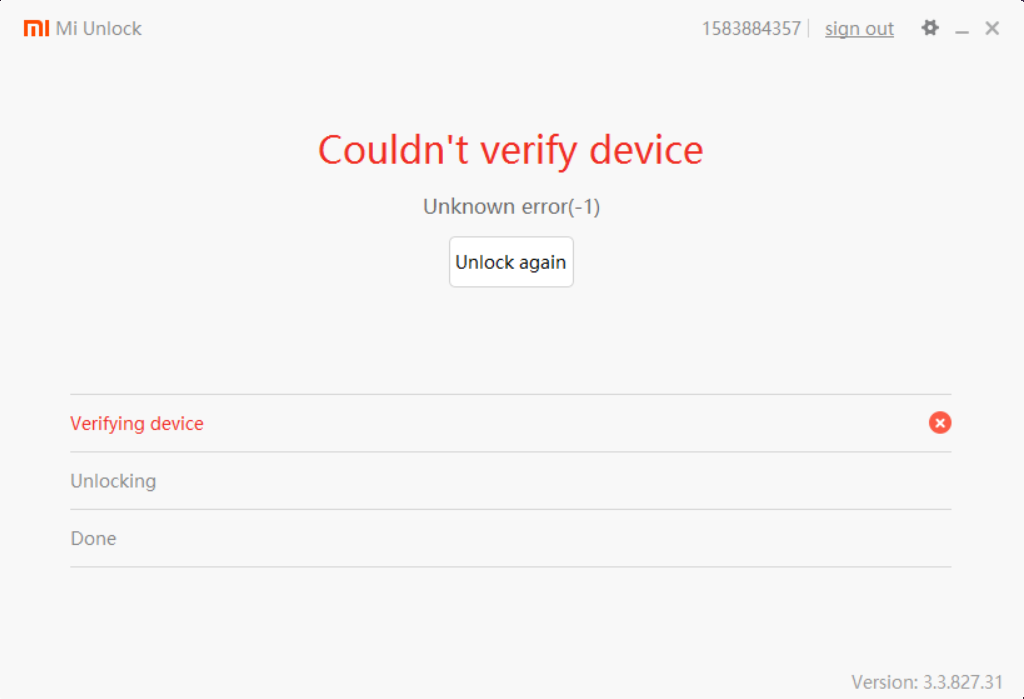
I really don't know what to do anymore and I would appreciate your help.


