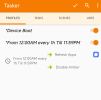Hey,
anyone already tested the new stable release? I am interested in some feedback for the stable release. Any thoughts on battery life, bugs etc?
I am currently on 13.0.13 and TWRP 3.6.2_12-Mi11Pro_5.1_A12. If I want to updated my plan was to:
- download twrp-3.7.0_12-v6.9_A13-mars-skkk.img and xiaomi.eu_multi_MI11Pro_MI11Ultra_V14.0.6.0.TKACNXM_v14-13.zip on my phone
- boot in TWRP: Advanced -> Install Recovery Ramdisk -> Select twrp-3.7.0_12-v6.9_A13-mars-skkk.img
- reboot into (new) TWRP: install xiaomi.eu_multi_MI11Pro_MI11Ultra_V14.0.6.0.TKACNXM_v14-13.zip
would that work? It is my first time upgrading an Android version.
I thought others would be interested into that as well, and it is tiresome to find replies in the release thread. Also I just found people reporting that it works, nothing specific about performance.
anyone already tested the new stable release? I am interested in some feedback for the stable release. Any thoughts on battery life, bugs etc?
I am currently on 13.0.13 and TWRP 3.6.2_12-Mi11Pro_5.1_A12. If I want to updated my plan was to:
- download twrp-3.7.0_12-v6.9_A13-mars-skkk.img and xiaomi.eu_multi_MI11Pro_MI11Ultra_V14.0.6.0.TKACNXM_v14-13.zip on my phone
- boot in TWRP: Advanced -> Install Recovery Ramdisk -> Select twrp-3.7.0_12-v6.9_A13-mars-skkk.img
- reboot into (new) TWRP: install xiaomi.eu_multi_MI11Pro_MI11Ultra_V14.0.6.0.TKACNXM_v14-13.zip
would that work? It is my first time upgrading an Android version.
I thought others would be interested into that as well, and it is tiresome to find replies in the release thread. Also I just found people reporting that it works, nothing specific about performance.