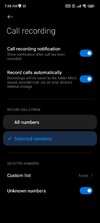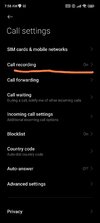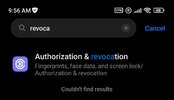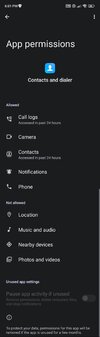Hi to all, tried to flash TW Rom, but something strange happened... All went fine, relocked bootloader and everything seemed to work fine with banks, miui dialer etc. Also call recording option was there... I had access to internet through 5G... But (i think) after connecting on my WIFI, call recording function just disappeared... just like that, without updating or installing anything... Tried this two times after erasing and reinstalling ROM on Fastboot mode... Both times call recording is there (i don;t connect anywhere during initial setup) and after i connect to the wifi then it's gone!!!... In my opinion this should be a "flag" or somekind of config? Any help would be appreciated if i can somehow re-activate call recording...!
Flashed TW Rom but call recording goes away after a while...
- Thread starter gsfak
- Start date
You are using an out of date browser. It may not display this or other websites correctly.
You should upgrade or use an alternative browser.
You should upgrade or use an alternative browser.
During the initial setup have you set any region?
I have a Xiaomi 13 with TW stock ROM for same reason as you (to record calls) and the call recording function is available.
Can you upload a screenshot with you phone dialer and phone dialer settings?
Eventually, on initial setup, after a fresh installation, do not connect to WiFi, do a test call, start call recording, allow all requested permissions.
I have a Xiaomi 13 with TW stock ROM for same reason as you (to record calls) and the call recording function is available.
Can you upload a screenshot with you phone dialer and phone dialer settings?
Eventually, on initial setup, after a fresh installation, do not connect to WiFi, do a test call, start call recording, allow all requested permissions.
Attachments
Last edited:
Thanks for you message...At initial setup it asked only for Languare, not region. I selected English(US) which i use. I didn't connect to wifi nor signed in to google and the call recording option was there! I just didn't make any record. After continuing setup and i think when i connected on wifi the call recording option was lost!!!.. Now i see from your screenshots that i have different version of the app.. Mine is 16.6.5.10. Which version of TW rom are you running? And have you disabled any updates? I suspect something like this.. auto system apps updates OR push configuration/overlay package after it was connected. Problem is that event after factory reset and erase data the call recording is not coming back!!!.. Only if i flash again through fastboot but as i locked the bootloader i have reached the limit and cannot test again!... Now xiaomi has limits for unlocking actions... Region change option doesn't exist in my rom... i have version 2.0.103. My idea now is when i manage to test again to take a list of overlay packages (adb) to compare after the stage that the option is missing...
This is my current list... it would be interesting if someone who has call recording on TW rom to share this list for comparing...
This is my current list... it would be interesting if someone who has call recording on TW rom to share this list for comparing...
Code:
com.android.uwb.resources
[x] com.android.uwb.resources.overlay.common
com.android.providers.telephony
--- com.android.providers.telephony.auto_generated_characteristics_rro
[x] com.android.providers.telephony.overlay.miui
com.google.android.cellbroadcastservice
[x] com.google.android.cellbroadcastservice.overlay.miui
com.android.companiondevicemanager
--- com.android.companiondevicemanager.auto_generated_characteristics_rro
com.android.carrierconfig
[x] com.android.carrierconfig.overlay.common
[x] com.android.carrierconfig.overlay.miui
android
[x] android.overlay.target
[x] com.google.android.overlay.modules.captiveportallogin.forframework
[x] com.google.android.overlay.gmsconfig.asi
[x] com.google.android.overlay.gmsconfig.common
[x] com.google.android.overlay.healthconnect
[x] com.google.android.overlay.gmsconfig.gsa
[x] com.google.android.overlay.gmsconfig.geotz
[x] com.google.android.overlay.gmsconfig.personalsafety
[x] com.google.android.overlay.gmsconfig.photos
[x] com.google.android.overlay.modules.ext.services
[x] com.google.android.overlay.modules.healthfitness.forframework
[x] com.google.android.overlay.modules.permissioncontroller.forframework
[x] com.miui.core.internal.services
[x] com.google.android.overlay.modules.modulemetadata.forframework
[x] com.miui.safetycenter.config.overlay
[x] android.auto_generated_characteristics_rro
[x] android.overlay.common
[x] android.miui.home.launcher.res
--- android.qvaoverlay.common
[x] android.aosp.overlay
[x] com.miui.systemui.overlay.devices.android
--- com.miui.wallpaper.overlay.customize
--- com.miui.wallpaper.overlay
[x] android.aosp.overlay.telephony
[ ] com.android.internal.display.cutout.emulation.corner
[ ] com.android.internal.display.cutout.emulation.double
[ ] com.android.internal.display.cutout.emulation.hole
[ ] com.android.internal.display.cutout.emulation.tall
[ ] com.android.internal.systemui.navbar.threebutton
[x] com.android.systemui.gesture.line.overlay
[ ] com.android.theme.font.notoserifsource
[ ] com.android.internal.display.cutout.emulation.waterfall
[ ] com.android.internal.systemui.navbar.transparent
[ ] com.android.role.notes.enabled
[ ] com.android.systemui.navigation.bar.overlay
[ ] com.android.internal.systemui.navbar.gestural
[x] com.android.systemui:neutral
[x] com.android.systemui:accent
[x] com.android.systemui:dynamic
com.miui.securitycore
[x] com.android.inputsettings.overlay.miui
com.android.stk
[x] com.android.stk.overlay.miui
com.miui.system
--- com.miui.system.overlay
com.google.android.permissioncontroller
[x] com.google.android.overlay.modules.permissioncontroller
[x] com.miui.permissioncontroller.overlay
com.miui.rom
[x] android.miui.overlay
[x] android.miui.overlay.telephony
com.android.providers.settings
[x] com.android.overlay.gmssettingprovider
--- com.android.providers.settings.overlay
com.android.se
[x] com.android.se.overlay.target
com.google.android.devicelockcontroller
[x] com.google.android.overlay.devicelockcontroller
com.xiaomi.phone
[x] com.xiaomi.phone.overlay
com.android.cellbroadcastreceiver
--- com.android.cellbroadcastreceiver.overlay.common
com.google.android.networkstack
[x] com.android.networkstack.overlay.miui
com.android.server.telecom
[x] com.android.overlay.gmstelecomm
[x] com.android.server.telecom.overlay.common
[x] com.android.server.telecom.overlay.miui
com.android.camera
[x] com.android.camera.overlay
com.android.wifi.resources
[x] com.android.wifi.resources.overlay.target
[x] com.android.wifi.resources.overlay.kalama
[x] com.android.wifi.resources.overlay.common
[x] com.android.wifi.resources.xiaomi
com.google.android.safetycenter.resources
[x] com.miui.safetycenter.res.overlay
com.android.managedprovisioning
--- com.android.managedprovisioning.overlay
com.android.networkstack.tethering
--- com.qualcomm.qti.server.wigig.tethering.rro
com.google.android.documentsui
[x] com.google.android.overlay.modules.documentsui
com.miui.miwallpaper
--- com.miui.miwallpaper.overlay.customize
--- com.miui.miwallpaper.overlay
[x] com.miui.miwallpaper.config.overlay
com.android.settings
[x] com.android.overlay.gmssettings
[x] com.android.settings.overlay.common
[x] com.miui.settings.rro.device.type.overlay
[x] com.miui.settings.rro.device.hide.statusbar.overlay
[x] com.miui.settings.rro.device.systemui.overlay
--- com.android.settings.overlay.miui
com.google.android.wifi.resources
--- com.google.android.wifi.resources.overlay.common
--- com.google.android.wifi.resources.xiaomi
com.android.phone
[x] com.android.overlay.gmstelephony
--- com.android.phone.auto_generated_characteristics_rro
[x] com.android.phone.overlay.common
[x] com.android.phone.overlay.miui
[ ] com.miui.phone.carriers.overlay.h3g
com.android.systemui
[x] com.android.overlay.systemui
[x] com.android.systemui.overlay.common
[x] com.miui.systemui.devices.overlay
[x] com.miui.systemui.carriers.overlay
--- com.android.systemui.overlay.miui
com.android.thememanager
[x] com.android.thememanager.customizethemeconfig.config.overlay
com.google.android.cellbroadcastreceiver
[x] com.google.android.cellbroadcastreceiver.overlay.miui
com.android.bluetooth
--- com.android.bluetooth.overlay
com.android.providers.contacts
[x] com.android.overlay.gmscontactproviderI have last Miui 14 version for Xiaomi 13.
Previously I had latest Hyper OS 2.2, but I downgrade it to Miui 14 because on Hyper OS 2.2 I noticed that the battery discharge was somehow rapidly, and because of time restrictions (I had to go on vacation and I needed my phone to be reliable for GW payments and battery) I chose for now to have Miui 14.
To obtain the firmware I used following site: https://xmfirmwareupdater.com/archive/miui/fuxi/
Indeed during the initial installation on TW rom there was no Region settings also is missing from settings too, but I thought is something related with the fact that I have Miui 14 and not Hyper OS.
I didn't know that is a limitation of unlocking procedures, I tested Hyper Os for 3 days, then I switched to Miui. I'm using it for 1 week already.
In order to not be bother with any of the OS updates I revoked any of the update applications and asa a bonus I revoked msa too.
I have the Miui account, used for unlock my phone bootloader's since January 2018. I'm from Romania with English US set as a system default language since the os initial setup after OS installation.
Previously I had latest Hyper OS 2.2, but I downgrade it to Miui 14 because on Hyper OS 2.2 I noticed that the battery discharge was somehow rapidly, and because of time restrictions (I had to go on vacation and I needed my phone to be reliable for GW payments and battery) I chose for now to have Miui 14.
To obtain the firmware I used following site: https://xmfirmwareupdater.com/archive/miui/fuxi/
Indeed during the initial installation on TW rom there was no Region settings also is missing from settings too, but I thought is something related with the fact that I have Miui 14 and not Hyper OS.
I didn't know that is a limitation of unlocking procedures, I tested Hyper Os for 3 days, then I switched to Miui. I'm using it for 1 week already.
In order to not be bother with any of the OS updates I revoked any of the update applications and asa a bonus I revoked msa too.
I have the Miui account, used for unlock my phone bootloader's since January 2018. I'm from Romania with English US set as a system default language since the os initial setup after OS installation.
Attachments
Last edited:
Thank you very much for this info.Now it is explained... Probably it has to do with the dialer version and/or updates. Even on HyperOS it is supposed that call recording should work... Also I was proposed to install RU rom which should have region selection. Because the stupid revolut app wants also bootloader locked I used to lock after every flash leading to about 3 sequential locks/unlocks... Then I got this message from the app saying I have reached the limit for this month. I hope I can unlock it again. I am also waiting for a Xiaomi 15 on which I will try the RU ROM as there will be no Miui 14 for it. But I am curious also to reinstall TW from scratch and watch every setup step if I can figure out when this happens... I can still find the call recording setting (inside backups) and also launch the activity through the activity launcher app which shows the screen of the setting but of course it does nothing... This is all very annoying!
Ok, after some tests I am coming back with an update: after erase all data or reflash firmware call recording is there... ANY attempt connecting to wifi or 5G and the option goes away... Is there any way to trace this "provisioning" and stop or undo changes? Any help appreciated!
No, on my Xiaomi 10t pro on miui 14 call recording is working just fine with TW ROM. It happens on HyperOS probably... Also noticed that after the option is gone an overlay package is removed but nothing happens if I install it again ... I am not sure if it's involved... The package is com.miui.phone.carriers.overlay.vodafone by the way my provider is not Vodafone anyway...but as long as the recording feature is there, this package is too..Is this happening regardless the os version, Hyper OS or Miui?
So, it's seems that I'm the only lucky guy with Xiaomi 13 + TW rom and Call recording support.
I have a question for you both, is the location permission allowed for Phone application in your case?
If yes, I'm thinking to stop the application, deny location option, clear cache.
Maybe is something related with mobile operator, I have a Romanian mobile operator SIM card, have you tried to remove SIM card and then check if the Call recording option is available into Phone menu.
I have a question for you both, is the location permission allowed for Phone application in your case?
If yes, I'm thinking to stop the application, deny location option, clear cache.
Maybe is something related with mobile operator, I have a Romanian mobile operator SIM card, have you tried to remove SIM card and then check if the Call recording option is available into Phone menu.
Attachments
Interesting, I didn't noticed any connections issues.
Here are some top speed tests, on my home where I have WiFi6 and 5G signal, obviously depend by the mobile operator and wifi settings.
5G: https://www.speedtest.net/result/a/11013131528
WiFi6: https://www.speedtest.net/result/a/11000994193
When I will return to my house from vacation I will flash the EEA ROM just to test that
Here are some top speed tests, on my home where I have WiFi6 and 5G signal, obviously depend by the mobile operator and wifi settings.
5G: https://www.speedtest.net/result/a/11013131528
WiFi6: https://www.speedtest.net/result/a/11000994193
When I will return to my house from vacation I will flash the EEA ROM just to test that
Yes, it could work. But for example in Poland - Aero2 works on 900mhz, and on my Xiaomi 13T with TW rom 5G didnt works, i flashed modem form global rom and locked bootlaoder. And works everything, NFC, upgrade and GPAYInteresting, I didn't noticed any connections issues.
Here are some top speed tests, on my home where I have WiFi6 and 5G signal, obviously depend by the mobile operator and wifi settings.
5G: https://www.speedtest.net/result/a/11013131528
WiFi6: https://www.speedtest.net/result/a/11000994193
When I will return to my house from vacation I will flash the EEA ROM just to test that
That's good to know, I mean to know that is possible to flash a different modem image from a different stock ROM, having another stock ROM and after that still to lock the bootloader.
I noticed that on my Xiaomi 13 (fuxi) the Vo-WiFi is not working on TW rom with TW modem, but was not working even on the xiaomi.eu, not even with Global firmware, even that I have the service on, because if I'm inserting the SIM in Xiaomi 12 (cupid), the Vo-WiFi is working, so is something incompatible on fuxi, in my case.
I will play with my phone on August to check how is behave with Global modem image on the TW rom.
Obviously I would like to be back to xiaomi.eu ROM, but is so a hassle to make banking apps and GW to work with.
I noticed that on my Xiaomi 13 (fuxi) the Vo-WiFi is not working on TW rom with TW modem, but was not working even on the xiaomi.eu, not even with Global firmware, even that I have the service on, because if I'm inserting the SIM in Xiaomi 12 (cupid), the Vo-WiFi is working, so is something incompatible on fuxi, in my case.
I will play with my phone on August to check how is behave with Global modem image on the TW rom.
Obviously I would like to be back to xiaomi.eu ROM, but is so a hassle to make banking apps and GW to work with.
Similar threads
- Replies
- 0
- Views
- 638
- Replies
- 3
- Views
- 2K
- Replies
- 0
- Views
- 802
- Replies
- 5
- Views
- 4K