- 26 Oct 2016
- 357
- 67
Hey all,
If you've got an F6 Pro and you want to flash custom recovery, of which the only one I know of right now is TWRP by skkk, you need to use the command:
fastboot flash recovery_ab [twrp.img]
DO NOT USE recovery OR IT WILL BREAK YOUR BOOT.IMG
This is what it will look like if you flash it correctly (even if you break your boot):
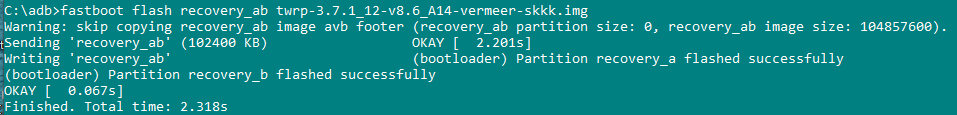
This is what it looks like if you try to BOOT into the TWRP.IMG:
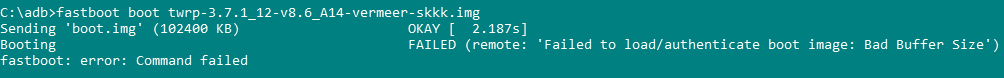
If you have used recovery and not _ab and you've reached this page -> extract the boot.img from the ROM you currently have, flash boot [boot.img] and you will boot back into SYSTEM.
DO not panic and MiFlash your phone, as you can potentially save it if you know what you're doing.
Any questions let me know.
If you've got an F6 Pro and you want to flash custom recovery, of which the only one I know of right now is TWRP by skkk, you need to use the command:
fastboot flash recovery_ab [twrp.img]
DO NOT USE recovery OR IT WILL BREAK YOUR BOOT.IMG
This is what it will look like if you flash it correctly (even if you break your boot):
This is what it looks like if you try to BOOT into the TWRP.IMG:
If you have used recovery and not _ab and you've reached this page -> extract the boot.img from the ROM you currently have, flash boot [boot.img] and you will boot back into SYSTEM.
DO not panic and MiFlash your phone, as you can potentially save it if you know what you're doing.
Any questions let me know.



