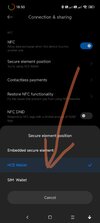Hello,
yesterday I updated my Mi 11 ultra to latest stable (13.0.10).
After the update I recognized that I forgot to enable USB debugging (it was closed by security app)
Now gpay won't work. It says "Smartphone does not meet security requirement"
I cleared the cache of the app but the message still appears. In my google account my phone appears as Mi 11 ultra. Before the update it was Pixel 2.
I repeat the update with USB debugging enabled but the problem still exists.
Is there a solution without installing new the whole OS? Or is this the only way, because I broke something?
yesterday I updated my Mi 11 ultra to latest stable (13.0.10).
After the update I recognized that I forgot to enable USB debugging (it was closed by security app)
Now gpay won't work. It says "Smartphone does not meet security requirement"
I cleared the cache of the app but the message still appears. In my google account my phone appears as Mi 11 ultra. Before the update it was Pixel 2.
I repeat the update with USB debugging enabled but the problem still exists.
Is there a solution without installing new the whole OS? Or is this the only way, because I broke something?