- 13 Dec 2019
- 28
- 15
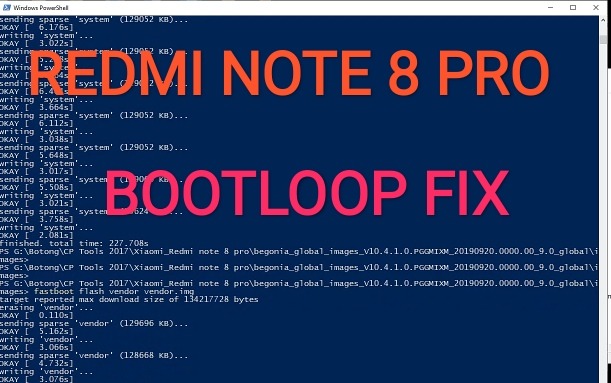
Evening guys, let's fix the Bootloop of our RMN8Pro if we have installed a menu Recovery TWRP faulty/unsuitable or we have installed a ROM that does not belong to our smartphone.
This method is valid for China to global or Global to global.
NOT FOR INDIAN (sorry about that)
You'll need:
ADB files
Fastboot ROM V10.4.5.0.PGGEUXM
Download both files and unzip them in C:/ADB (if you don't have that folder... just create it)
You will need to rename the file extension of the file <<begonia_eea_global_images_V10.4.5.0.PGGEUXM_2019 1007.0000.0000_9.0_eea_f796762f8a.tgz>> from .tgz to .rar
Let's go!!
Turn the phone off, turn it on in fastboot mode (by pressing both POWER and VOL- ) and connect the phone to the PC with its USB cable.
Open a CMD command console (in administrator mode) in C:/ADB and type this (press enter when finished typing):
Code:
fastboot devicesIf you have the drivers installed and everything goes well, a series of alphanumeric characters will appear, such as for example:
Code:
a6ghfxfv6 fastbootPerfect, we can go on.
Next we will flash one by one the files needed to revive the phone.
Write the following lines and press enter at the end of each of them (wait for the files to be installed between line and line):
Code:
fastboot boot boot.img
Code:
fastboot flash system.img
Code:
fastboot flash vendor.img
Code:
fastboot flash cust cust.img
Code:
fastboot flash recovery recovery.imgWhen you're done, restart the phone with:
Code:
fastboot rebootCongratulations, you have your RMN8Pro fixed.


