- 19 Apr 2014
- 3,563
- 332
Hi,
download the new MIUI-Launcher (alpha build) - MIUI v11 only
The error with the space character while typing messages no longer exists and the new animations are included.
Perhaps two issues: double click on the screen to lock the screen does not work and split screen is not working
URL: MiuiHome.apk or use google-search
-=-=-=-=-=-=-=-=-=-=-=-=-=-=-=-=-=-=-=-=-=-=-=-=-=-=-=-=-=-=-=-=-
ZIP-Template for installing in TWRP (updated mount routine)
I have used the version from 03-01-2020 because the version from 03-21-2020 start with force close
 drive.google.com
-=-=-=-=-=-=-=-=-=-=-=-=-=-=-=-=-=-=-=-=-=-=-=-=-=-=-=-=-=-=-=-=-
drive.google.com
-=-=-=-=-=-=-=-=-=-=-=-=-=-=-=-=-=-=-=-=-=-=-=-=-=-=-=-=-=-=-=-=-
Installation over an app:
Installation by your own:
Now you can use the new launcher with animations and correct space character while typing
Further documentation how to script can be find here or here
Regards Kater
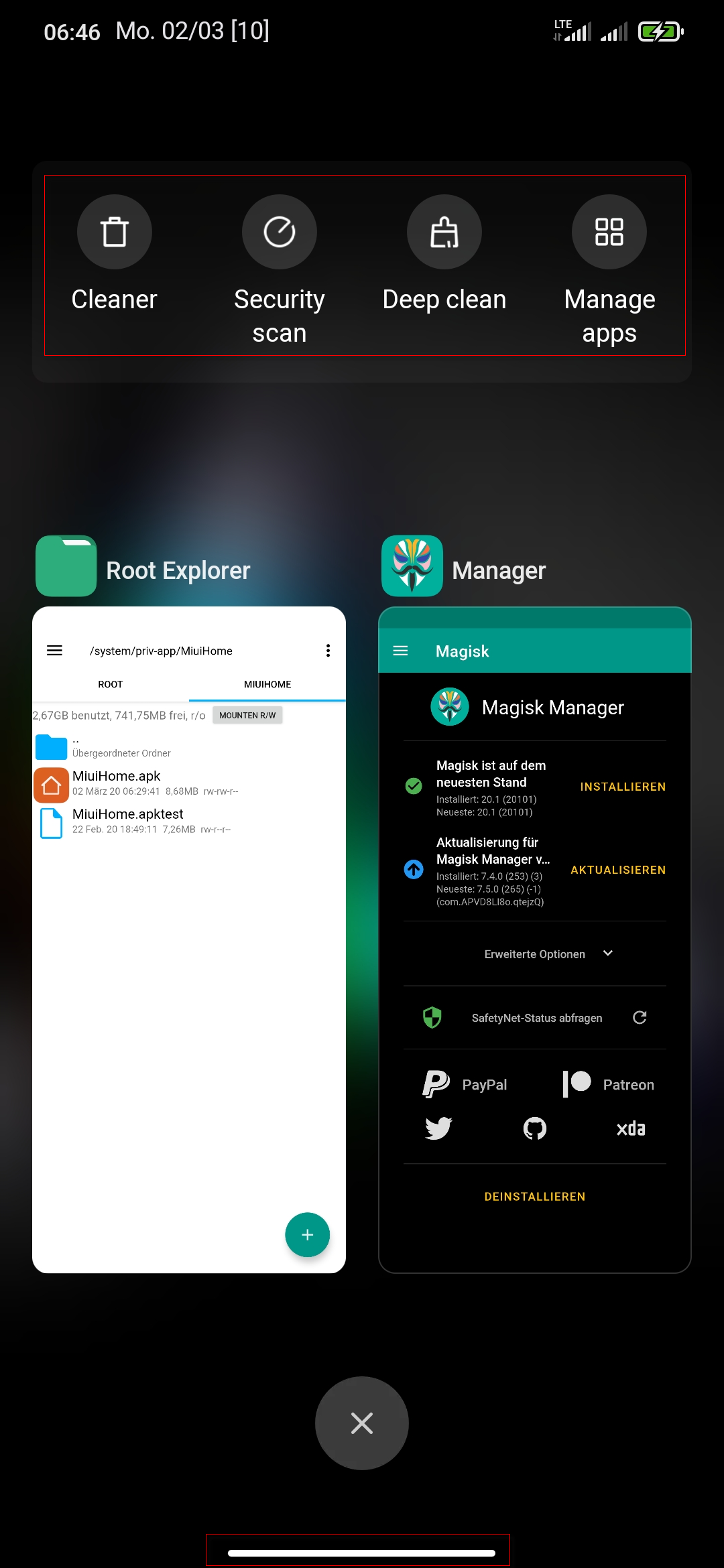
here you can disable the visibility of the "white line"

download the new MIUI-Launcher (alpha build) - MIUI v11 only
The error with the space character while typing messages no longer exists and the new animations are included.
Perhaps two issues: double click on the screen to lock the screen does not work and split screen is not working
URL: MiuiHome.apk or use google-search
-=-=-=-=-=-=-=-=-=-=-=-=-=-=-=-=-=-=-=-=-=-=-=-=-=-=-=-=-=-=-=-=-
ZIP-Template for installing in TWRP (updated mount routine)
I have used the version from 03-01-2020 because the version from 03-21-2020 start with force close
MiuiLauncher_V0.1.zip
 drive.google.com
drive.google.com
Installation over an app:
- download this app Split APKs Installer (SAI)
Installation by your own:
- rename it on your PC or device in "MiuiHome.apk"
- copy it to your device if the file is on your PC - as example into download
- start TWRP or any RootExplorer on your device and mount "System-Partion" as writeable
- copy the new "MiuiHome.apk" into memory
- change to directory "/system/priv-app/MiuiHome"
- rename the old "MiuiHome.apk" to "MiuiHome.apk.bkp"
- paste the new "MiuiHome.apk" into the folder
- set the permisson to "664" on the "MiuiHome.apk" file
- reboot
Now you can use the new launcher with animations and correct space character while typing
Further documentation how to script can be find here or here
Regards Kater
here you can disable the visibility of the "white line"
Last edited:



