- 31 Jan 2016
- 33
- 20
Inspired by a great comment by @AdamFromHeaven, I wanted to create a complete tutorial to show you how to root your Mi note using a Marshmallow ROM (from Xiaomi.eu). Sorry for my novice english 
Here isthe my best way to root easily your Mi Note phone and preserve your recovery and all your data.
I did not invent anything, I just use fastboot but with files that works for Mi Note marshmallow (and it can be available for any other smartphone, just change TWRP image) :
1. First, be sure to have android drivers for your Mi note. You will need it to use fastboot or adb...
 )
)
3. Next, reboot your phone in fastboot (power +volume down pressed).
6. FINALLY, you have all to root your device !
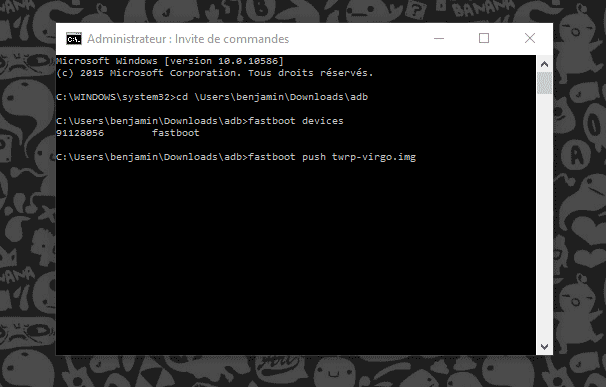
7. Your Mi note will reboot with TWRP started (and not installed).
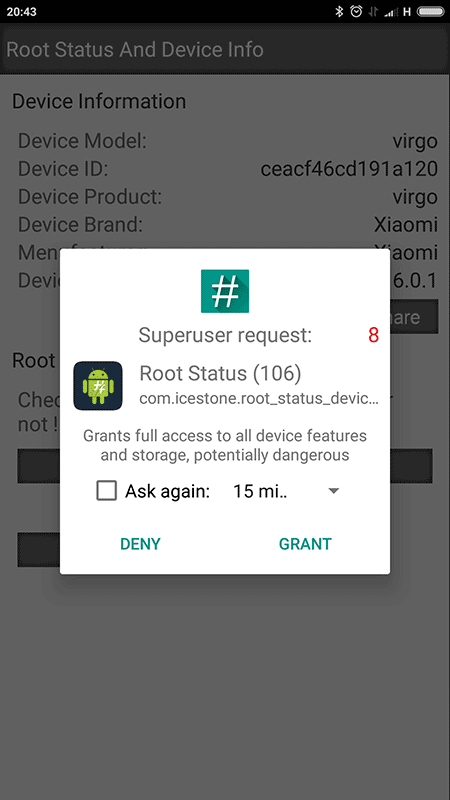
(you can read virgo, 6.0.1 and supersu request in the same picture hehehe)
I uploaded all of this files in my own website, and will keep it online for a long time I swear (no viruses guaranteed but you have to trust me lol.
About Marshmallow for Mi note, I made a little performance test article by comparing KitKat and Marshmallow version of Mi Note here : https://www.bxnxg.com/le-xiaomi-mi-note-passe-a-android-marshmallow-test-des-performances/
Here is
I did not invent anything, I just use fastboot but with files that works for Mi Note marshmallow (and it can be available for any other smartphone, just change TWRP image) :
1. First, be sure to have android drivers for your Mi note. You will need it to use fastboot or adb...
- Personally, I use PDANet driver for windows. plug your device and install it, if it fail, restart your computer using "Disable driver signature enforcement" explained here.
- Or use Mi PC Suite
3. Next, reboot your phone in fastboot (power +volume down pressed).
- If you don't have adb/fastboot in your PC, I created a zip (it contain adb and fastboot)
- You can also find others mini adb/fastboot like in xda...
- Download BETA-SuperSU-v2.67-20160121175247.zip (or in the official website here)
- Download TWRP 2.8.6.0 (unzip it to get the img file)
6. FINALLY, you have all to root your device !
- I recommend you to put the fastboot/adb mini unzipped in the top of the c: directory, just to be more easier to access, like c:\adb
- put TWRP img next to adb and fastboot file (like in my example in c:\adb)
- Run a command promt :
Code:
cd c:\adb
fastboot devices- If you see a number with fastboot like "12345678 fastboot", your smartphone is recognize and in fastboot mode. You can do the next step :
Code:
fastboot boot twrp-virgo.img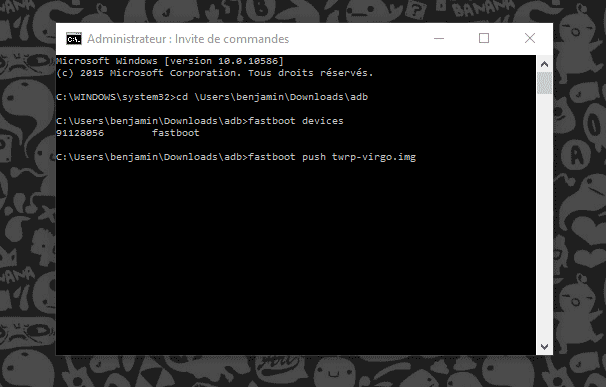
7. Your Mi note will reboot with TWRP started (and not installed).
- Touch "Install" and select the SuperSu zip to flash
- Swipe to install...
- For me, it was installed without any error
- BE ATTENTIVE, for any reason, after installing the zip, twrp will you recommend to install their SuperSu, don't do it !! Don't swipe it !! Select the middle button to ignore it, it's an automated function, which is useless and you will need to re-flash your ROM and re root it... (or worst)
- reboot your device
- After reboot, I do not remember but if there is no SuperSu app displayed, just install it from the playstore. Run it. It can ask you to update SuperSu, update it choosing NORMAL mode and Reboot
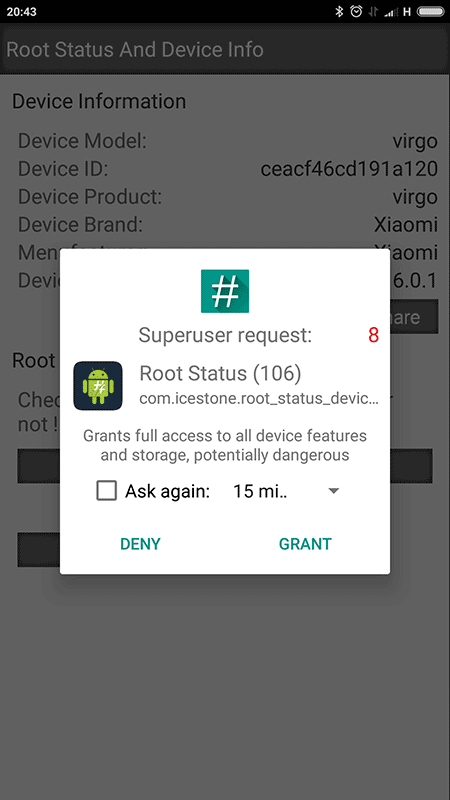
(you can read virgo, 6.0.1 and supersu request in the same picture hehehe)
I uploaded all of this files in my own website, and will keep it online for a long time I swear (no viruses guaranteed but you have to trust me lol.
About Marshmallow for Mi note, I made a little performance test article by comparing KitKat and Marshmallow version of Mi Note here : https://www.bxnxg.com/le-xiaomi-mi-note-passe-a-android-marshmallow-test-des-performances/
Last edited:




