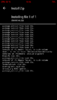Everytime I want to install the zip file it gets stuck at 99% and never ends. I downloaded the latest MIUI 9 version for the Redmi Note 4 (mido). I use red wolf TWRP, I even formatted data before flashing the zip but still can't install it. At first I got an error: "zip file corrupted", I googled and I found out that I had to delete the first line of "binary-script" file. After that I got no error, it installs fine until it reaches the end at like 99% and then it gets stuck there.
Edit: the picture shows how I got stuck there.
Edit: the picture shows how I got stuck there.
Attachments
Last edited: