- 19 Mar 2014
- 525
- 92
Hey guys, hope you are all ok.
I just want to share some experience while I was in a battle trying to flash xiaomi.eu on my mi 10t.
For years xiaomi.eu is the rom of choice of mine in all my Xiaomi devices I had.
Recently I bought a mi 10 t to replace my mi9 and once more I wanted to flash xiaomi.eu rom in it.
I had waited 7days to be able to unlock the bootloader and after that time I had downloaded the TWRP 3.0.4 the can already be found here in the forum or on XDA.
As always after unlock the bootloader and downloaded the latest rom for the mi 10 t (Apollo), I have flash the TWRP (FASTBOOT FLASH RECOVERY "IMAGENAME.IMG" and then FASTBOOT BOOT 'IMAGENAME.IMG").
So far so good but the problems for me and as I can see in XDA for many users just stars here...
This TWRP version isn't quit stable and gets some problems when trying to format data.
It gives some error trying to wipe data and some time it shows empty data when connected to PC. It can't reach data partition.
I tried to flash the ROM with an OTG usb but again, tried to wipe data and nothing...
Phone stuck in bootloop to recovery.
Later I have found the FASTBOOT Xiaomi.eu rom on XDA (https://forum.xda-developers.com/xiaomi-mi-10t/how-to/rom-xiaomi-eu-rom-xiaomi-mi10t-redmi-t4184225). Tried to flash it and after flashing it, nothing....
The solution I found was:
Flash the FASTBOOT rom EEA from Xiaomi website with Xiaomi flashtool.
After its done I let the phone boot normally and the I turned it off and booted into FASTBOOT.
Next I have flashed the FASTBOOT xiaomi.eu rom as live above.
When done the phone was in bootloop so I booted into recovery mode which booted into the stock recovery.
There I have wiped data and the phone booted normally into xiaomi.eu 12.0.3 stable.
When the phone booted into the system and after I had setup everything, I have rebooted into FASTBOOT again but now I had just booted into TWRP, not flashed it (FASTBOOT BOOT "IMAGENAME".IMG).
since we can flash beta over stable without wipe date being mandatory, after it booted into TWRP I just flashed the 20.11.18 rom from my OTG USB flash drive. After flash is done, reboot and my mi 10 t is running xiaomi.eu rom finally.
NOTE: since I haven't flashed the TWRP, when next from is out, I need to boot into TWRP with CMD command again and repeat the process. Don't flash the TWRP yet on mi 10 t. It could be stable on mi 10t pro but at least for me, it isn't in the mi 10.
Hope this can help someone
Stay safe everyone.
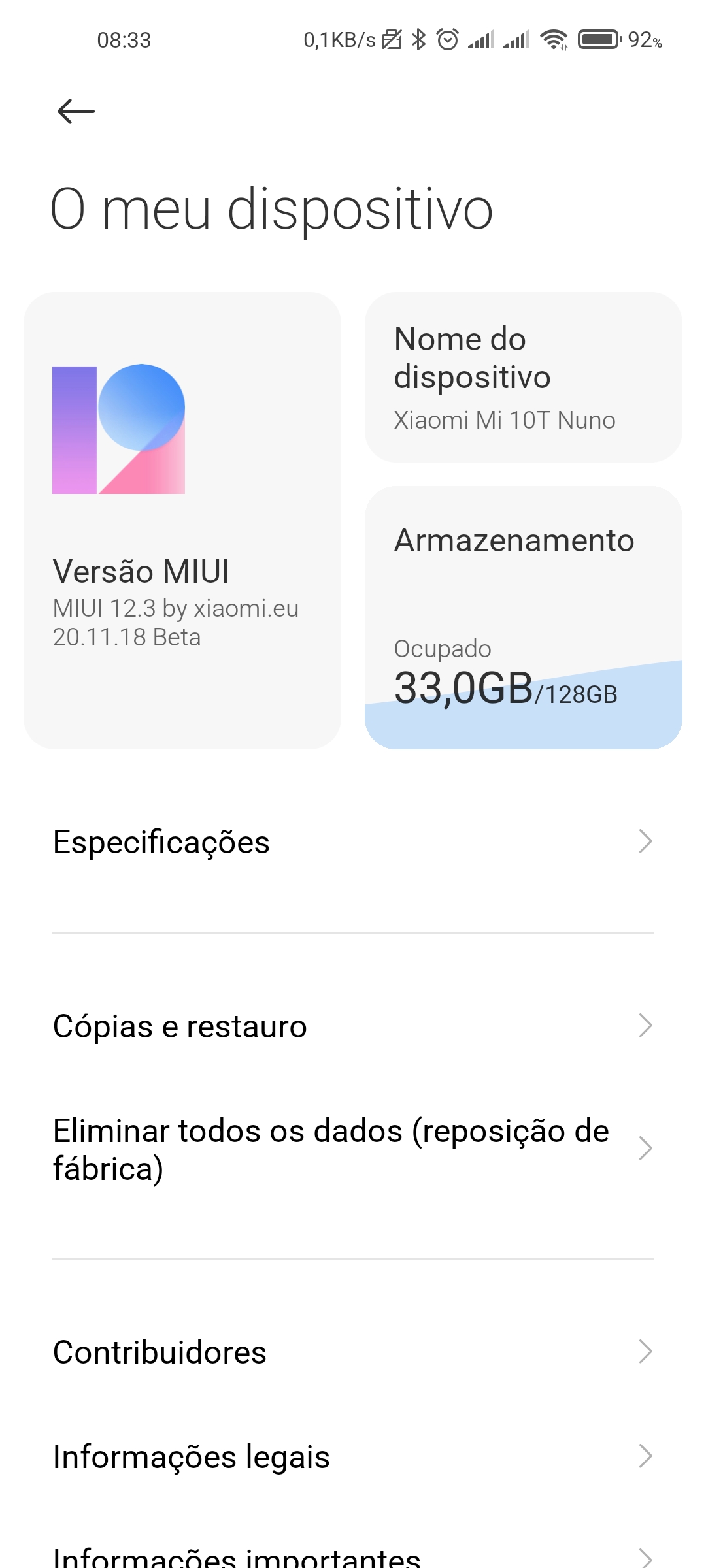
I just want to share some experience while I was in a battle trying to flash xiaomi.eu on my mi 10t.
For years xiaomi.eu is the rom of choice of mine in all my Xiaomi devices I had.
Recently I bought a mi 10 t to replace my mi9 and once more I wanted to flash xiaomi.eu rom in it.
I had waited 7days to be able to unlock the bootloader and after that time I had downloaded the TWRP 3.0.4 the can already be found here in the forum or on XDA.
As always after unlock the bootloader and downloaded the latest rom for the mi 10 t (Apollo), I have flash the TWRP (FASTBOOT FLASH RECOVERY "IMAGENAME.IMG" and then FASTBOOT BOOT 'IMAGENAME.IMG").
So far so good but the problems for me and as I can see in XDA for many users just stars here...
This TWRP version isn't quit stable and gets some problems when trying to format data.
It gives some error trying to wipe data and some time it shows empty data when connected to PC. It can't reach data partition.
I tried to flash the ROM with an OTG usb but again, tried to wipe data and nothing...
Phone stuck in bootloop to recovery.
Later I have found the FASTBOOT Xiaomi.eu rom on XDA (https://forum.xda-developers.com/xiaomi-mi-10t/how-to/rom-xiaomi-eu-rom-xiaomi-mi10t-redmi-t4184225). Tried to flash it and after flashing it, nothing....
The solution I found was:
Flash the FASTBOOT rom EEA from Xiaomi website with Xiaomi flashtool.
After its done I let the phone boot normally and the I turned it off and booted into FASTBOOT.
Next I have flashed the FASTBOOT xiaomi.eu rom as live above.
When done the phone was in bootloop so I booted into recovery mode which booted into the stock recovery.
There I have wiped data and the phone booted normally into xiaomi.eu 12.0.3 stable.
When the phone booted into the system and after I had setup everything, I have rebooted into FASTBOOT again but now I had just booted into TWRP, not flashed it (FASTBOOT BOOT "IMAGENAME".IMG).
since we can flash beta over stable without wipe date being mandatory, after it booted into TWRP I just flashed the 20.11.18 rom from my OTG USB flash drive. After flash is done, reboot and my mi 10 t is running xiaomi.eu rom finally.
NOTE: since I haven't flashed the TWRP, when next from is out, I need to boot into TWRP with CMD command again and repeat the process. Don't flash the TWRP yet on mi 10 t. It could be stable on mi 10t pro but at least for me, it isn't in the mi 10.
Hope this can help someone
Stay safe everyone.


