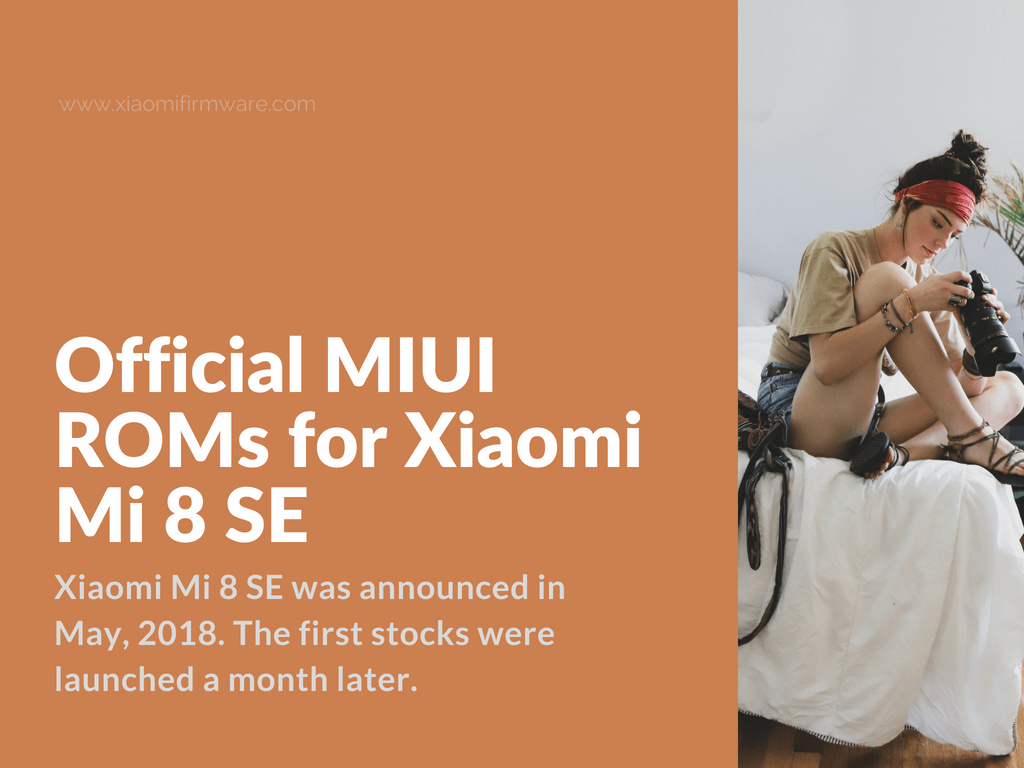I have a Mi 8 SE with unlocked bootloader, currently using the 9.3.28 china dev and trying to install 9.4.18 eu rom on my device but the result always shows fastboot screen whatever recovery I use (1102, 1217, 1227, 0331).
If anyone can install 9.4.18 eu rom on your device, could you give me instruction to install it properly?
Also when flashed the 9.4.18 eu rom I got fastboot screen and can't boot to twrp using either combination button or using fastboot command to boot (got the FAILED (remote: Failed to load/authenticate boot image: Load Error))
If anyone can install 9.4.18 eu rom on your device, could you give me instruction to install it properly?
Also when flashed the 9.4.18 eu rom I got fastboot screen and can't boot to twrp using either combination button or using fastboot command to boot (got the FAILED (remote: Failed to load/authenticate boot image: Load Error))
Last edited: