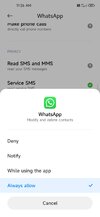MI10 - MIUI 13 with Android 12 - discussion & support [2022]
- Thread starter Muhamed
- Start date
You are using an out of date browser. It may not display this or other websites correctly.
You should upgrade or use an alternative browser.
You should upgrade or use an alternative browser.
Stable, fast, good battery lifeAny first impressions from the early birds?
Послато са SM-N985F помоћу Тапатока
Thanos1991
Members
- 3 Nov 2021
- 32
- 20
Did you dirty flashed it? Or was it a clean install?Stable, fast, good battery life
Yawar
Members
- 24 Jun 2021
- 14
- 15
After installing 13.0.2.0 Mi 10 I can't get into twrp, it just flashes the twrp logo. just press the power button and enter the system, does that mean i lost twrp? or that it solve me give since it does not start the twrpMi10 and Mi10 Pro getting MIUI 13 with Android 12. Not final but almost...
Mi10 [umi] V13.0.0.1.1 DEV
Mi10 Pro [cmi] V13.0.0.1.1 DEV
Did somebody already flash Android 12 builds?
Older twrp doesn't work on Android 12.After installing 13.0.2.0 Mi 10 I can't get into twrp, it just flashes the twrp logo. just press the power button and enter the system, does that mean i lost twrp? or that it solve me give since it does not start the twrp
There's a new version.

not found | AndroidFileHost.com | Download GApps, Roms, Kernels, Themes, Firmware and more. Free file hosting for all Android developers.
Download GApps, Roms, Kernels, Themes, Firmware, and more. Free file hosting for all Android developers.
Yawar
Members
- 24 Jun 2021
- 14
- 15
is the recent twrp installation procedure the same or is there a new procedure i should know about? Thank youEl twrp más antiguo no funciona en Android 12.
Hay una nueva versión.
https://androidfilehost.com/?w=files&flid=318277
Just flashed MIUI 13 stable using fastboot. Not much change on appearance. Even control center still the same. A12 gives the advantage though. You can feel the phone more fluid and fast compared to A11.
One problem is in WhatsApp the contact name disappear. Only phone numbers. Permission to contact has been given.
Anyone experience the same thing?
One problem is in WhatsApp the contact name disappear. Only phone numbers. Permission to contact has been given.
Anyone experience the same thing?
I had same issues with Whatsapp and the workaround was, at least for me, to change contacts permissions to "Always allow":
- Modify and delete contacts
- Read your contacts
- Modify and delete contacts
- Read your contacts
Attachments
Last edited:
- 24 Jun 2014
- 343
- 67
Looks like a big update
Mi 10 China (umi)
V13.0.2.0.SJBCNXM (Android 12)
Changelog:
(MIUI 13)
Where all things connect
(Highlights)
New: Privacy camera for face recognition and protective watermarks for images
New: Introducing comprehensive anti-fraud protection mechanisms
New: All-new Mi Sans system font with better readability
New: "Crystallization" super wallpapers
New: A new widget ecosystem with app support and personalization options
New: Mi AI can be fully customized now
New: New features for performing tasks seamlessly on multiple connected devices
Optimization: Improved overall stability
(Basic improvements)
Optimization: Responsiveness for all system and most popular third party apps
Optimization: Home screen is now much more fluid and responsive
(System)
Updated Android Security Patch to January 2022. Increased system security.
Stable MIUI based on Android 12
(Mi Smart Hub)
New: Tablets can connect to the portable hotspot in one tap
New: Phones and tablets have a shared clipboard now. Copy items on one device - and paste on the other.
New: An option for taking a photo with the phone's camera is now available
New: Handoff is now seamless between Xiaomi phones and tablets where the same Mi Account is used
New: Apps can be seamlessly handed off between phones and tablets
New: Verification codes that are received on a phone can be now pasted on a tablet
New: Photos taken with a phone can be instantly viewed on a tablet
To be able to use handoff functionality with photos, update MIUI+ to 3.5.11 or later
Handoff functionality will be upgraded in the upcoming versions. Stay tuned for our further updates!
(Privacy protection)
New: Protective watermarks can be added as a pattern that is displayed over the whole image protecting it from unauthorized use
New: Introducing comprehensive anti-fraud protection mechanisms that include warnings, official labels, and transaction shields
New: Incognito mode restricts camera, microphone, and location permissions
New: Secure input protects all the text you enter
New: Privacy camera only shows your face and masks the rest of the picture when face recognition is required
To be able to use all MIUI 13 privacy protection features, update Gallery, Security, Contacts, and Messaging to their latest versions
(System font)
New: All-new Mi Sans system font with better readability
(Widgets)
New: A new widget ecosystem offers lots of items that can make your Home screen more informative
New: New gorgeous widgets for system and third party apps
New: Lots of customizable widgets, including different clocks, signatures, and stickers
(Mi AI voice assistant)
New: Mi AI's avatar, timbre, and controls can be fully customized
To be able to use this feature, update Mi AI to its latest version
(More features and improvements)
New: Apps can be opened as floating windows directly from the sidebar
New: Ambient sound recognition in Mi Ditto
Optimization: Voice controls are better recognized in Accessibility mode now
Optimization: Enhanced accessibility support for Phone, Clock, Weather, and Themes
Optimization: Privacy protection, secure web browsing, and better feed
Optimization: Mind map nodes are more convenient and intuitive now
Optimization: Wallet looks much better now
Mi 10 China (umi)
V13.0.2.0.SJBCNXM (Android 12)
Changelog:
(MIUI 13)
Where all things connect
(Highlights)
New: Privacy camera for face recognition and protective watermarks for images
New: Introducing comprehensive anti-fraud protection mechanisms
New: All-new Mi Sans system font with better readability
New: "Crystallization" super wallpapers
New: A new widget ecosystem with app support and personalization options
New: Mi AI can be fully customized now
New: New features for performing tasks seamlessly on multiple connected devices
Optimization: Improved overall stability
(Basic improvements)
Optimization: Responsiveness for all system and most popular third party apps
Optimization: Home screen is now much more fluid and responsive
(System)
Updated Android Security Patch to January 2022. Increased system security.
Stable MIUI based on Android 12
(Mi Smart Hub)
New: Tablets can connect to the portable hotspot in one tap
New: Phones and tablets have a shared clipboard now. Copy items on one device - and paste on the other.
New: An option for taking a photo with the phone's camera is now available
New: Handoff is now seamless between Xiaomi phones and tablets where the same Mi Account is used
New: Apps can be seamlessly handed off between phones and tablets
New: Verification codes that are received on a phone can be now pasted on a tablet
New: Photos taken with a phone can be instantly viewed on a tablet
To be able to use handoff functionality with photos, update MIUI+ to 3.5.11 or later
Handoff functionality will be upgraded in the upcoming versions. Stay tuned for our further updates!
(Privacy protection)
New: Protective watermarks can be added as a pattern that is displayed over the whole image protecting it from unauthorized use
New: Introducing comprehensive anti-fraud protection mechanisms that include warnings, official labels, and transaction shields
New: Incognito mode restricts camera, microphone, and location permissions
New: Secure input protects all the text you enter
New: Privacy camera only shows your face and masks the rest of the picture when face recognition is required
To be able to use all MIUI 13 privacy protection features, update Gallery, Security, Contacts, and Messaging to their latest versions
(System font)
New: All-new Mi Sans system font with better readability
(Widgets)
New: A new widget ecosystem offers lots of items that can make your Home screen more informative
New: New gorgeous widgets for system and third party apps
New: Lots of customizable widgets, including different clocks, signatures, and stickers
(Mi AI voice assistant)
New: Mi AI's avatar, timbre, and controls can be fully customized
To be able to use this feature, update Mi AI to its latest version
(More features and improvements)
New: Apps can be opened as floating windows directly from the sidebar
New: Ambient sound recognition in Mi Ditto
Optimization: Voice controls are better recognized in Accessibility mode now
Optimization: Enhanced accessibility support for Phone, Clock, Weather, and Themes
Optimization: Privacy protection, secure web browsing, and better feed
Optimization: Mind map nodes are more convenient and intuitive now
Optimization: Wallet looks much better now
Fleming
Members
- 15 Jan 2021
- 72
- 20
New: "Crystallization" super wallpapersLooks like a big update
Mi 10 China (umi)
V13.0.2.0.SJBCNXM (Android 12)
Changelog:
(MIUI 13)
Where all things connect
(Highlights)
New: Privacy camera for face recognition and protective watermarks for images
New: Introducing comprehensive anti-fraud protection mechanisms
New: All-new Mi Sans system font with better readability
New: "Crystallization" super wallpapers
New: A new widget ecosystem with app support and personalization options
New: Mi AI can be fully customized now
New: New features for performing tasks seamlessly on multiple connected devices
Optimization: Improved overall stability
(Basic improvements)
Optimization: Responsiveness for all system and most popular third party apps
Optimization: Home screen is now much more fluid and responsive
(System)
Updated Android Security Patch to January 2022. Increased system security.
Stable MIUI based on Android 12
(Mi Smart Hub)
New: Tablets can connect to the portable hotspot in one tap
New: Phones and tablets have a shared clipboard now. Copy items on one device - and paste on the other.
New: An option for taking a photo with the phone's camera is now available
New: Handoff is now seamless between Xiaomi phones and tablets where the same Mi Account is used
New: Apps can be seamlessly handed off between phones and tablets
New: Verification codes that are received on a phone can be now pasted on a tablet
New: Photos taken with a phone can be instantly viewed on a tablet
To be able to use handoff functionality with photos, update MIUI+ to 3.5.11 or later
Handoff functionality will be upgraded in the upcoming versions. Stay tuned for our further updates!
(Privacy protection)
New: Protective watermarks can be added as a pattern that is displayed over the whole image protecting it from unauthorized use
New: Introducing comprehensive anti-fraud protection mechanisms that include warnings, official labels, and transaction shields
New: Incognito mode restricts camera, microphone, and location permissions
New: Secure input protects all the text you enter
New: Privacy camera only shows your face and masks the rest of the picture when face recognition is required
To be able to use all MIUI 13 privacy protection features, update Gallery, Security, Contacts, and Messaging to their latest versions
(System font)
New: All-new Mi Sans system font with better readability
(Widgets)
New: A new widget ecosystem offers lots of items that can make your Home screen more informative
New: New gorgeous widgets for system and third party apps
New: Lots of customizable widgets, including different clocks, signatures, and stickers
(Mi AI voice assistant)
New: Mi AI's avatar, timbre, and controls can be fully customized
To be able to use this feature, update Mi AI to its latest version
(More features and improvements)
New: Apps can be opened as floating windows directly from the sidebar
New: Ambient sound recognition in Mi Ditto
Optimization: Voice controls are better recognized in Accessibility mode now
Optimization: Enhanced accessibility support for Phone, Clock, Weather, and Themes
Optimization: Privacy protection, secure web browsing, and better feed
Optimization: Mind map nodes are more convenient and intuitive now
Optimization: Wallet looks much better now
New: Privacy camera only shows your face
there is not here
- 24 Jun 2014
- 343
- 67
Updated from last V12 stable without wipe...
- battery life the same (good)
- some apps are not smooth anymore (scrolling on Twitter or sometimes on Telegram)
- new font is really good
- Aqua Mail and Gmail getting error sometimes
- face unlock sometimes fast, sometimes slow
- no problems here with Whatsapp
- picture in picture mode (Youtube) is way better
- its not smoother than V12 but new animations
Main problem for me: when I click on a link I can just set one default app, like Mi Browser. In MIUI 12 I can choose which app/browser should open the link
- battery life the same (good)
- some apps are not smooth anymore (scrolling on Twitter or sometimes on Telegram)
- new font is really good
- Aqua Mail and Gmail getting error sometimes
- face unlock sometimes fast, sometimes slow
- no problems here with Whatsapp
- picture in picture mode (Youtube) is way better
- its not smoother than V12 but new animations
Main problem for me: when I click on a link I can just set one default app, like Mi Browser. In MIUI 12 I can choose which app/browser should open the link
Yasser1996
Members
- 1 Apr 2021
- 19
- 15
i updated .. but animation with some apps not smooth ..& some of 3rd party app like esp pubg not working..(when i click start and floating icon of esp appear ..everything behind it frozen -i cant click any bottom in pubg -so i have to click ultra save or restart to stop esp and can use phone again.. anyhelp for this?!
- 24 Jun 2014
- 343
- 67
Your nameDo the factory reset. Should solve your problems. I dont have any issues you faced
I will wait for next update, flash them and than wipe. But good to know
@Yasser1996 update without wipe?
Yasser1996
Members
- 1 Apr 2021
- 19
- 15
yes at first i didnt wipe anything.. but after find those issues i reupdate using flash and wipe script ..almost problem of app not smooth solved but 3rd like esp not fixed so i rollback to miui 12.5.10 again.. iam waiting for next update to flash it and wipe everything ...best thing in this update audio become high again as the factory rom came with deviceYour name
I will wait for next update, flash them and than wipe. But good to know
@Yasser1996 update without wipe?
- 24 Jun 2014
- 343
- 67
Now it pops up "finished Whatsapp backup" in notification center and wont go. Anyway, works good, no big issue but this is s**t

 play.google.com
It's gone
play.google.com
It's gone 
App Vault – Apps bei Google Play
App Vault ist eine zentrale Anlaufstelle für alle am häufigsten verwendeten Funktionen und Informationen.
- 24 Jun 2014
- 343
- 67
Stable Beta V13.0.3.0.SJBCNXM
Code:
Changelog:
(MIUI 13)
Where all things connect
(Highlights)
New: Privacy camera for face recognition and protective watermarks for images
New: Introducing comprehensive anti-fraud protection mechanisms
New: All-new Mi Sans system font with better readability
New: "Crystallization" super wallpapers
New: A new widget ecosystem with app support and personalization options
New: Mi AI can be fully customized now
New: New features for performing tasks seamlessly on multiple connected devices
Optimization: Improved overall stability
(Basic improvements)
Optimization: Responsiveness for all system and most popular third party apps
Optimization: Home screen is now much more fluid and responsive
(System)
Updated Android Security Patch to January 2022. Increased system security.
Stable MIUI based on Android 12
(Mi Smart Hub)
New: Tablets can connect to the portable hotspot in one tap
New: Phones and tablets have a shared clipboard now. Copy items on one device - and paste on the other.
New: An option for taking a photo with the phone's camera is now available
New: Handoff is now seamless between Xiaomi phones and tablets where the same Mi Account is used
New: Apps can be seamlessly handed off between phones and tablets
New: Verification codes that are received on a phone can be now pasted on a tablet
New: Photos taken with a phone can be instantly viewed on a tablet
To be able to use handoff functionality with photos, update MIUI+ to 3.5.11 or later
Handoff functionality will be upgraded in the upcoming versions. Stay tuned for our further updates!
(Privacy protection)
New: Protective watermarks can be added as a pattern that is displayed over the whole image protecting it from unauthorized use
New: Introducing comprehensive anti-fraud protection mechanisms that include warnings, official labels, and transaction shields
New: Incognito mode restricts camera, microphone, and location permissions
New: Secure input protects all the text you enter
New: Privacy camera only shows your face and masks the rest of the picture when face recognition is required
To be able to use all MIUI 13 privacy protection features, update Gallery, Security, Contacts, and Messaging to their latest versions
(System font)
New: All-new Mi Sans system font with better readability
(Wallpaper)
New: "Crystallization" super wallpapers
(Widgets)
New: A new widget ecosystem offers lots of items that can make your Home screen more informative
New: New gorgeous widgets for system and third party apps
New: Lots of customizable widgets, including different clocks, signatures, and stickers
(Mi AI voice assistant)
New: Mi AI's avatar, timbre, and controls can be fully customized
To be able to use this feature, update Mi AI to its latest version
(More features and improvements)
New: Apps can be opened as floating windows directly from the sidebar
New: Ambient sound recognition in Mi Ditto
Optimization: Voice controls are better recognized in Accessibility mode now
Optimization: Enhanced accessibility support for Phone, Clock, Weather, and Themes
Optimization: Privacy protection, secure web browsing, and better feed
Optimization: Mind map nodes are more convenient and intuitive now
Optimization: Wallet looks much better now
Last edited by a moderator:
Yasser1996
Members
- 1 Apr 2021
- 19
- 15
when it will be released cuz the last version13.0.2.0Stable Beta V13.0.3.0.SJBCNXM
Code:Changelog: (MIUI 13) Where all things connect (Highlights) New: Privacy camera for face recognition and protective watermarks for images New: Introducing comprehensive anti-fraud protection mechanisms New: All-new Mi Sans system font with better readability New: "Crystallization" super wallpapers New: A new widget ecosystem with app support and personalization options New: Mi AI can be fully customized now New: New features for performing tasks seamlessly on multiple connected devices Optimization: Improved overall stability (Basic improvements) Optimization: Responsiveness for all system and most popular third party apps Optimization: Home screen is now much more fluid and responsive (System) Updated Android Security Patch to January 2022. Increased system security. Stable MIUI based on Android 12 (Mi Smart Hub) New: Tablets can connect to the portable hotspot in one tap New: Phones and tablets have a shared clipboard now. Copy items on one device - and paste on the other. New: An option for taking a photo with the phone's camera is now available New: Handoff is now seamless between Xiaomi phones and tablets where the same Mi Account is used New: Apps can be seamlessly handed off between phones and tablets New: Verification codes that are received on a phone can be now pasted on a tablet New: Photos taken with a phone can be instantly viewed on a tablet To be able to use handoff functionality with photos, update MIUI+ to 3.5.11 or later Handoff functionality will be upgraded in the upcoming versions. Stay tuned for our further updates! (Privacy protection) New: Protective watermarks can be added as a pattern that is displayed over the whole image protecting it from unauthorized use New: Introducing comprehensive anti-fraud protection mechanisms that include warnings, official labels, and transaction shields New: Incognito mode restricts camera, microphone, and location permissions New: Secure input protects all the text you enter New: Privacy camera only shows your face and masks the rest of the picture when face recognition is required To be able to use all MIUI 13 privacy protection features, update Gallery, Security, Contacts, and Messaging to their latest versions (System font) New: All-new Mi Sans system font with better readability (Wallpaper) New: "Crystallization" super wallpapers (Widgets) New: A new widget ecosystem offers lots of items that can make your Home screen more informative New: New gorgeous widgets for system and third party apps New: Lots of customizable widgets, including different clocks, signatures, and stickers (Mi AI voice assistant) New: Mi AI's avatar, timbre, and controls can be fully customized To be able to use this feature, update Mi AI to its latest version (More features and improvements) New: Apps can be opened as floating windows directly from the sidebar New: Ambient sound recognition in Mi Ditto Optimization: Voice controls are better recognized in Accessibility mode now Optimization: Enhanced accessibility support for Phone, Clock, Weather, and Themes Optimization: Privacy protection, secure web browsing, and better feed Optimization: Mind map nodes are more convenient and intuitive now Optimization: Wallet looks much better now
Stable Beta V13.0.3.0.SJBCNXM
Code:Changelog: (MIUI 13) Where all things connect (Highlights) New: Privacy camera for face recognition and protective watermarks for images New: Introducing comprehensive anti-fraud protection mechanisms New: All-new Mi Sans system font with better readability New: "Crystallization" super wallpapers New: A new widget ecosystem with app support and personalization options New: Mi AI can be fully customized now New: New features for performing tasks seamlessly on multiple connected devices Optimization: Improved overall stability (Basic improvements) Optimization: Responsiveness for all system and most popular third party apps Optimization: Home screen is now much more fluid and responsive (System) Updated Android Security Patch to January 2022. Increased system security. Stable MIUI based on Android 12 (Mi Smart Hub) New: Tablets can connect to the portable hotspot in one tap New: Phones and tablets have a shared clipboard now. Copy items on one device - and paste on the other. New: An option for taking a photo with the phone's camera is now available New: Handoff is now seamless between Xiaomi phones and tablets where the same Mi Account is used New: Apps can be seamlessly handed off between phones and tablets New: Verification codes that are received on a phone can be now pasted on a tablet New: Photos taken with a phone can be instantly viewed on a tablet To be able to use handoff functionality with photos, update MIUI+ to 3.5.11 or later Handoff functionality will be upgraded in the upcoming versions. Stay tuned for our further updates! (Privacy protection) New: Protective watermarks can be added as a pattern that is displayed over the whole image protecting it from unauthorized use New: Introducing comprehensive anti-fraud protection mechanisms that include warnings, official labels, and transaction shields New: Incognito mode restricts camera, microphone, and location permissions New: Secure input protects all the text you enter New: Privacy camera only shows your face and masks the rest of the picture when face recognition is required To be able to use all MIUI 13 privacy protection features, update Gallery, Security, Contacts, and Messaging to their latest versions (System font) New: All-new Mi Sans system font with better readability (Wallpaper) New: "Crystallization" super wallpapers (Widgets) New: A new widget ecosystem offers lots of items that can make your Home screen more informative New: New gorgeous widgets for system and third party apps New: Lots of customizable widgets, including different clocks, signatures, and stickers (Mi AI voice assistant) New: Mi AI's avatar, timbre, and controls can be fully customized To be able to use this feature, update Mi AI to its latest version (More features and improvements) New: Apps can be opened as floating windows directly from the sidebar New: Ambient sound recognition in Mi Ditto Optimization: Voice controls are better recognized in Accessibility mode now Optimization: Enhanced accessibility support for Phone, Clock, Weather, and Themes Optimization: Privacy protection, secure web browsing, and better feed Optimization: Mind map nodes are more convenient and intuitive now Optimization: Wallet looks much better now
- 24 Jun 2014
- 343
- 67
Similar threads
- Replies
- 0
- Views
- 5K
- Replies
- 4
- Views
- 7K
- Replies
- 0
- Views
- 2K
- Replies
- 6
- Views
- 10K