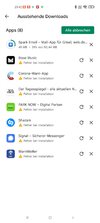On my Mi11 Ultra with Miui 12.5.20 many apps cannot be installed with Google play store, e.g. Google pay, Corona warn app, shazam,, Bose music, meteoblue, signal messenger ...
On the other hand I could install several other apps without any problem. I already stopped playstore protect and allow to install from unknown sources, but that does't help.
What can be the reason for these problems?
On the other hand I could install several other apps without any problem. I already stopped playstore protect and allow to install from unknown sources, but that does't help.
What can be the reason for these problems?