Hello
Xiaomix mix2s and xiaomi mi9 have some problems in versions 9.3.28 and 9.4.1
I choose Traditional Chinese, but many of the options in Notifications & status bar are in Simplified Chinese.
Most of the new notification settings feature also displays Simplified Chinese.
I circled the wrong place,Thanks (Two picture)
And,Ai button
When I use the global version of the AI button, press to go directly to the voice command
But the EU version has no way, press the button to enter the Google page.
Need to press the microphone icon or call Ok google
Language set to English may not have this problem
However, when the language uses Chinese, there is no way to use the Google Voice Match function.
If you can use the voice function by pressing the button, it will be a lot easier.
Thanks
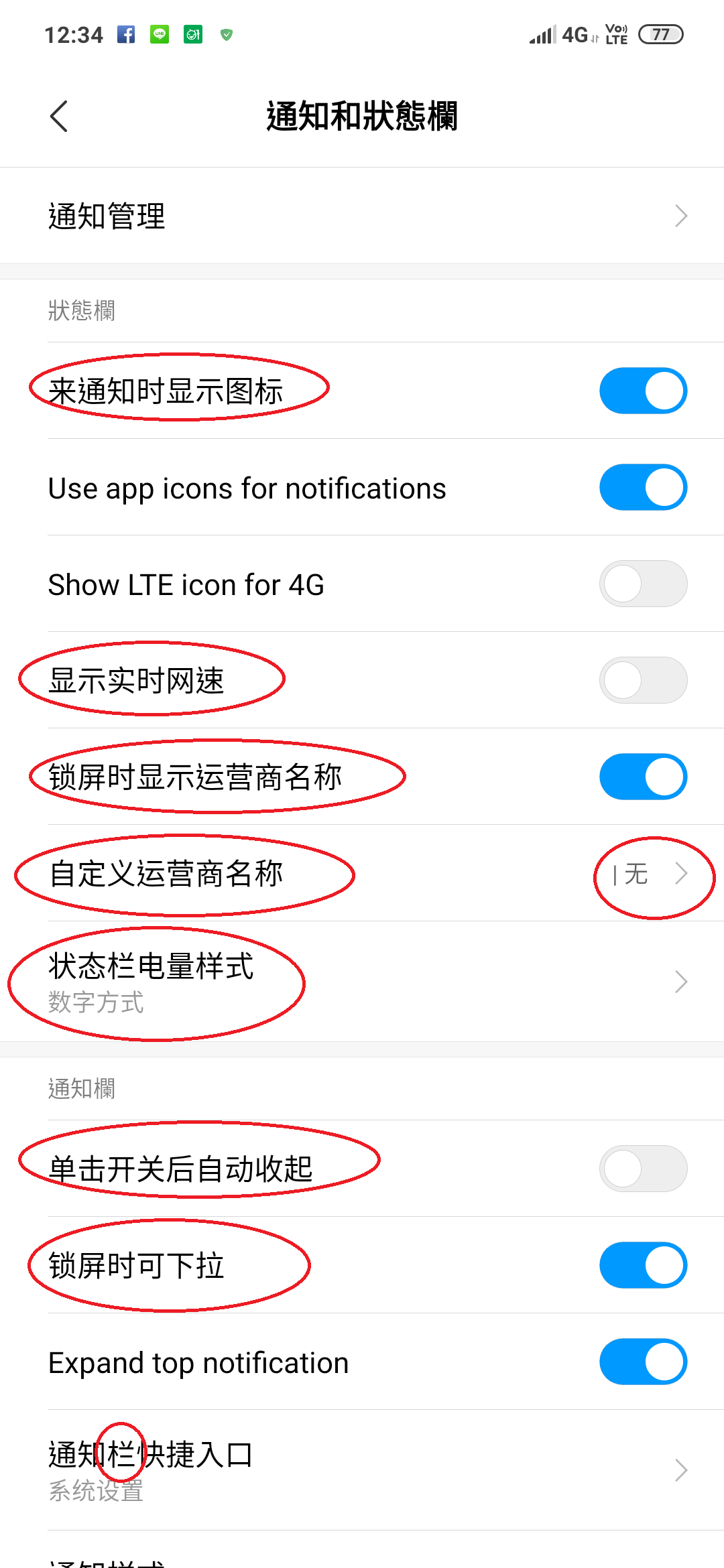
Xiaomix mix2s and xiaomi mi9 have some problems in versions 9.3.28 and 9.4.1
I choose Traditional Chinese, but many of the options in Notifications & status bar are in Simplified Chinese.
Most of the new notification settings feature also displays Simplified Chinese.
I circled the wrong place,Thanks (Two picture)
And,Ai button
When I use the global version of the AI button, press to go directly to the voice command
But the EU version has no way, press the button to enter the Google page.
Need to press the microphone icon or call Ok google
Language set to English may not have this problem
However, when the language uses Chinese, there is no way to use the Google Voice Match function.
If you can use the voice function by pressing the button, it will be a lot easier.
Thanks


