MiMix3 MIUI v10.3.1.0 Reading mode turned on by itself when sunset with reading mode disabled and no schedule.
I can only turn it off by manually set time to before sunset. Same problem observed after reboot.
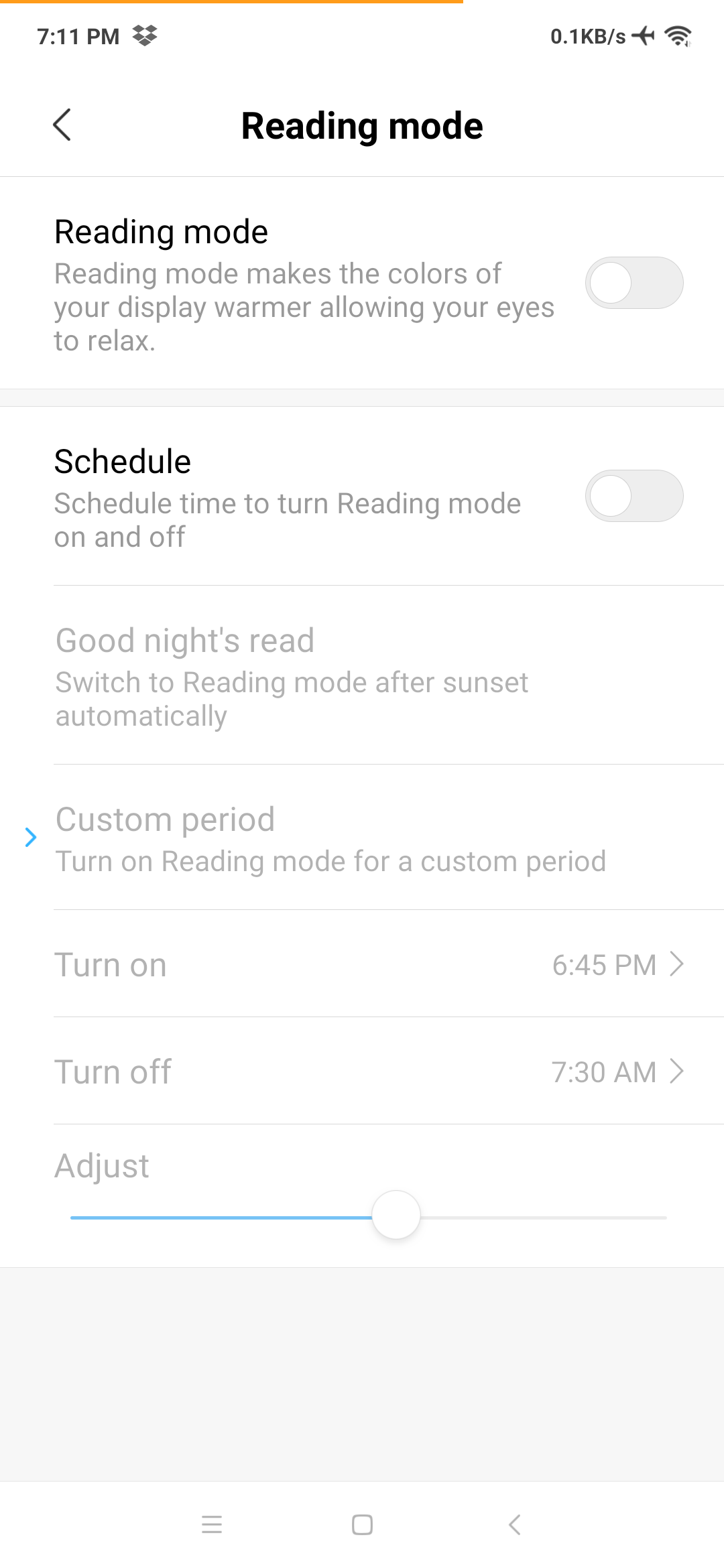
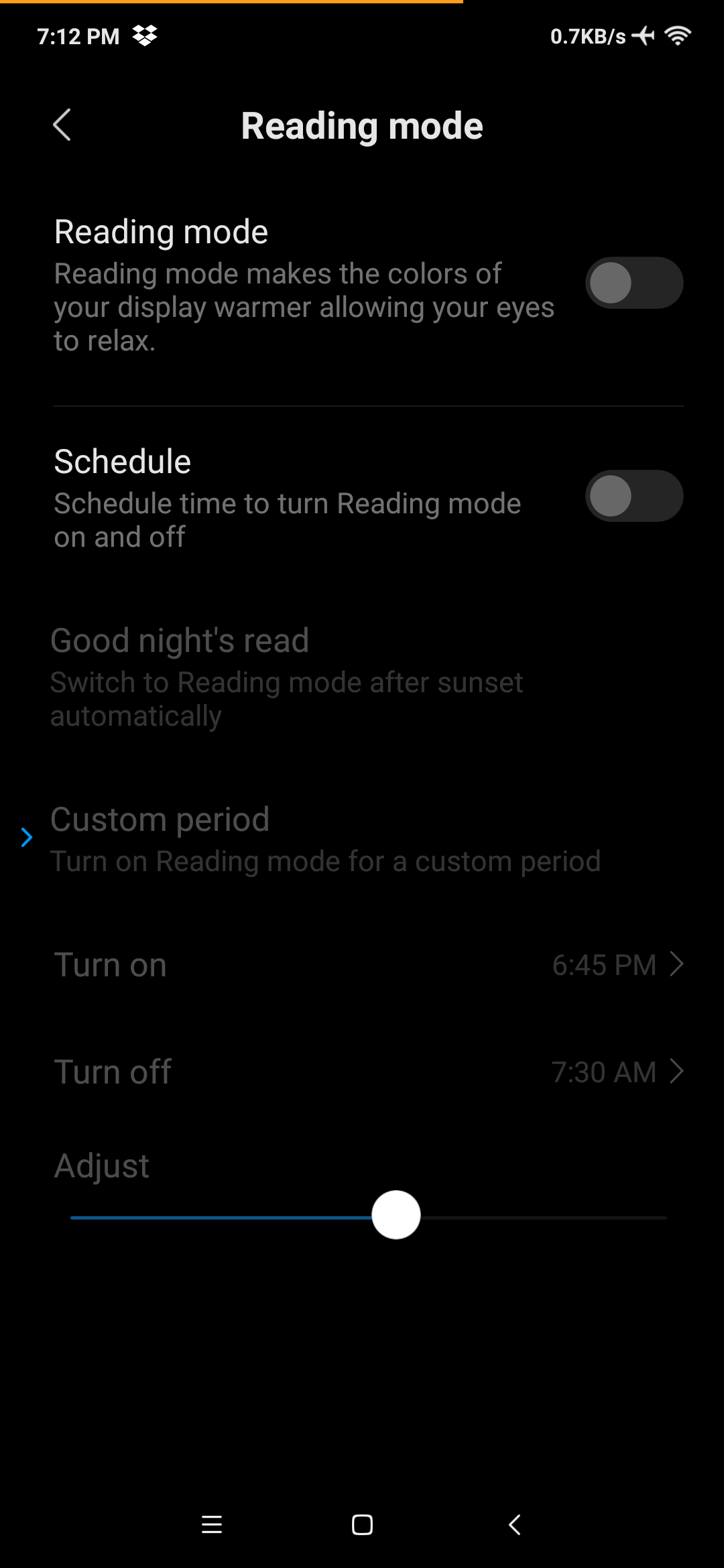
I can only turn it off by manually set time to before sunset. Same problem observed after reboot.
Attachments
Last edited:


