Can't change region because in settings not region settings. And in the theme manager photos for china style. İn photos i cannot searching. Please help
Attachments
-
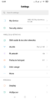 Screenshot_2019-02-03-12-08-48-361_com.android.settings.png125.9 KB · Views: 1,932
Screenshot_2019-02-03-12-08-48-361_com.android.settings.png125.9 KB · Views: 1,932 -
 Screenshot_2019-02-03-12-09-03-841_com.android.settings.png121.1 KB · Views: 1,857
Screenshot_2019-02-03-12-09-03-841_com.android.settings.png121.1 KB · Views: 1,857 -
 Screenshot_2019-02-03-12-10-51-461_com.android.thememanager.png1.6 MB · Views: 1,423
Screenshot_2019-02-03-12-10-51-461_com.android.thememanager.png1.6 MB · Views: 1,423 -
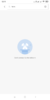 Screenshot_2019-02-03-12-11-11-602_com.android.thememanager.png46.8 KB · Views: 1,558
Screenshot_2019-02-03-12-11-11-602_com.android.thememanager.png46.8 KB · Views: 1,558



