Hi,
I'm using the version 8.9.20 | Beta from Miui 10 on my Xiaomi Mi 8 smartphone and I have a missing feature.
In the option, on Lock screen & Password under the Sleep parameter, I don't have the "Never" option anymore (I use the French language, but it's the same with the English one) :
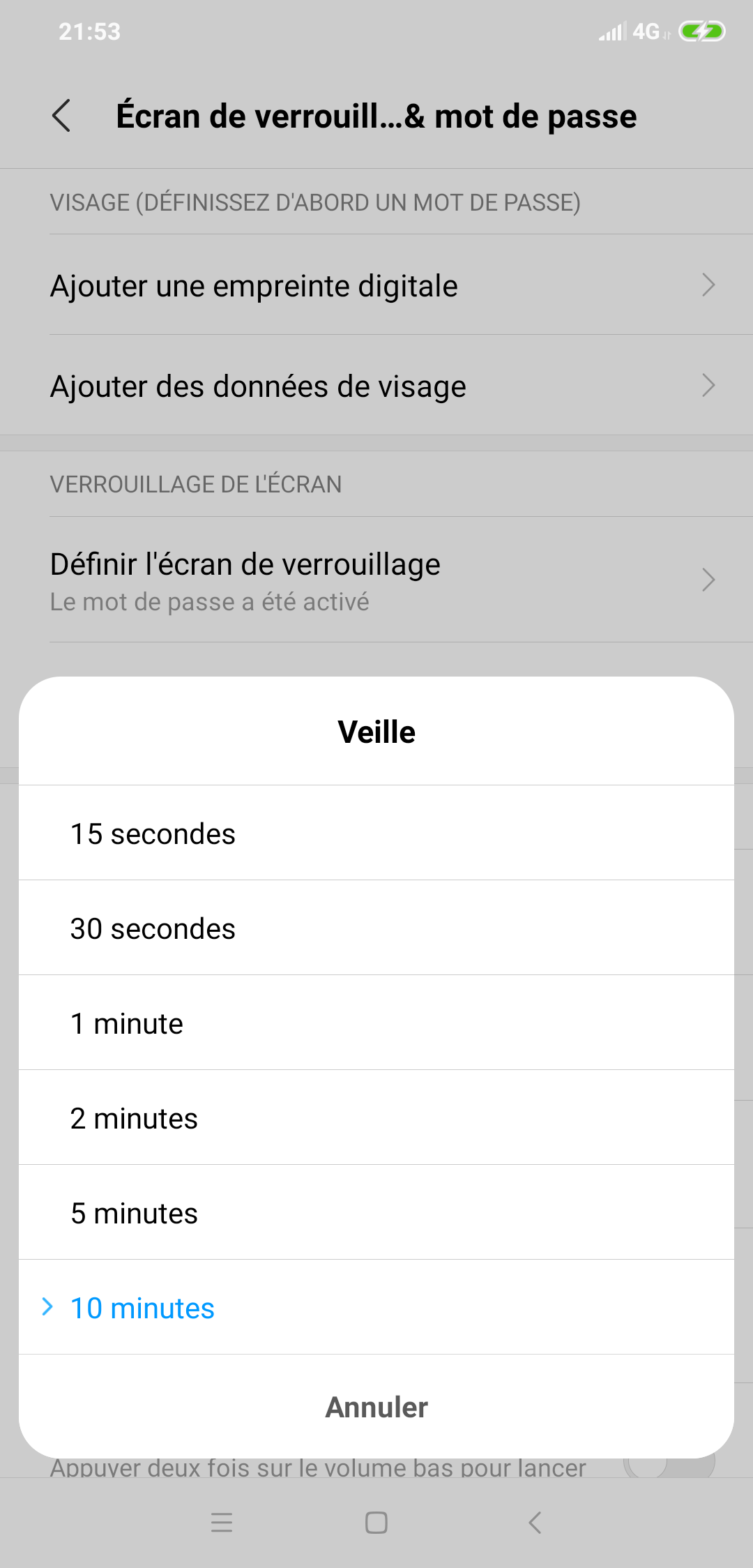
I have a Xiaomi Redmi 4A, with the v8.9.20 too, who still have this feature :
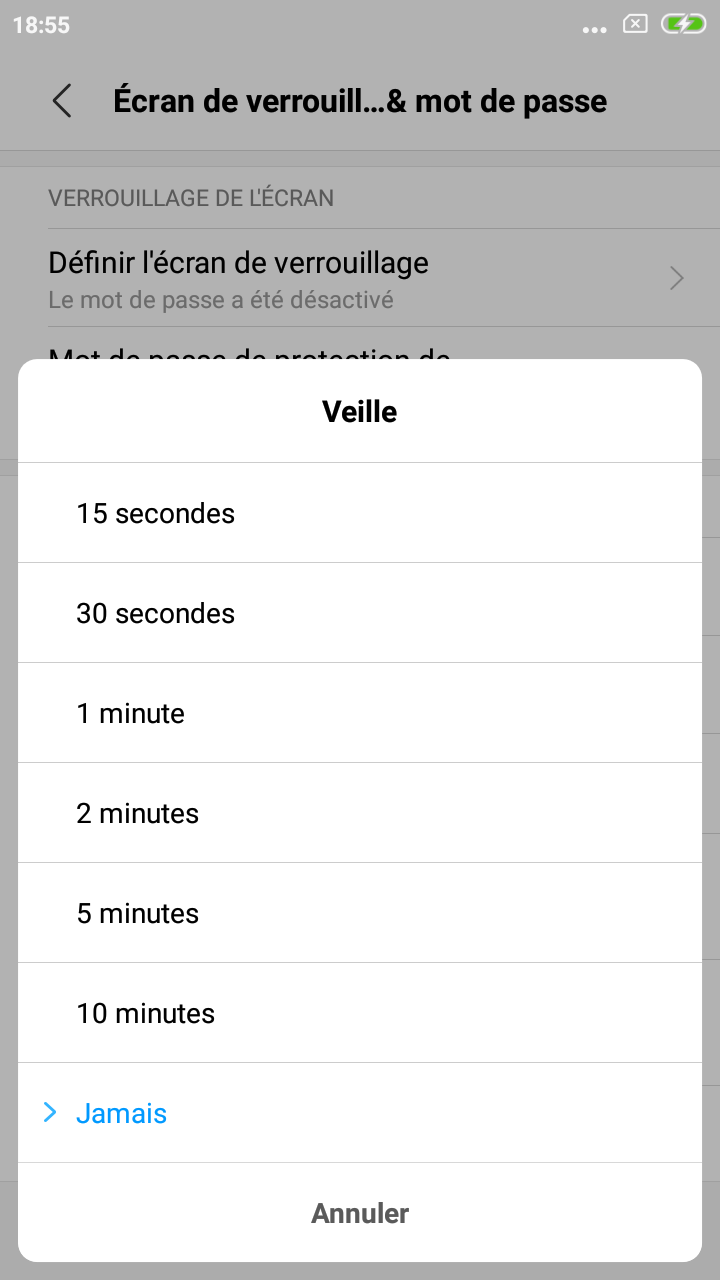
Is there a way to bring it back or I need to wait for the next update? In the meantime, I use application such as KeepScreen to keep the screen awake.
Thanks in advance for your help!
Best Regards,
I'm using the version 8.9.20 | Beta from Miui 10 on my Xiaomi Mi 8 smartphone and I have a missing feature.
In the option, on Lock screen & Password under the Sleep parameter, I don't have the "Never" option anymore (I use the French language, but it's the same with the English one) :
I have a Xiaomi Redmi 4A, with the v8.9.20 too, who still have this feature :
Is there a way to bring it back or I need to wait for the next update? In the meantime, I use application such as KeepScreen to keep the screen awake.
Thanks in advance for your help!
Best Regards,


