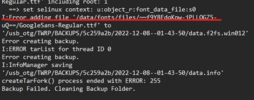Backup fails close to the end. I removed locks and deleted every secondary user account even tho they were decrypted, and deleted /data/extm but I still get the error. I was successful making a backup of miui 12 stable on TWRP 3.6.0-11 with these fixs but not here. Anyone was successful making a backup of MIUI 13 with TWRP 3.6.2?
Log file:
Log file:
HTML:
failed to lookup fscrypt tar policy for '/data/fonts' - 'b367e527000000000000000000000000'
I:addFile '/data/fonts/files' including root: 1
==> set selinux context: u:object_r:font_data_file:s0
failed to lookup fscrypt tar policy for '/data/fonts/files' - 'b367e527000000000000000000000000'
I:addFile '/data/fonts/files/~~6cLPCAmKFiXinTqtvRrP3w==' including root: 1
==> set selinux context: u:object_r:font_data_file:s0
failed to lookup fscrypt tar policy for '/data/fonts/files/~~6cLPCAmKFiXinTqtvRrP3w==' - 'b367e527000000000000000000000000'
I:addFile '/data/fonts/files/~~6cLPCAmKFiXinTqtvRrP3w==/NotoColorEmoji.ttf' including root: 1
==> set selinux context: u:object_r:font_data_file:s0
I:Error adding file '/data/fonts/files/~~6cLPCAmKFiXinTqtvRrP3w==/NotoColorEmoji.ttf' to '/usb_otg/TWRP/BACKUPS/2b98a7b3/2022-09-26--11-02-37/data.f2fs.win008'
Error creating backup.
I:ERROR tarList for thread ID 0
Error creating backup.
I:InfoManager saving '/usb_otg/TWRP/BACKUPS/2b98a7b3/2022-09-26--11-02-37/data.info'
createTarFork() process ended with ERROR: 255
Backup Failed. Cleaning Backup Folder.
Last edited: