- 29 Dec 2018
- 13
- 3
I have Xiaomi Mi Pad 8.0 4/64Gb LTE version and I had flashed the Xiaomi.eu MIUI Rom v10.1.1.0 (0DJCNFI) stable.
How can I disable the Xiaomi "Swipe left from the edge" gesture (quick swipe left from the edge to go back or long swipe to go back to recently opened app)? Is there a way to disable with ADB?
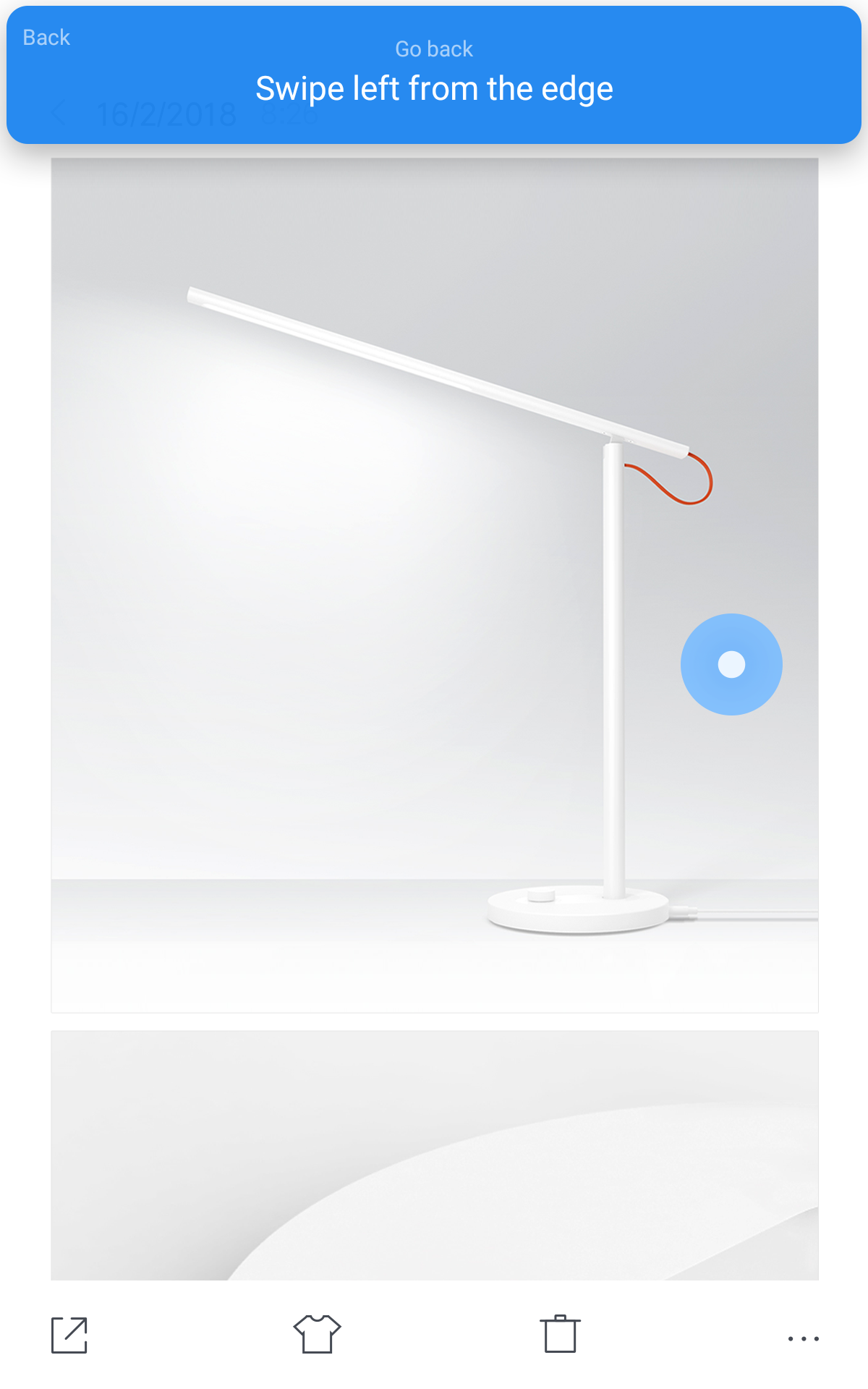
I have also Samsung S8 and I like the Edge App application thats why I installed the Edge Screen S9. But the problem is that Xiaomi Full Screen Gesture Mode interact with the Edge Screen S9 and the Edge App works only with tap action. In order to work with swipe action I need to disable the Xiaomi Gesture "swipe left from the edge".
Here is picture of the Edge Screen S9 app on Xiaomi Mi Pad 4.
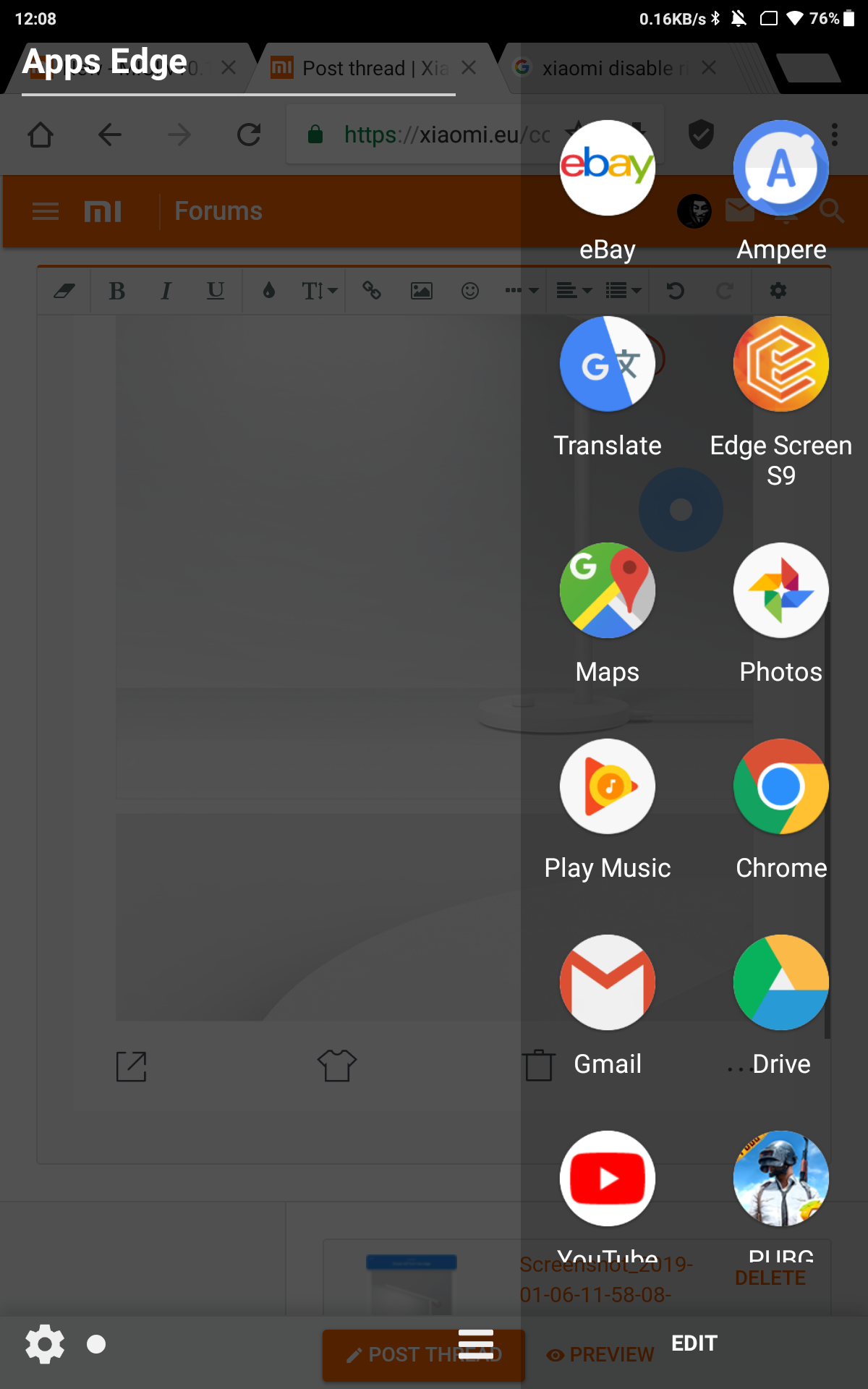
Regards
How can I disable the Xiaomi "Swipe left from the edge" gesture (quick swipe left from the edge to go back or long swipe to go back to recently opened app)? Is there a way to disable with ADB?
I have also Samsung S8 and I like the Edge App application thats why I installed the Edge Screen S9. But the problem is that Xiaomi Full Screen Gesture Mode interact with the Edge Screen S9 and the Edge App works only with tap action. In order to work with swipe action I need to disable the Xiaomi Gesture "swipe left from the edge".
Here is picture of the Edge Screen S9 app on Xiaomi Mi Pad 4.
Regards
Last edited:


