- 3 Aug 2016
- 61
- 20
BootAnimation from Nexus 6P flashable via TWRP for Redmi 3s ( land ) with unlocked bootloader and with a custom recovery ,in theory work's with stock,dev, and xiaomi.eu rom's .
Steps:
1. Make sure you've unlocked the bootloader and installed TWRP recovery.
2. Copy 'Nexus 6P_BootAnimation_TWRP_land_V8.zip' to your phone (skip this if you download the file using your phone).
3. Boot into TWRP recovery mode. You can do this in two ways:
3.1. Method 1: Open ‘Updater’ and click the ‘…’ the icon at the top-right corner, and select ‘Reboot to Recovery mode’ to enter.
3.2. Method 2: Turn off your device and hold both Volume+ button and Power button at the same time to enter Recovery mode.
4. Install the Zip file ,Tap on Install » browse to the location where you saved the file and select the 'Nexus 6P_BootAnimation_TWRP_land_V8.zip' file. Now at the bottom of the screen, do a swipe on the Swipe to confirm flash option to begin flashing.
5. Reboot your phone (No need to wipe anything)
Here is a litle demo :
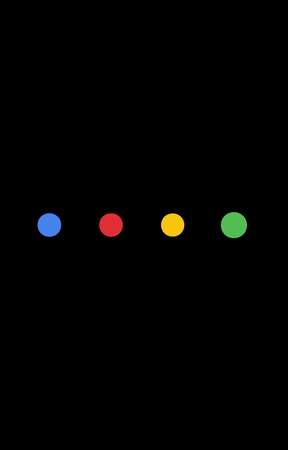
Steps:
1. Make sure you've unlocked the bootloader and installed TWRP recovery.
2. Copy 'Nexus 6P_BootAnimation_TWRP_land_V8.zip' to your phone (skip this if you download the file using your phone).
3. Boot into TWRP recovery mode. You can do this in two ways:
3.1. Method 1: Open ‘Updater’ and click the ‘…’ the icon at the top-right corner, and select ‘Reboot to Recovery mode’ to enter.
3.2. Method 2: Turn off your device and hold both Volume+ button and Power button at the same time to enter Recovery mode.
4. Install the Zip file ,Tap on Install » browse to the location where you saved the file and select the 'Nexus 6P_BootAnimation_TWRP_land_V8.zip' file. Now at the bottom of the screen, do a swipe on the Swipe to confirm flash option to begin flashing.
5. Reboot your phone (No need to wipe anything)
Here is a litle demo :


