- 6 Feb 2022
- 2
- 3
Hello!
I recently purchased a Mix 4 and it actually came pre-installed with the xiaomi.eu rom as opposed to the China ROM. In researching xiaomi.eu I didnt get the impression this is something the manufacturer would do, so I assume it was done after the fact?
Anyway when attempting to use the OTA "Updater" utility I am able to get as far as "Fetching download link, please wait..." after which the updater freezes for ~30 seconds followed by an "Updater isn't responding" dialogue box with [Wait] and [OK] options. Wait results in a looping effect of waiting another 60 seconds for the error prompt, OK force closes updater.
Screenshots below of Android / MIUI builds. Any help would be greatly appreciated - as I did not install this custom build I am wholly unfamiliar with it, so a bit lost on the troubleshooting of this! Though if you can't view images:
- MIUI Version - 12.5.9 (Stable)
- Android version: 11 RKQ1.210503.001
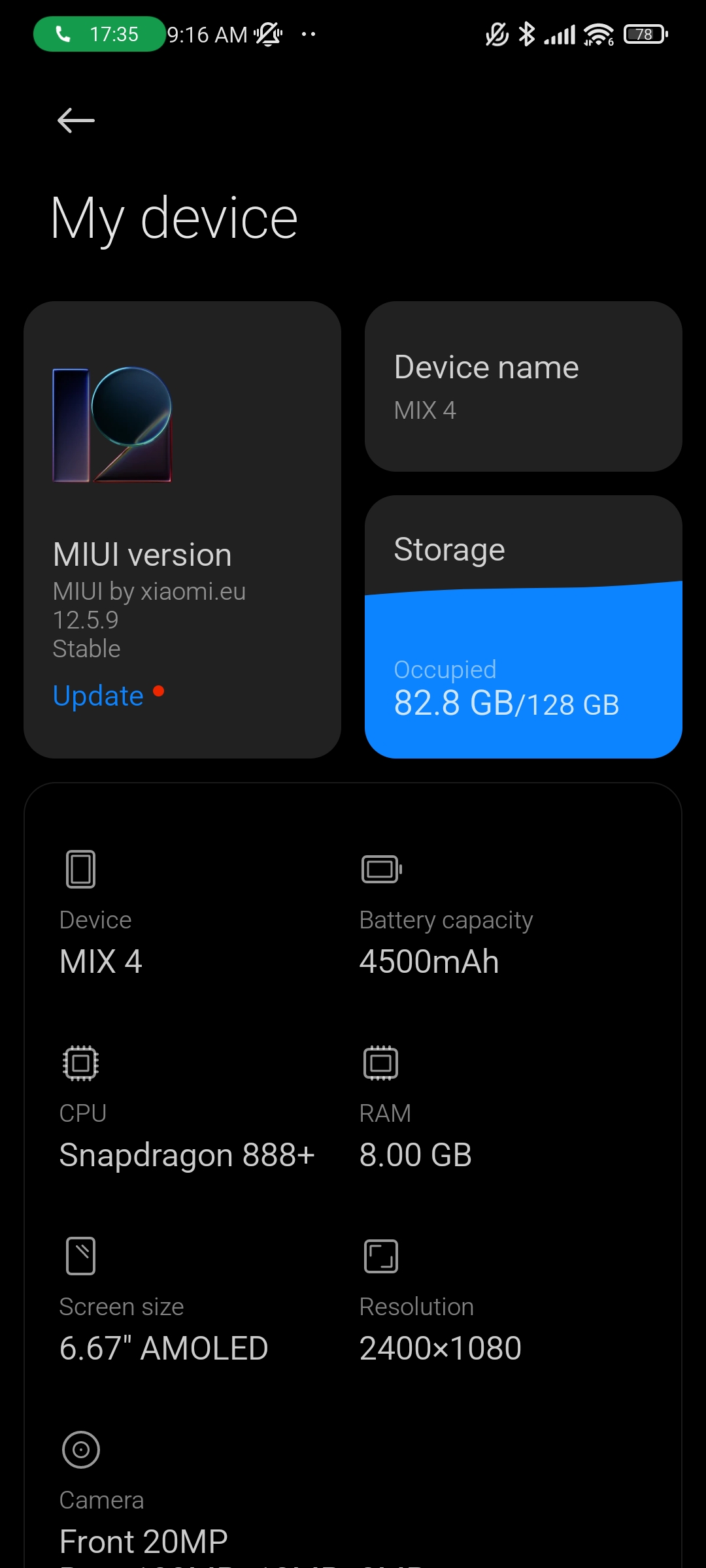
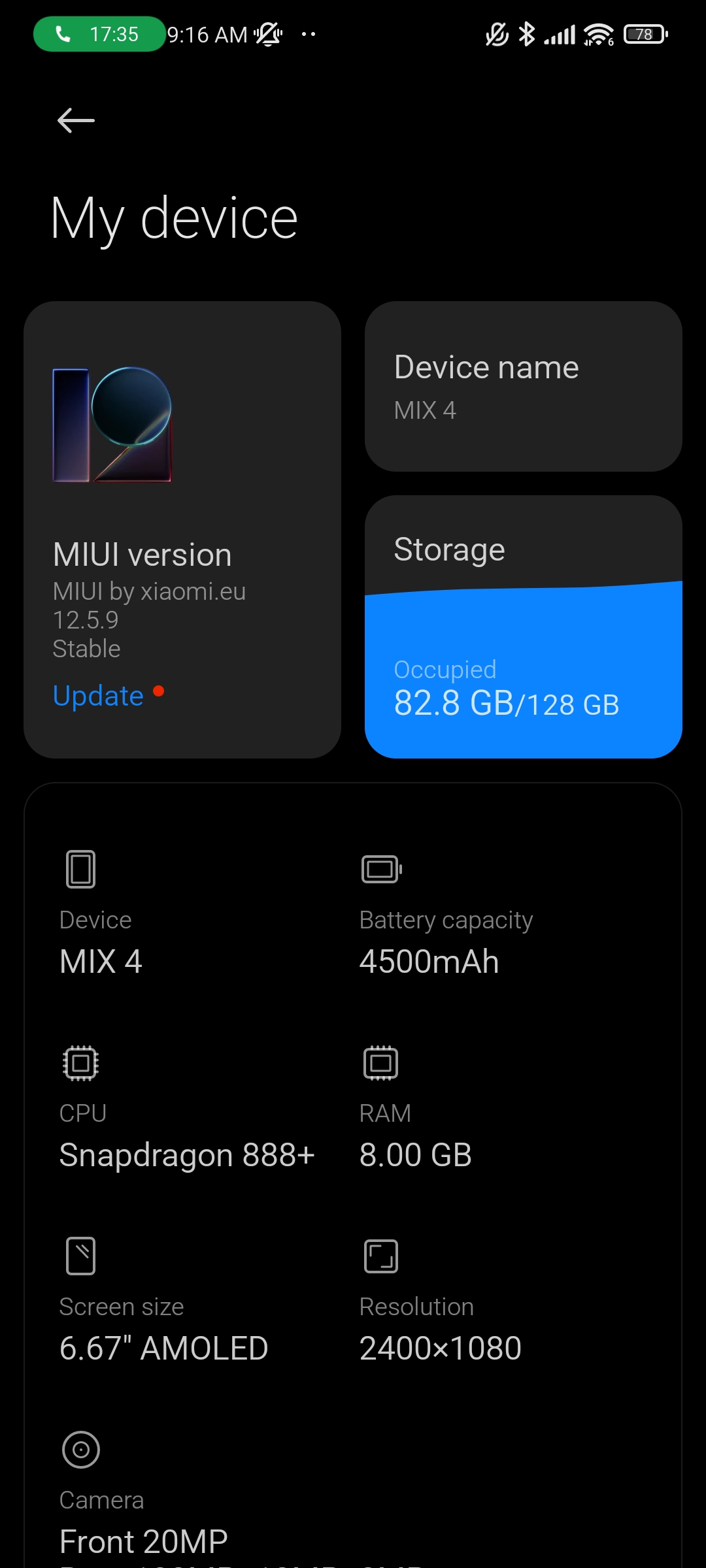
I recently purchased a Mix 4 and it actually came pre-installed with the xiaomi.eu rom as opposed to the China ROM. In researching xiaomi.eu I didnt get the impression this is something the manufacturer would do, so I assume it was done after the fact?
Anyway when attempting to use the OTA "Updater" utility I am able to get as far as "Fetching download link, please wait..." after which the updater freezes for ~30 seconds followed by an "Updater isn't responding" dialogue box with [Wait] and [OK] options. Wait results in a looping effect of waiting another 60 seconds for the error prompt, OK force closes updater.
Screenshots below of Android / MIUI builds. Any help would be greatly appreciated - as I did not install this custom build I am wholly unfamiliar with it, so a bit lost on the troubleshooting of this! Though if you can't view images:
- MIUI Version - 12.5.9 (Stable)
- Android version: 11 RKQ1.210503.001


